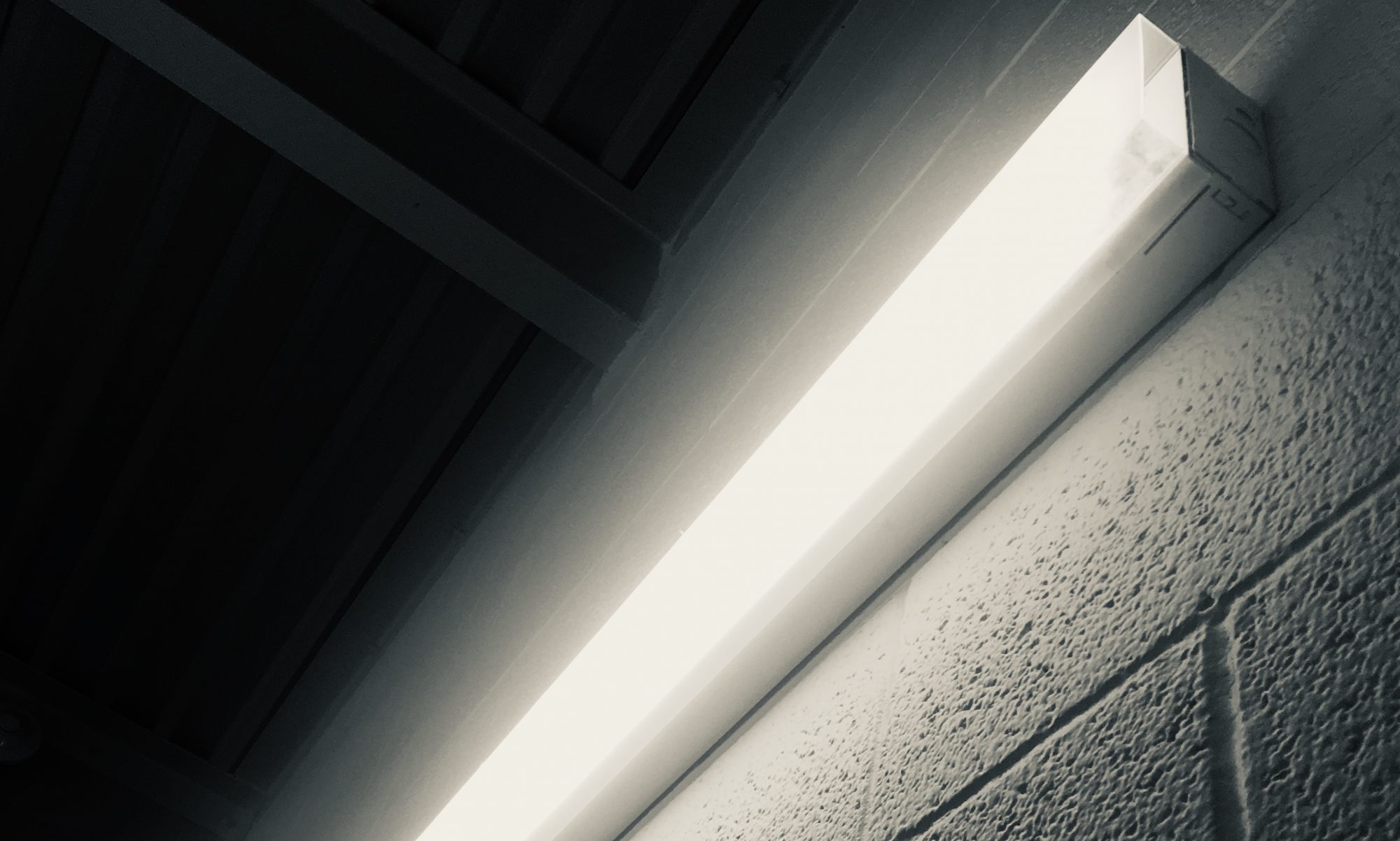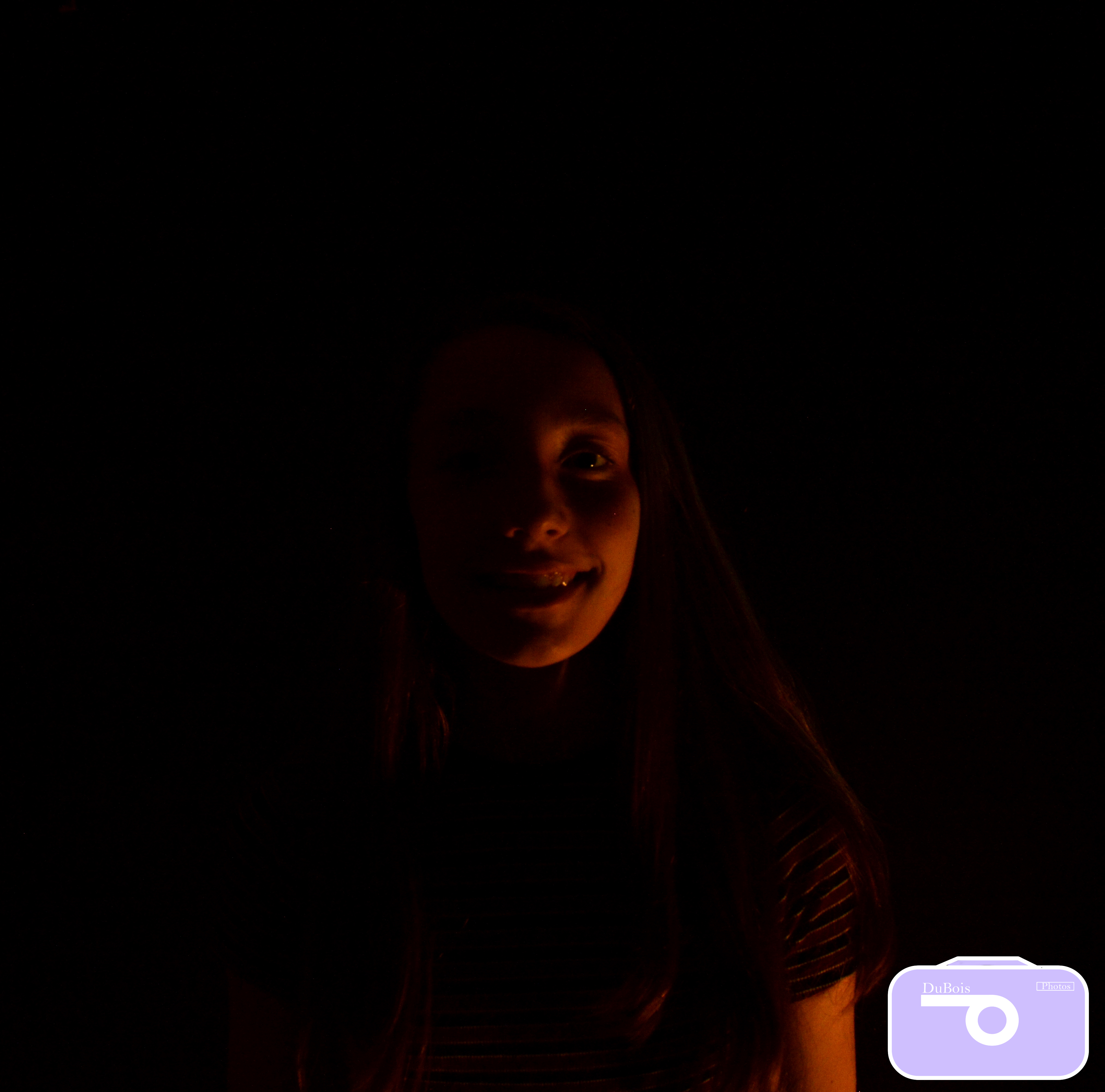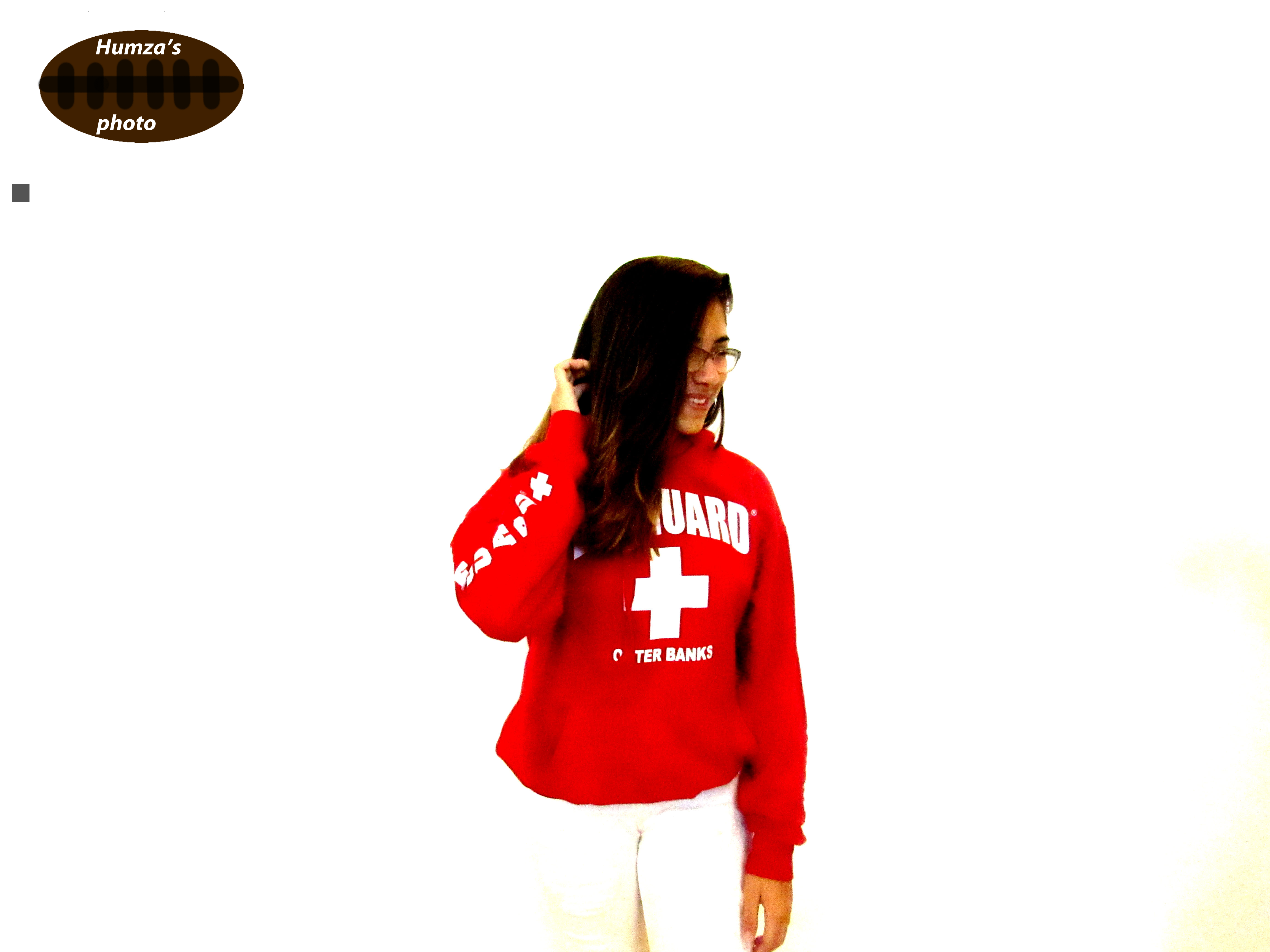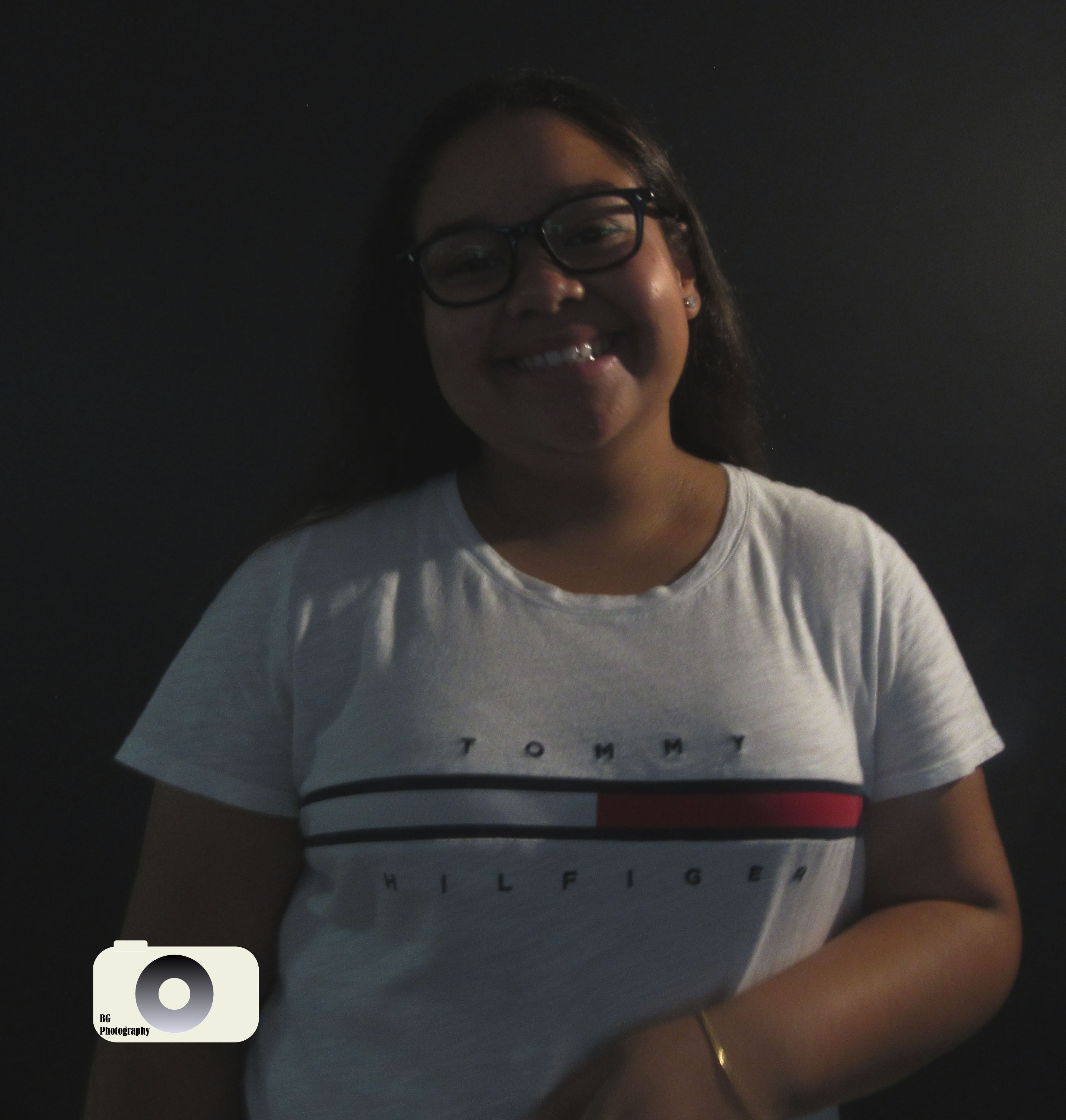In this project my group and I stand behind a black sign with lights, And we do not have to move anywhere so that the photos could be dark without any shadow behind, Then if they were dark or with some shadow what we did was go to photoshop and edit, And trying to they can be perfect in the back and that our faces are not so dark have to be clear, only the back has to be very dark without shadows was difficult to be looking and trying to let the photos perfect, If you want to see the photos of our group please click here