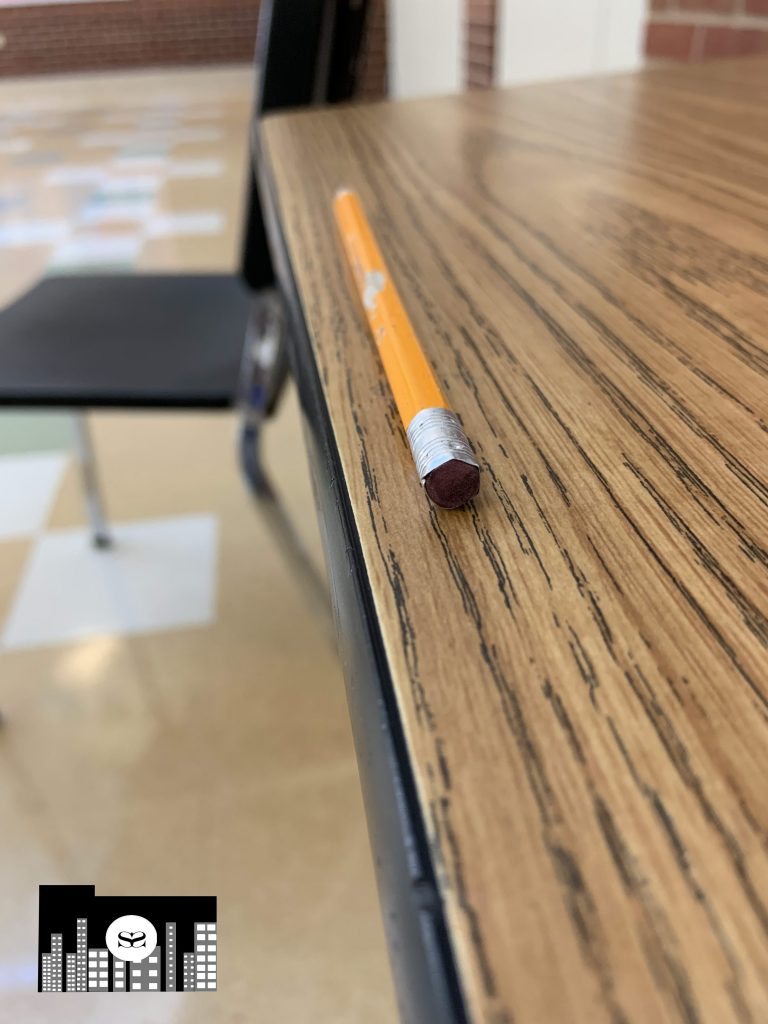We took the pictures by going in the gym while it was dark. We put the settings on bulb mode so the photographer can hold the button to take the picture and keep the lens open for the desired amount of time. We then used our phones to draw. What worked was just carefully drawing what we wanted. What did not work however, including the person in the shot. It made the person look too lit up. What was frustrating was that when we finished the drawing, we did not cover up the light and so there was a streak of light that was not supposed to be there. Also, when we covered our lens, but needed to draw something else, the photographer would let go of the button when we were not done with the picture. Next time, I hope to include the person in the picture because when I did it with this project, it failed.

If you would like to see more, click here