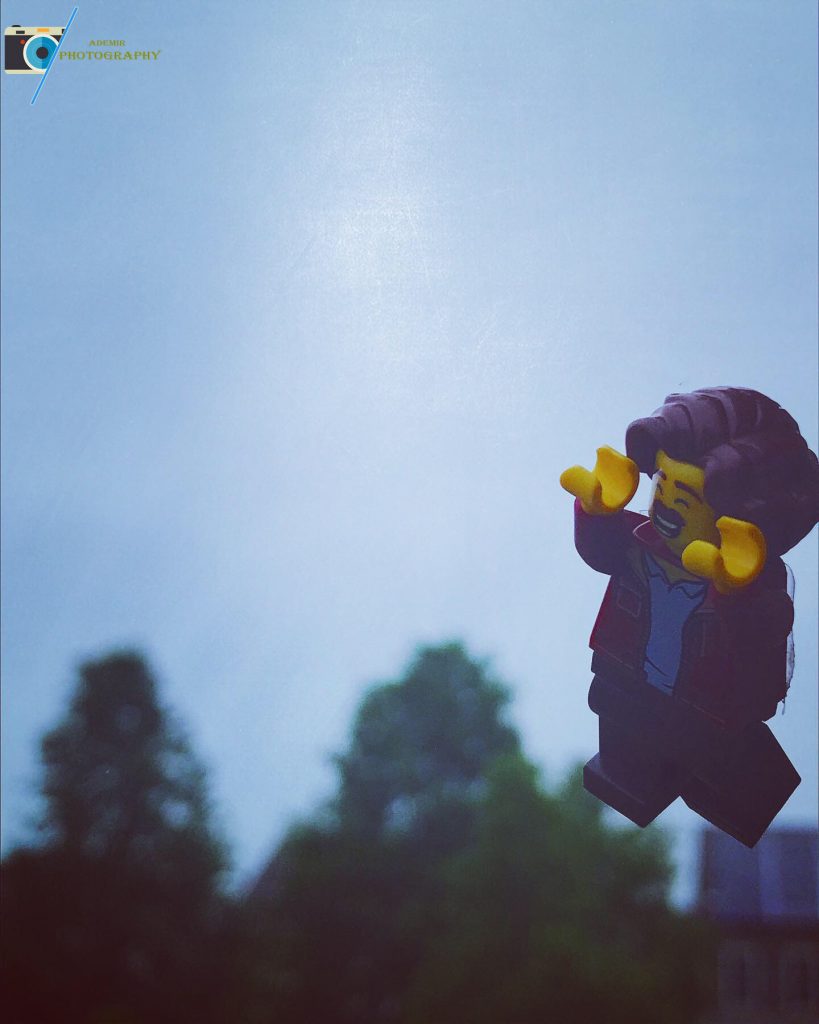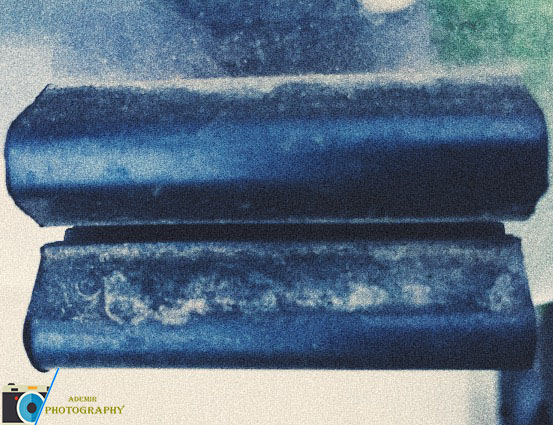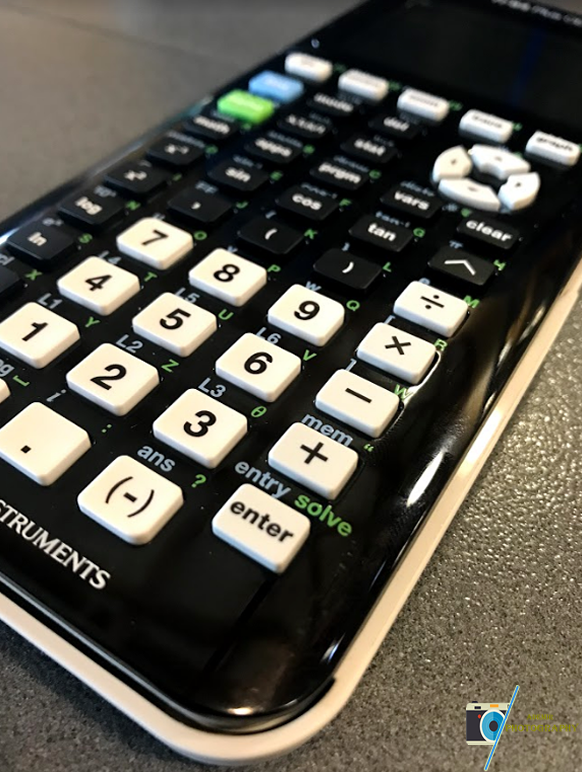Light Graffiti
To take the light graffiti photos. Our group had to lower the ISO to 100. We also had to change the shutter speed to 8 – 15 seconds. We also had to get a light source like a phone or a flashlight etc. and when the camera began it´s fifteen seconds, we drew. Something that worked was having the shutter speed on 8 seconds and making a simpler design. What didn´t work was drawing or writing anything because it took too long to do. We didn´t have many frustrations but one of them was probably when one of the other groups had a very bright light and it sometimes became part of the picture. To make this project better, maybe we could have more time to do this project because I felt like maybe if we had more time, we would have more ideas. Click here to see more photos.