Throughout this past week, I was required to take pictures following the rule of thirds. The rule of thirds is applied when lining up your subject on the guide lines and intersections. I did this by setting up a grid on my phone camera, in settings. The difficulties in this project were finding things to take pictures of inside, without people. I enjoyed taking pictures of the horizon, and outdoor landscapes. I took many pictures, applying the rule of thirds, but my favorite was this one…
In this picture, the bottom horizontal line lines up with the edge of the horizon (the top of the trees). This picture is my favorite because the sky is very bright, and vivid. To see more of my pictures go to…

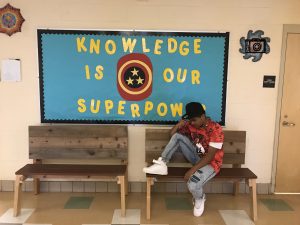 this is my favorite picture I took for my rule of thirds in my photography class we had to line up using lines we used from a grid setting on our phones or camera to make the subject of attention more noticeable instead of strait in the middle of the photo
this is my favorite picture I took for my rule of thirds in my photography class we had to line up using lines we used from a grid setting on our phones or camera to make the subject of attention more noticeable instead of strait in the middle of the photo 













