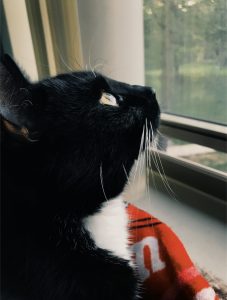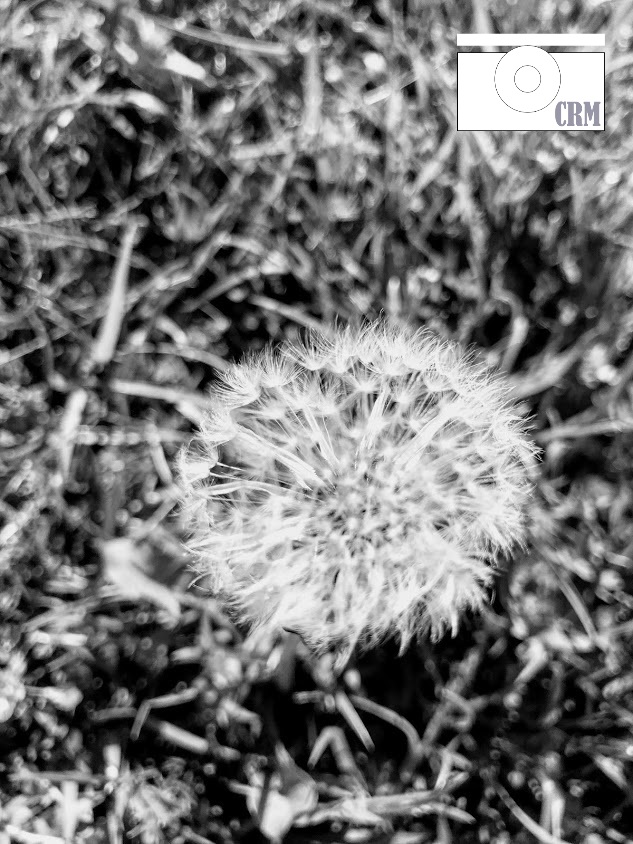The two sites I reviewed are VSCO and google photos. Google photos is a site that google whas uploaded for use and is free! You can upload any photos that you have taken on any device to google photos, and they give you an option to edit them, crop them, and create full albums online! I enjoy google photos because it is easy to use and accessible, and something that we always use in this class. Below are two photos I edited in google photos.

 Link to google photos; https://photos.google.com/
Link to google photos; https://photos.google.com/
I also like to use VSCO, an online app where you can take photos and edit them directly after. VSCO is free to download and allows you to take photos and change filters with a click of a button. It is incredibly easy to upload these photos from VSCO with a quick click on the website. You can also browse your friends profiles with VSCO, and images or videos that they have uploaded. Here is a link to the VSCO website. These are my photos I edited on VSCO; 

http://shop.vsco.co/store/vsco/en_US/pd/productID.5168103900