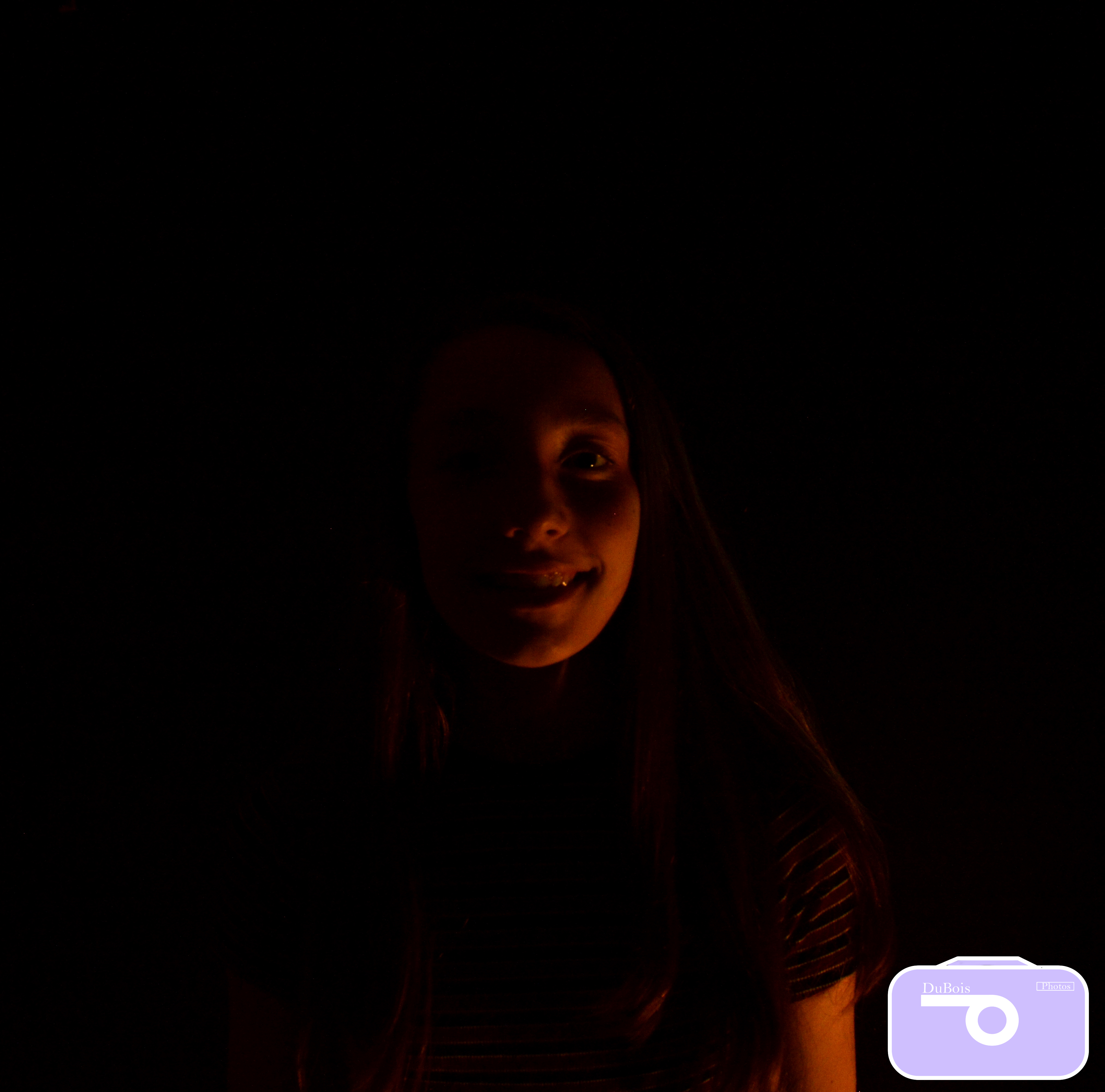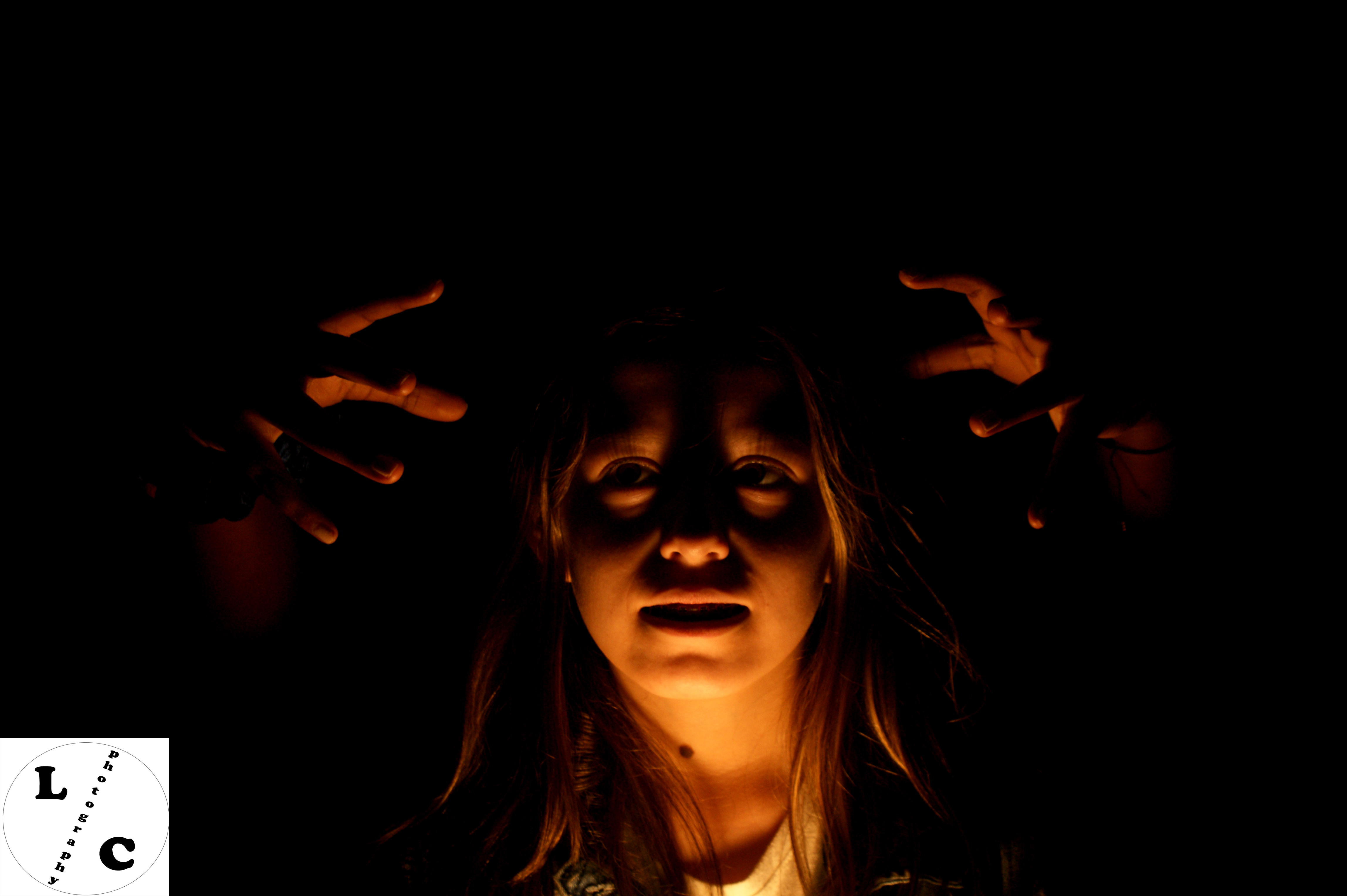This project is taking portraits with dark backgrounds. We had to make sure the person was in front of the light so their were no shadows on the board. We also had to edit the post by making the background darker and the figure (person) darker. One challenge I had was making sure there were no shadows on the person, also making sure the adjustments on the camera weren’t letting in too much light, thus ruining the picture. One thing that I found easy was making the background darker through the Photoshop app. This was easy because all we had to do is use the curved tool to darken the background and lighten the figure. In conclusion this project had some challenges but overall was very simple.
To see the rest click here