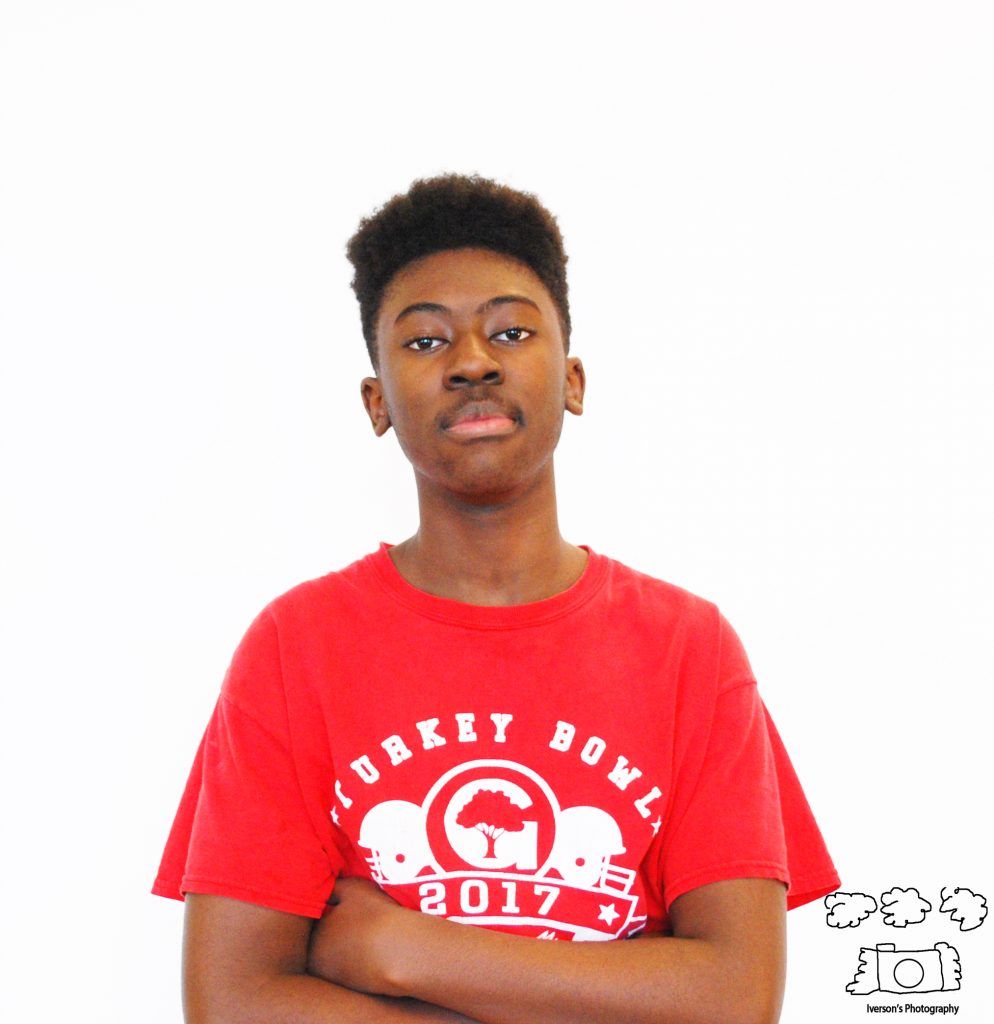During this project we had to take photos in front of white and black backgrounds while trying to make the overall photos look infinite. Some challenges that we faced were getting photos without shadows. However, we solved this problem by learning that if we step further away from the paper, the shadows will go away. Also, even though it took a bit of time, finding the right setting on the camera was a bit of a struggle. 
Click here to see all my white backgrounds
Click here to see my black backgrounds