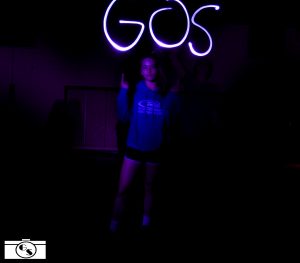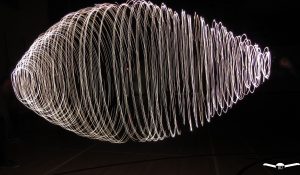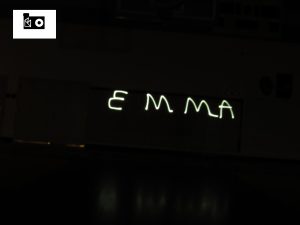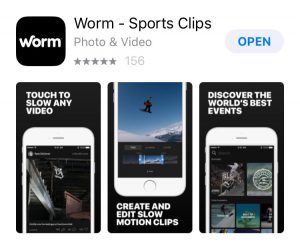

Worm: Worm is mainly a filming app but you can ONLY get photos/covers from a video that is over 60 fps. It is used for extreme sports like skateboarding, BMX, snowboarding/skiing, swimming, you could also use drones for scenery, and other sports. The cool thing about worm is that you can hold down the video and it will play in slow-mo. this app is my favorite because i am a skateboarder and i want to see what others post and i want people to see my post and progression in skateboarding.

Instagram: Instagram is a social media app that lets you take photos and videos and upload/post them into your story or permanently into your profile. I personally like it because there are different communities and you can upload a lot of things that interest you and/or others.
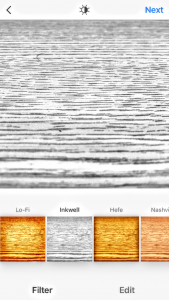

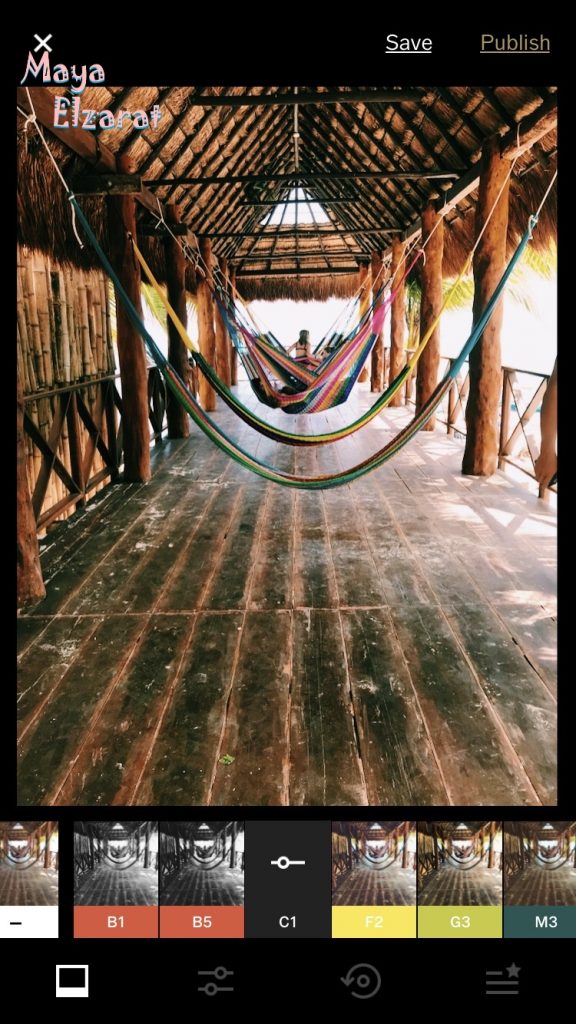
 The name of my apps are Snapchat and Vsco. Both apps are used for taking pictures. Snapchat is used for silly pictures with filters and Vsco is used for more serious photos. They are my favorite because I can make any of my pictures look neater and better.
The name of my apps are Snapchat and Vsco. Both apps are used for taking pictures. Snapchat is used for silly pictures with filters and Vsco is used for more serious photos. They are my favorite because I can make any of my pictures look neater and better.