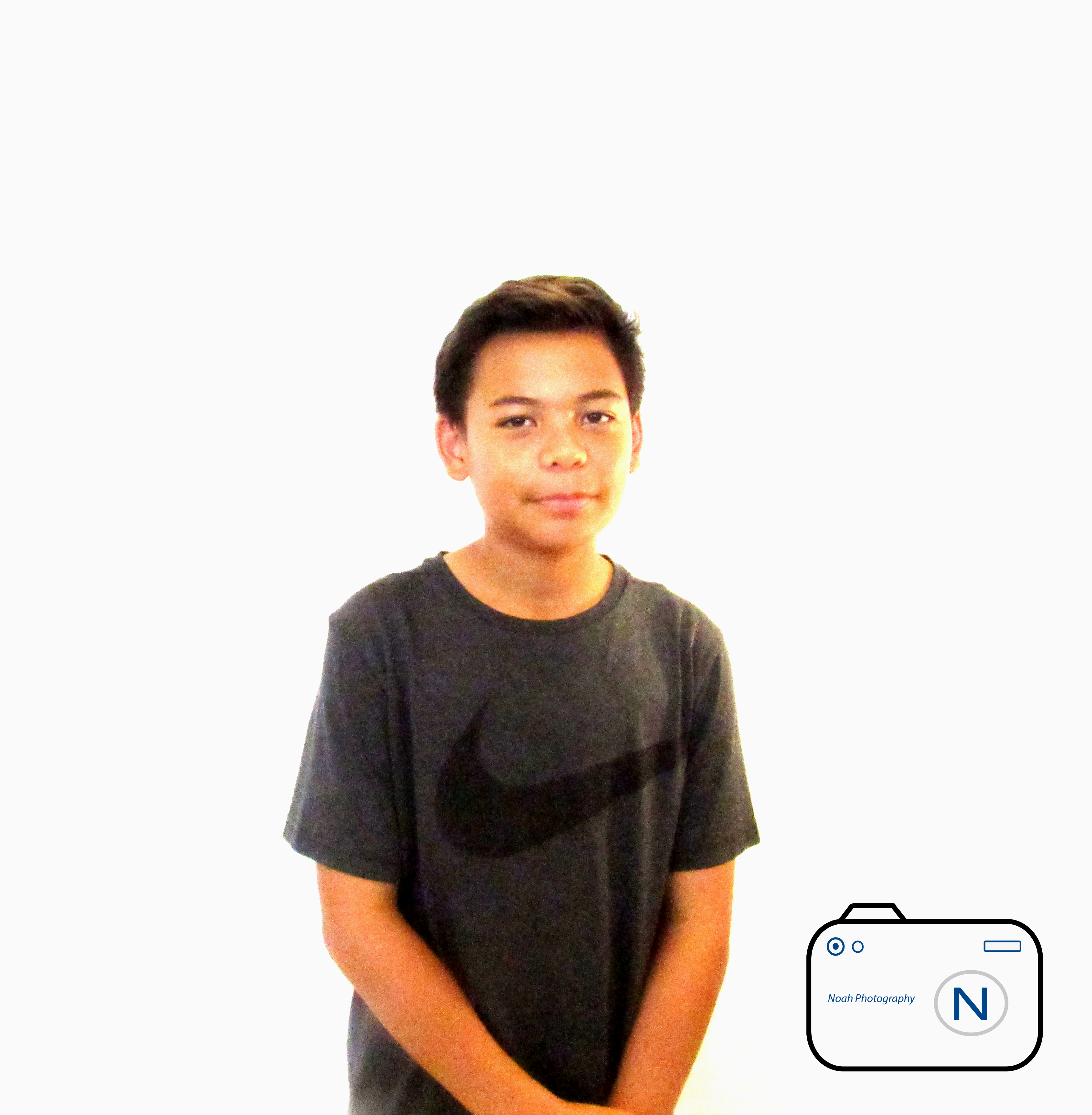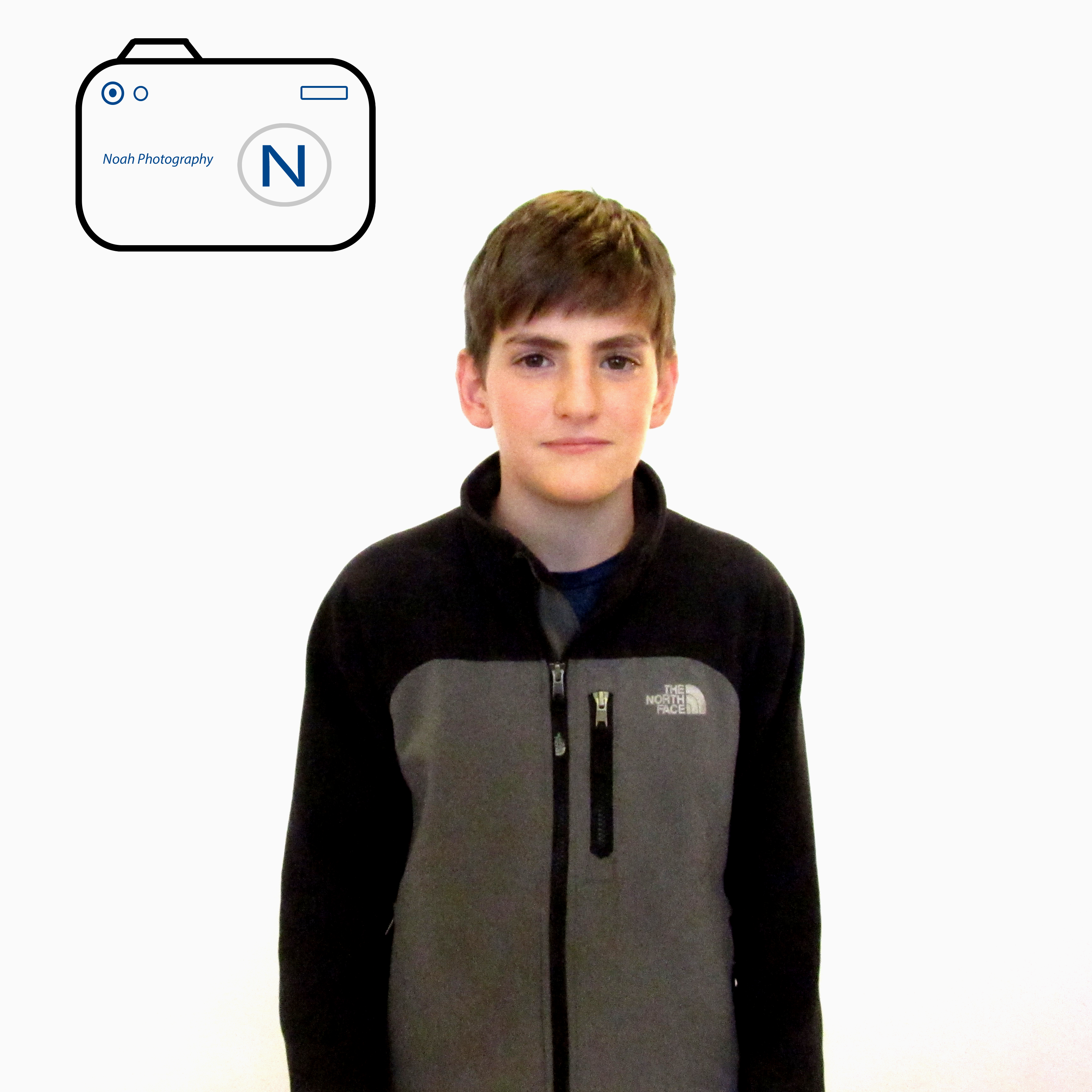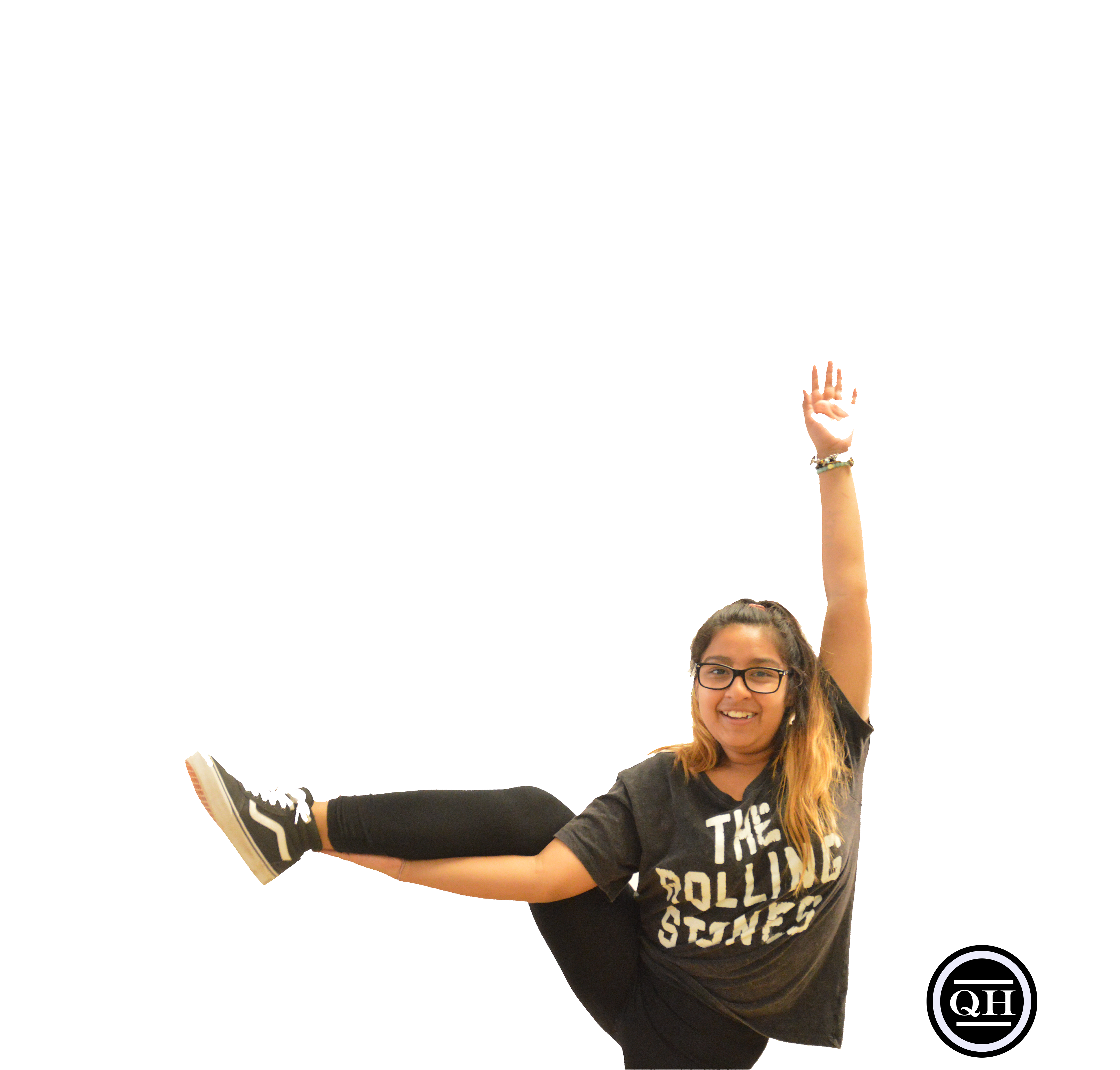In this project, me and my group had to position the light in a special way, so that there would be no shadows, and so that the light would only be on us. We needed to set the camera settings to manual mode, and we needed to take pictures using ISO. The thing that worked for us the most was positioning the light in front of our bodies so that there would be no shadows. Placing the light in front of the person didn’t work. Here is a photo I took and a picture of me:


If you want to see all my other pictures, click here.