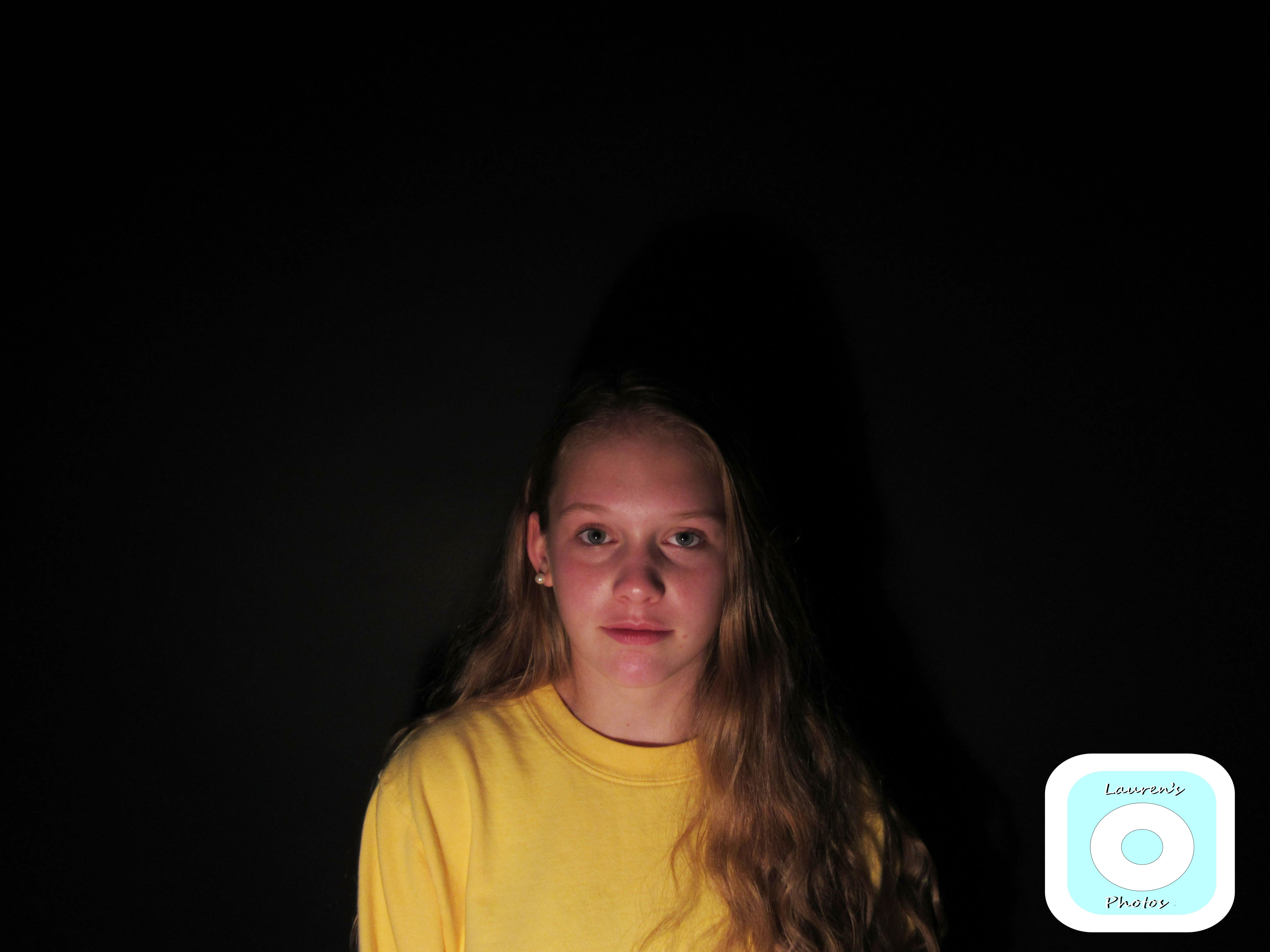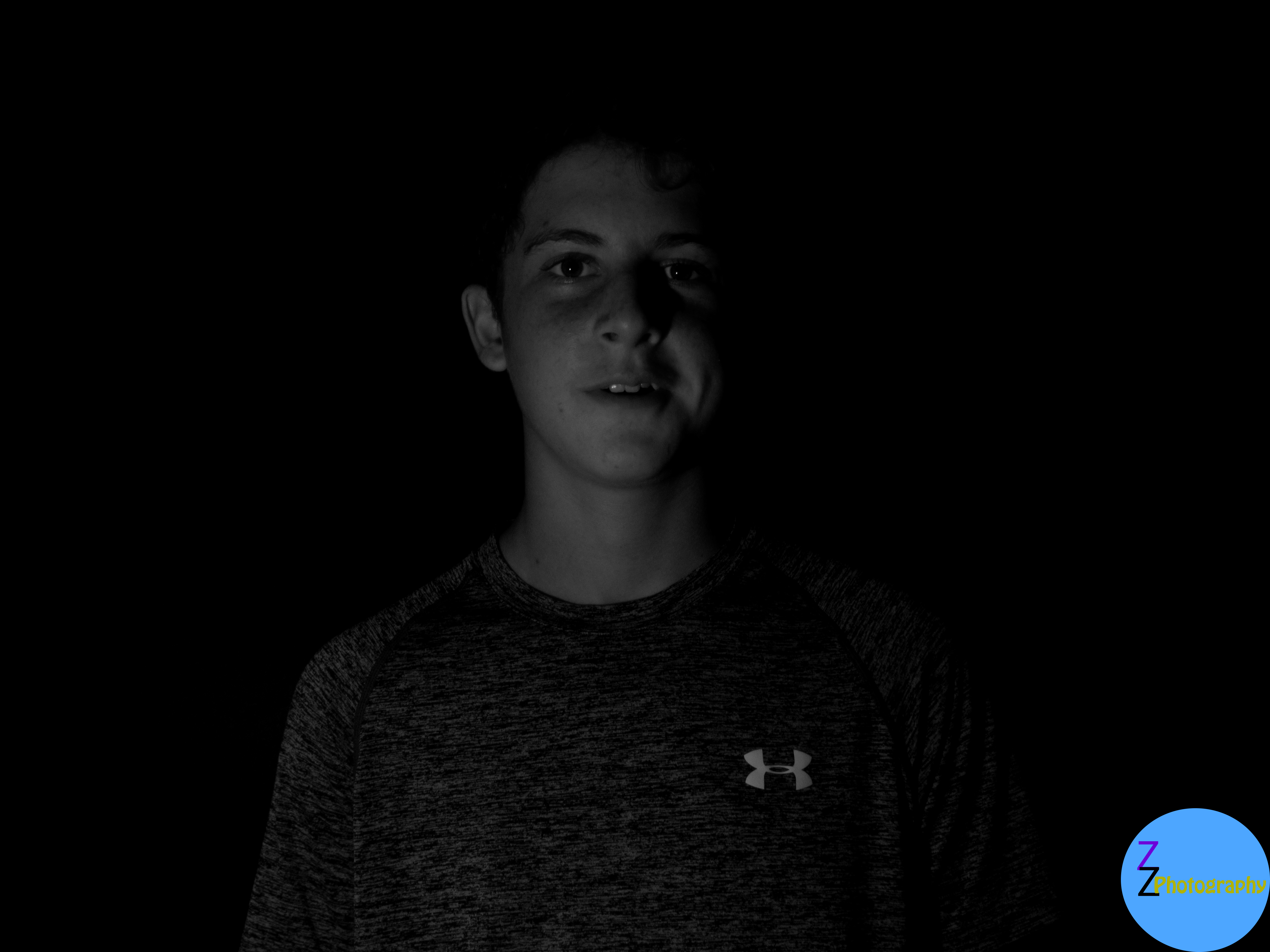
For this project I had to change the shutter speed and the f stop and iso to create a darker background. To edit, I had to adjust some colors to fit into the black background. The lighting was hard to minimize because there were more shadows in our photos. Editing the brightness and contrast helped make the background more infinite worked very well and was quick and easy.
Click to see the rest of my photos here