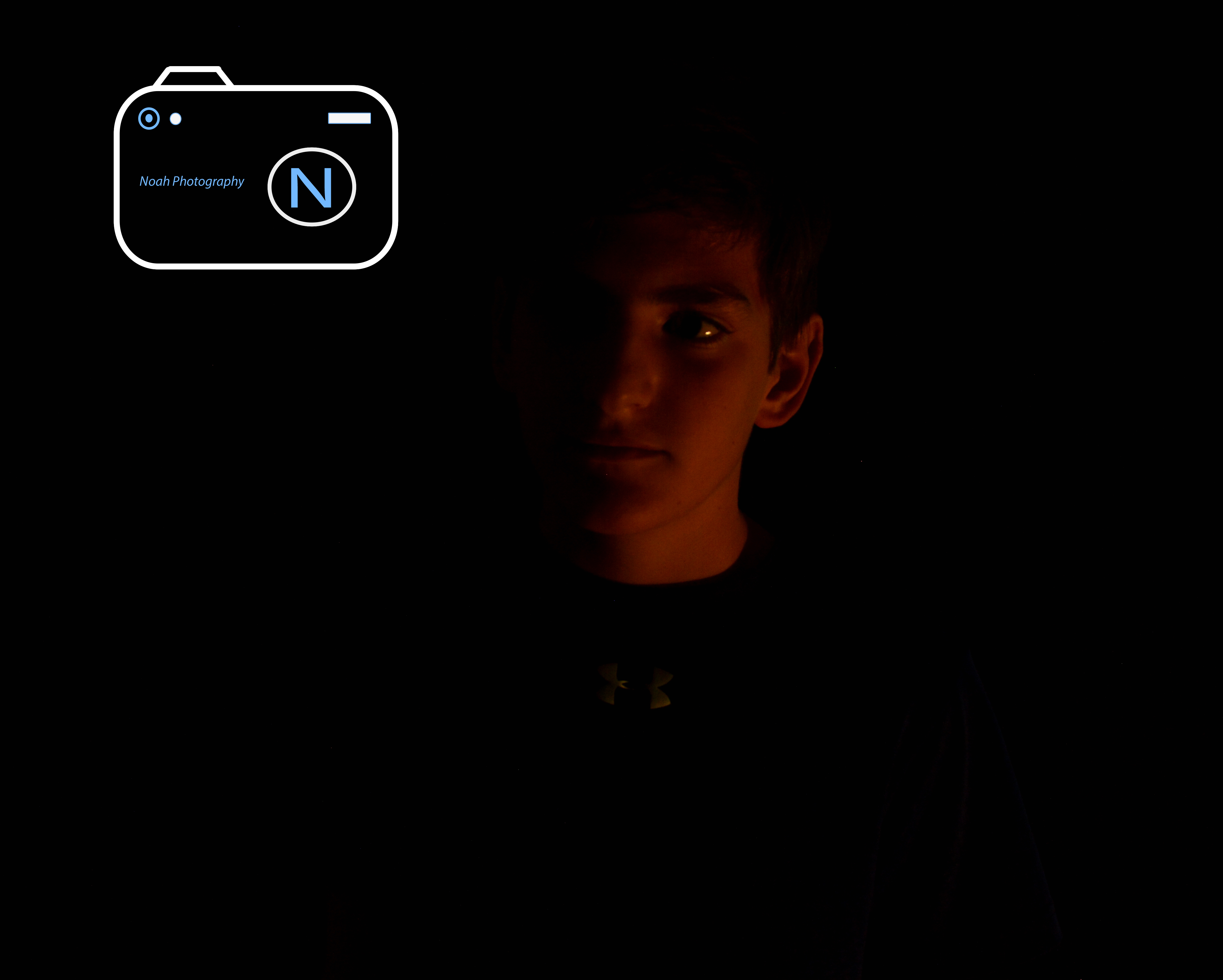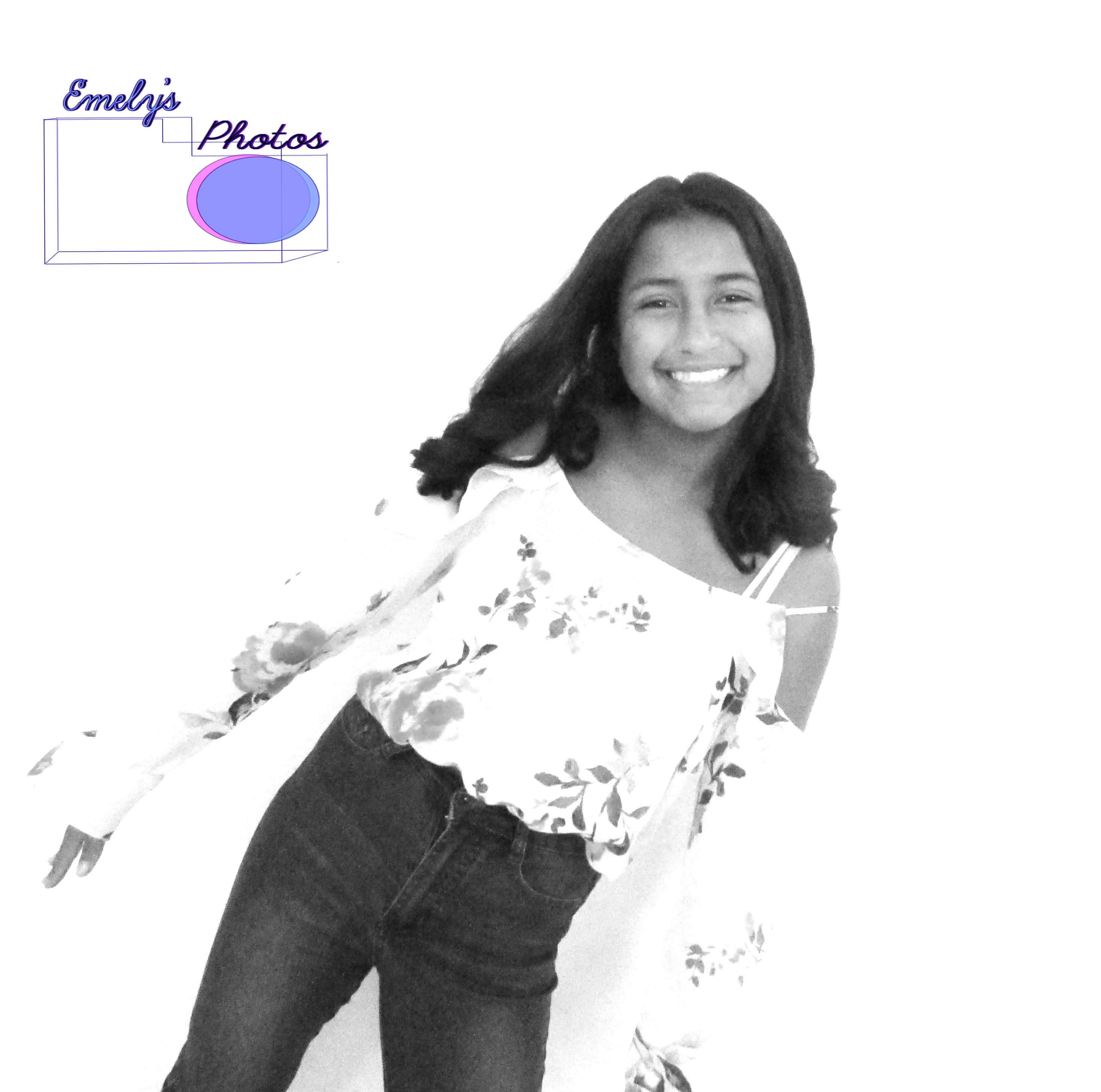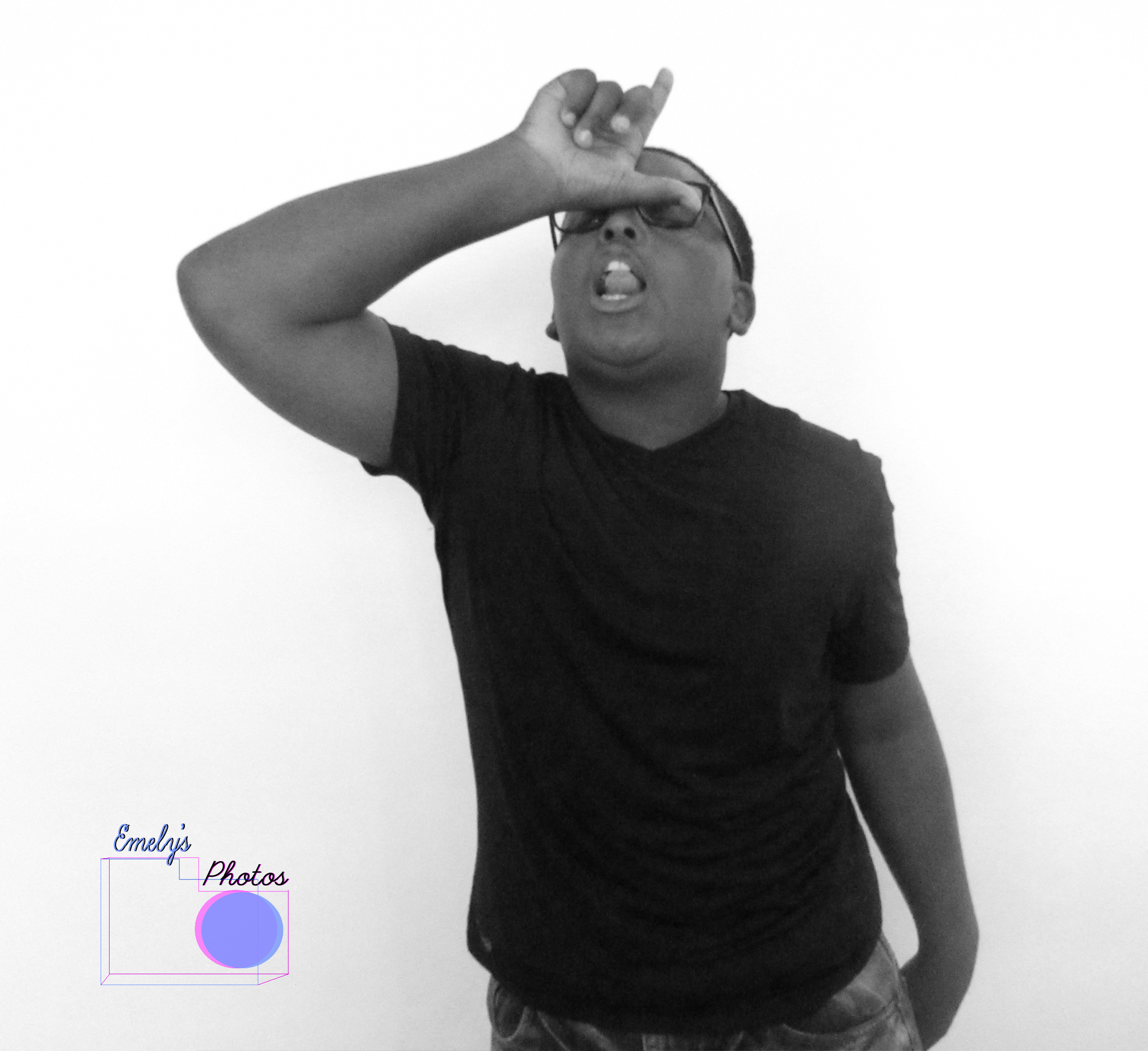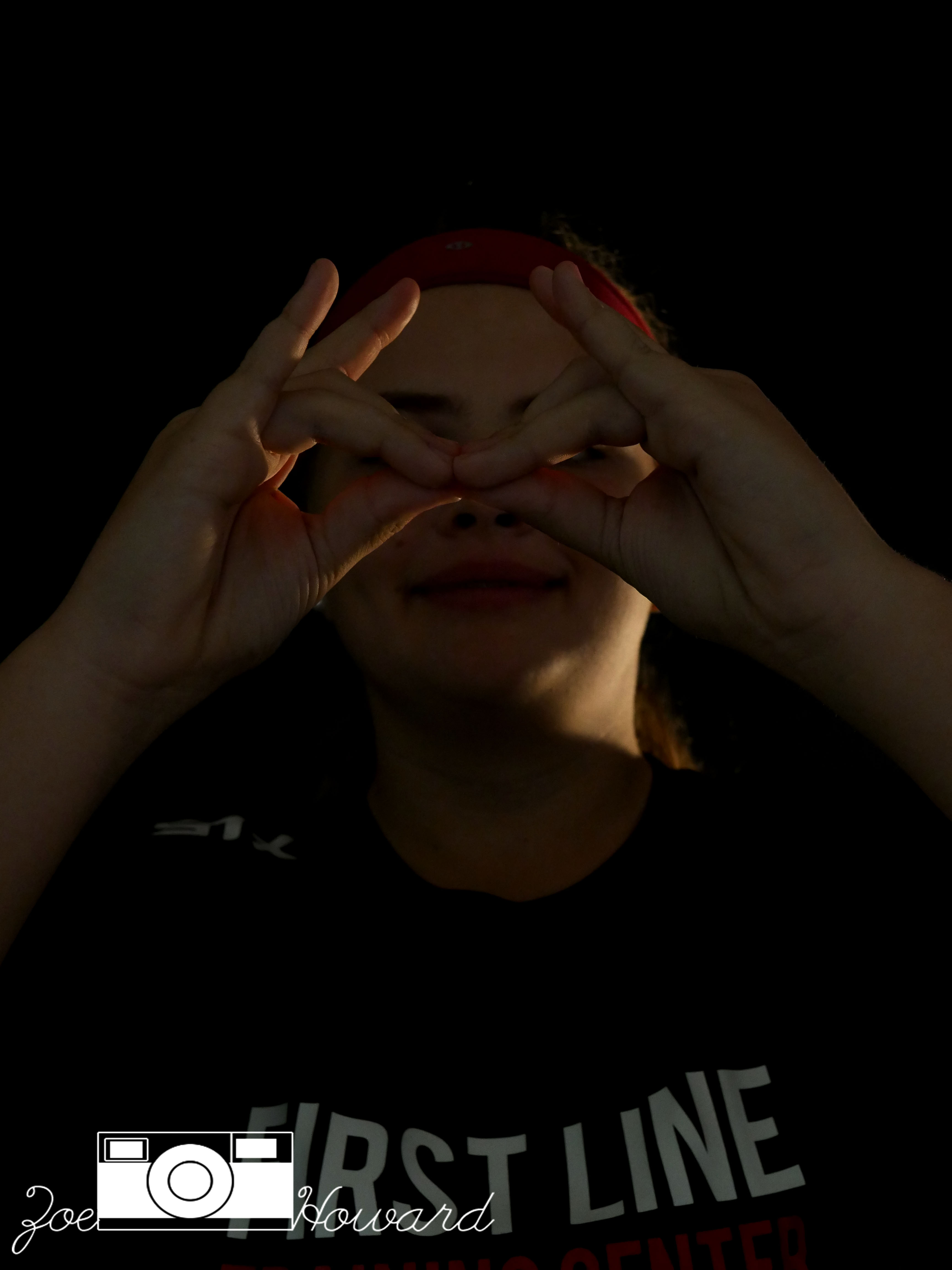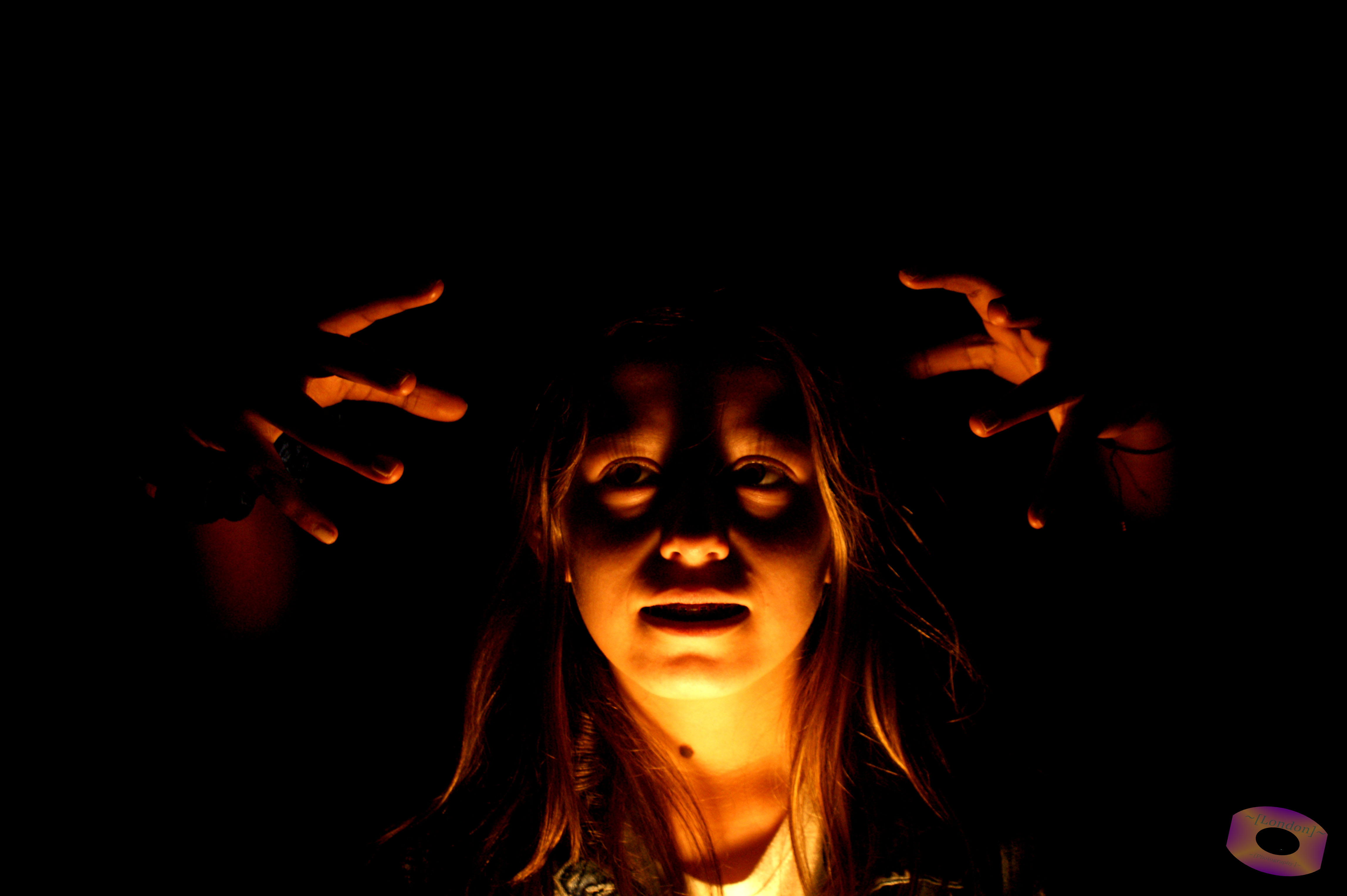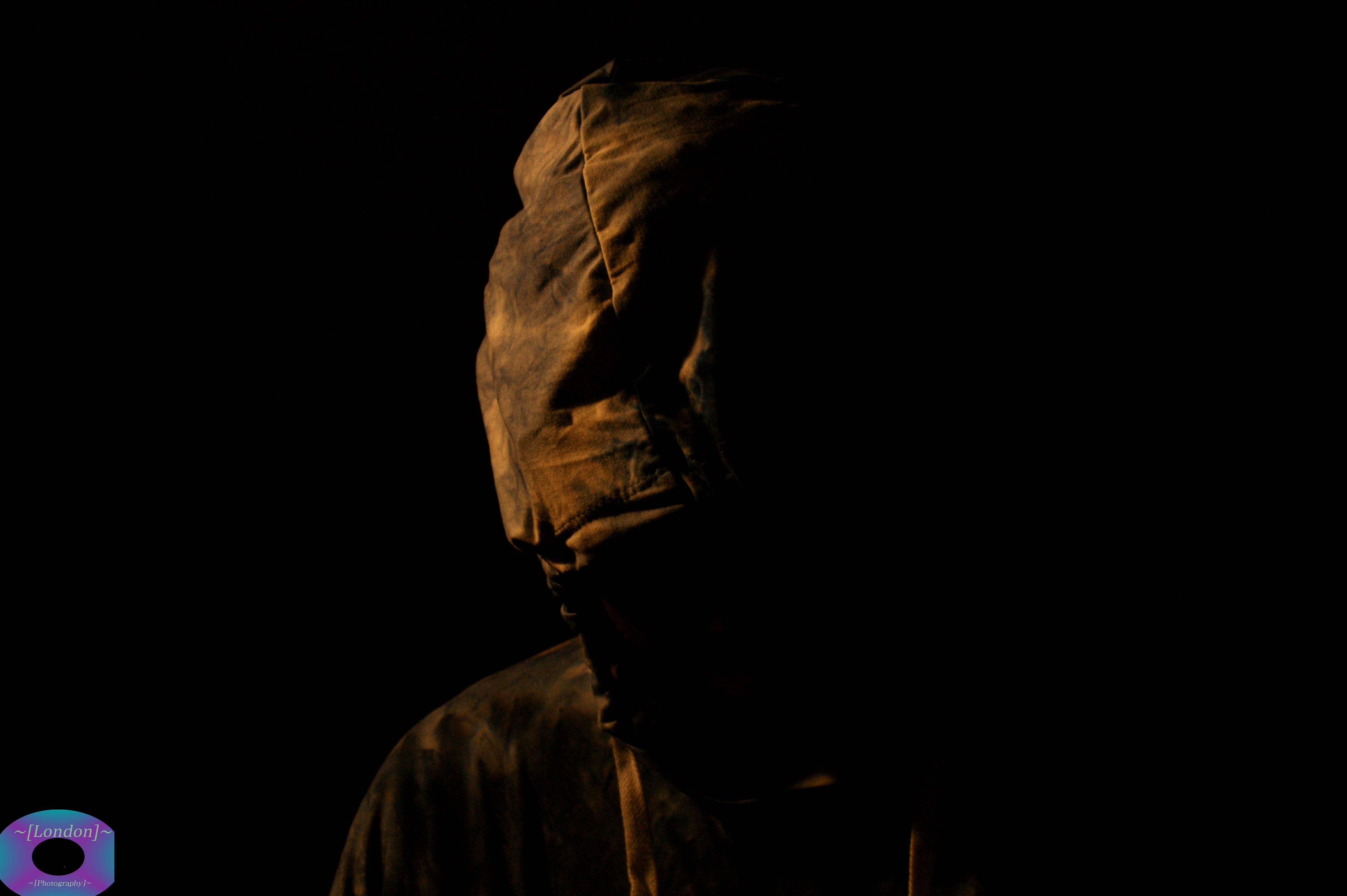This project was about taking pictures with dark backgrounds. The light was focused on us to reveal our faces in the dark. The pictures were taken up close to get a better picture of our faces up close. The challenges that came with this project were, mostly about the camera focusing on the person’s face. Another challenge that came with the project was that the light had to be at just angle. This project also had some easy parts that went by quickly like when we had to edit the pictures to make us look lighter in the background.