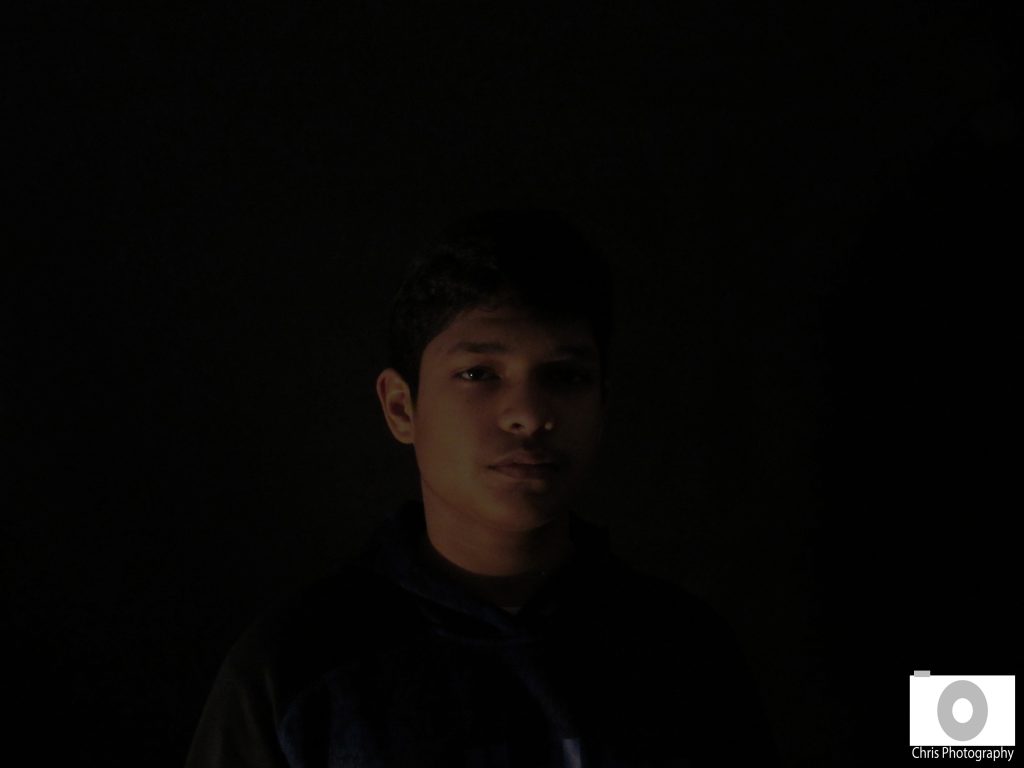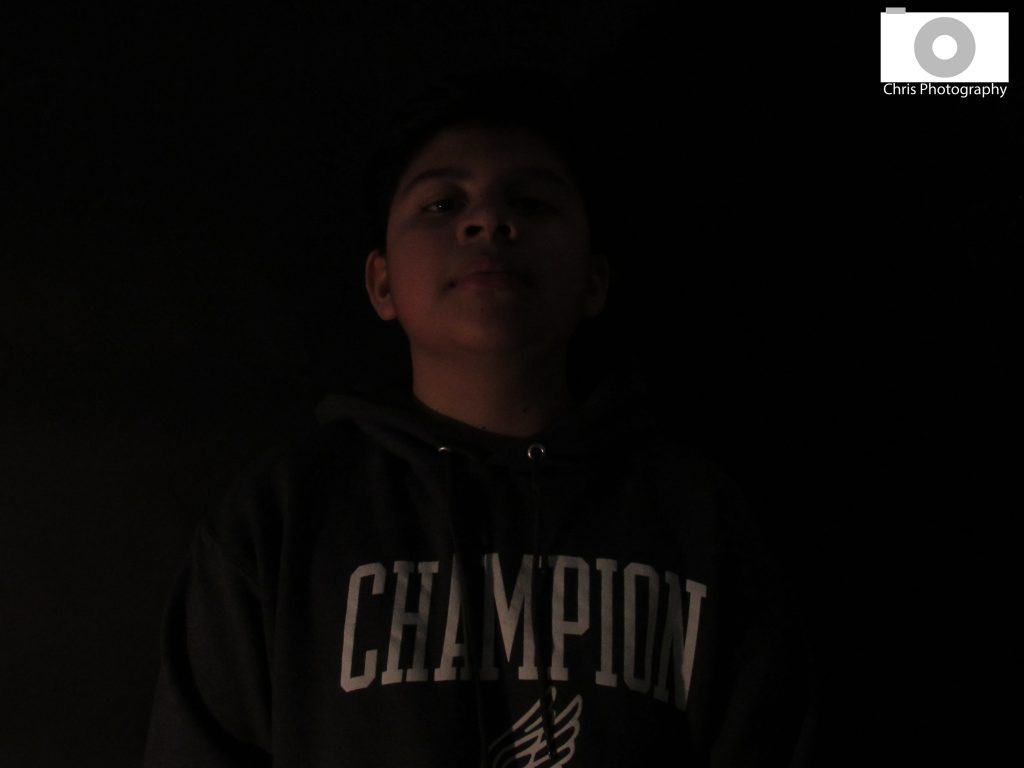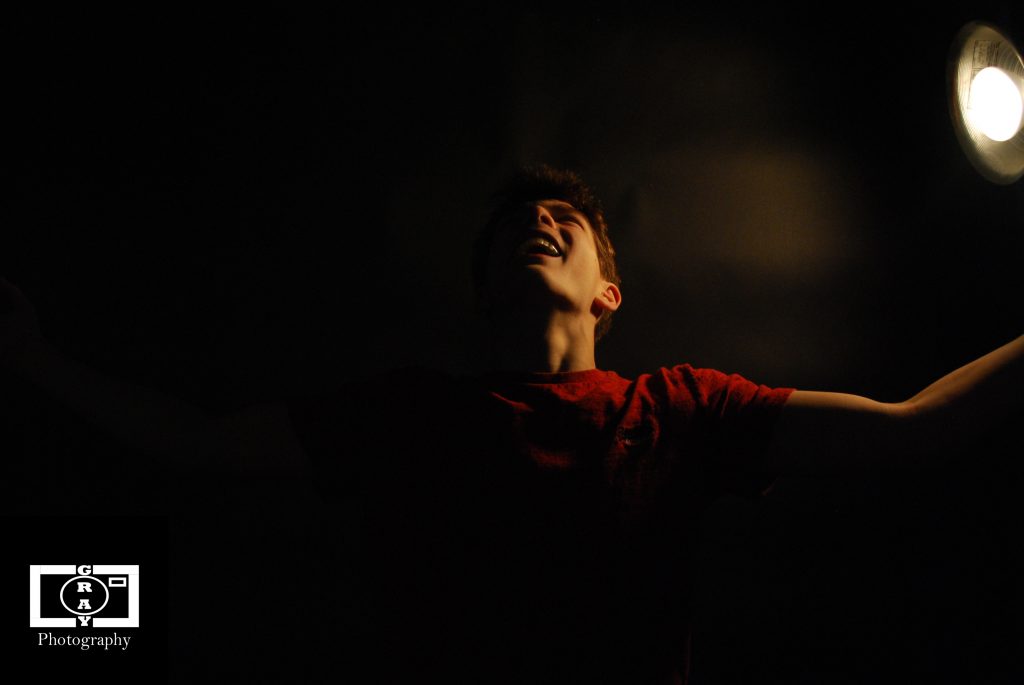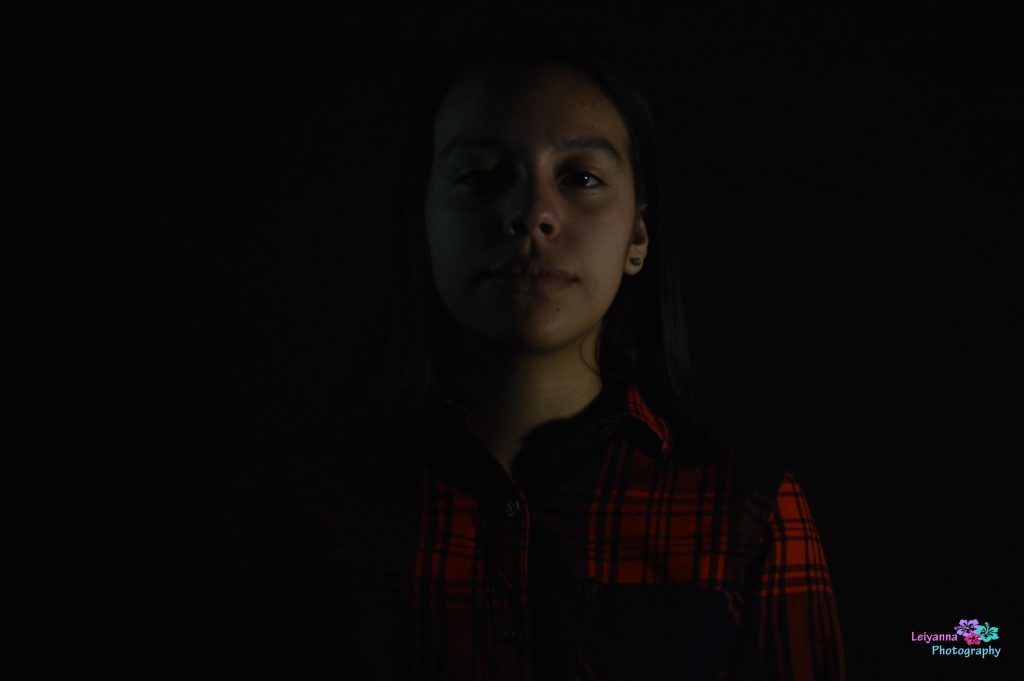2020 has caused a lot of changes and now the yearbook is another one of these changes. We have to take our own yearbook photos. We have experimented with lighting in an earlier project, now we are going to practice using traditional lighting techniques. The goal is for you to have your yearbook photo at the end of this project.
Day 1: Learning and Prepping
Below is a video that you need to watch that show 5 of the most popular lighting techniques:
Collect materials from your home: Lights, sheet, pillow cases, foil, poster board, etc.
Here is a list of interesting ideas that can be used for this project as well. Click here for their list.