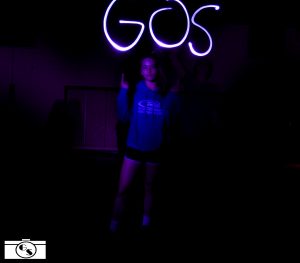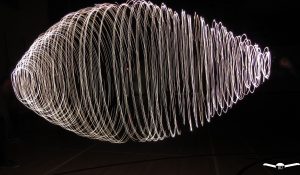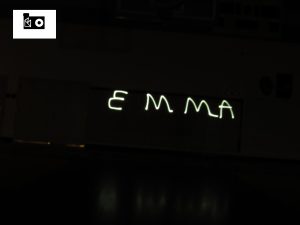For this project we had to change the ISO to 100 and change the shutter speed to the right length that you need to draw the picture. Then you will have a person be the subject and depending on the drawling have 1-3 people drawling things with the flashlight. What worked with this project is having the shutter speed on bulb. This helped because it allowed the people drawling to have exactly enough time to draw what they needed to. What did not work was having the light turned away from the camera. This just made the background be completely lit up. What was frustrating was having very cool ideas but they were to complex to use them also was when we shinned to much light at the wall causing many shadows. If I were to take this to the next level I would go outside during night and use Christmas lights.


To check out more photo’s of y group visit the link below