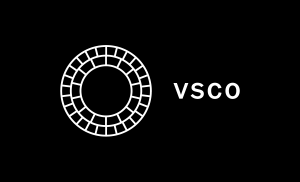The online photo editing app I used was BeFunky. BeFunky is an online app that can add graphics, filters, special effects, textures, layers, and much more. This is my favorite online photo editing app because it allows me to add many special effects to my pictures. This app also lets me filter, and change the lighting/color, of my picture. If you would like to edit a photo on BeFunky go to https://www.befunky.com/create/
Here are two pictures I edited on BeFunky…