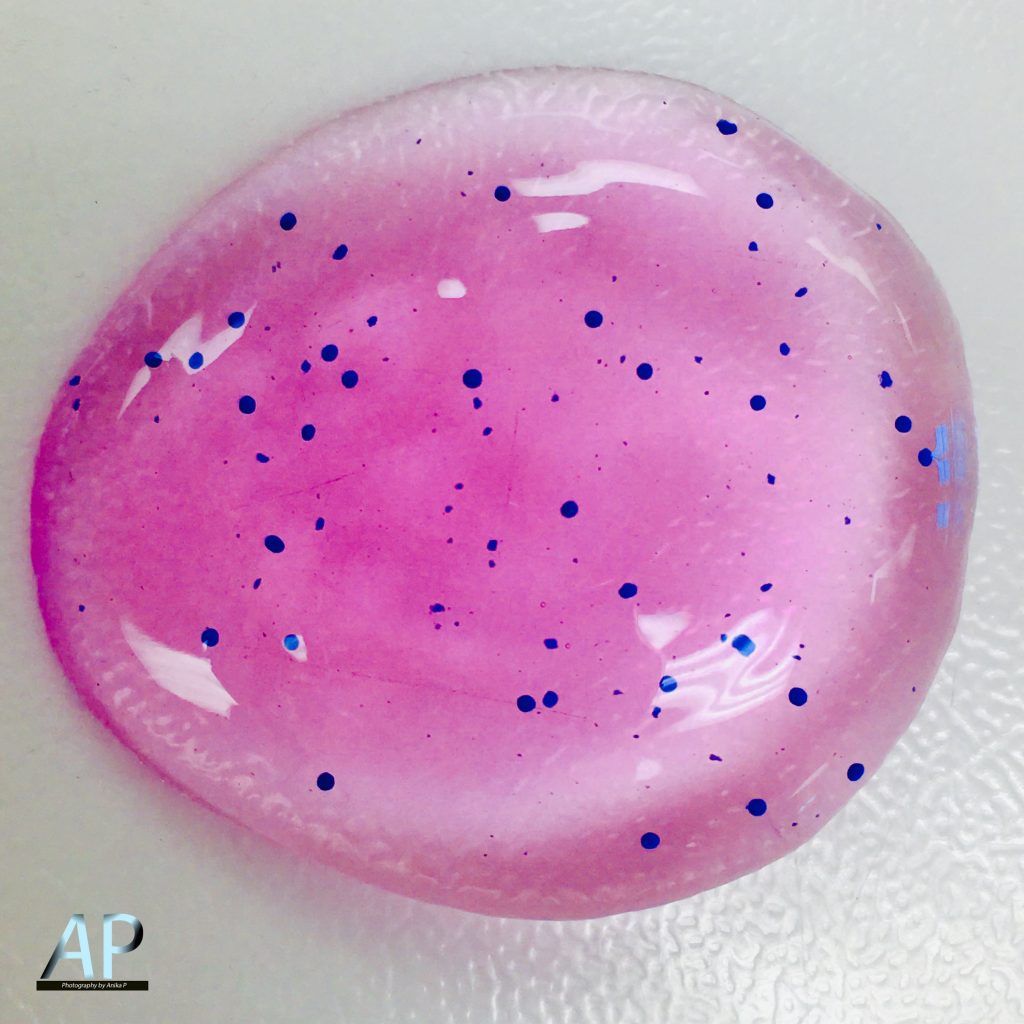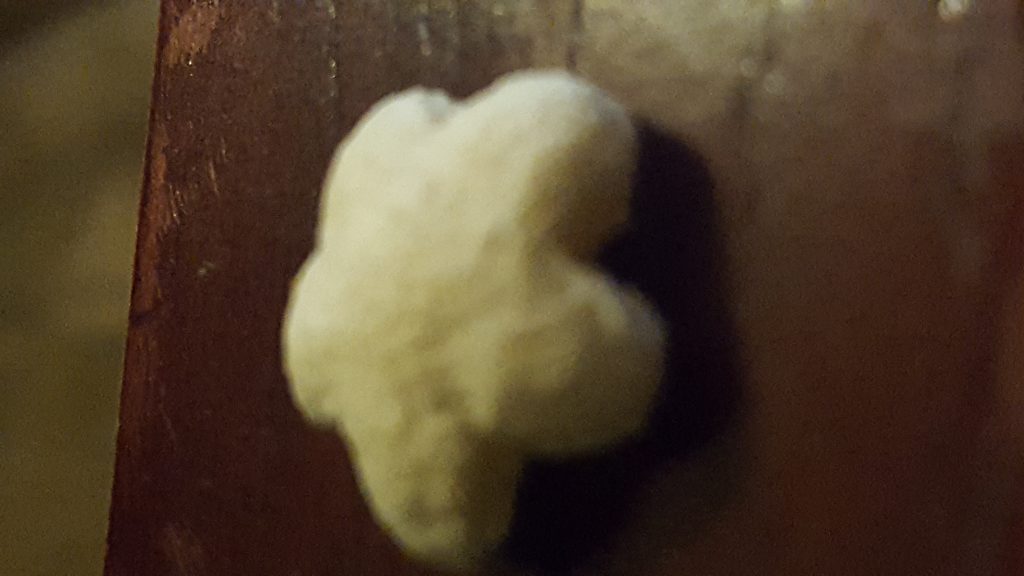For this assignment I had to take interesting photos of 10 different objects or materials. In order to get a good photo I had to get the focus on the right object, otherwise it would be blurry. Something that was difficult was finding the correct positioning of the object in order to create an interesting photo. Another thing that was hard was finding a good subject because if it was moving you had to make sure its focused and if its still you have to make sure the object is in focus and the background is more blurry. I think I would try to take a close up of a butterfly or some type of marine animal because I feel like those photos would be so pretty.