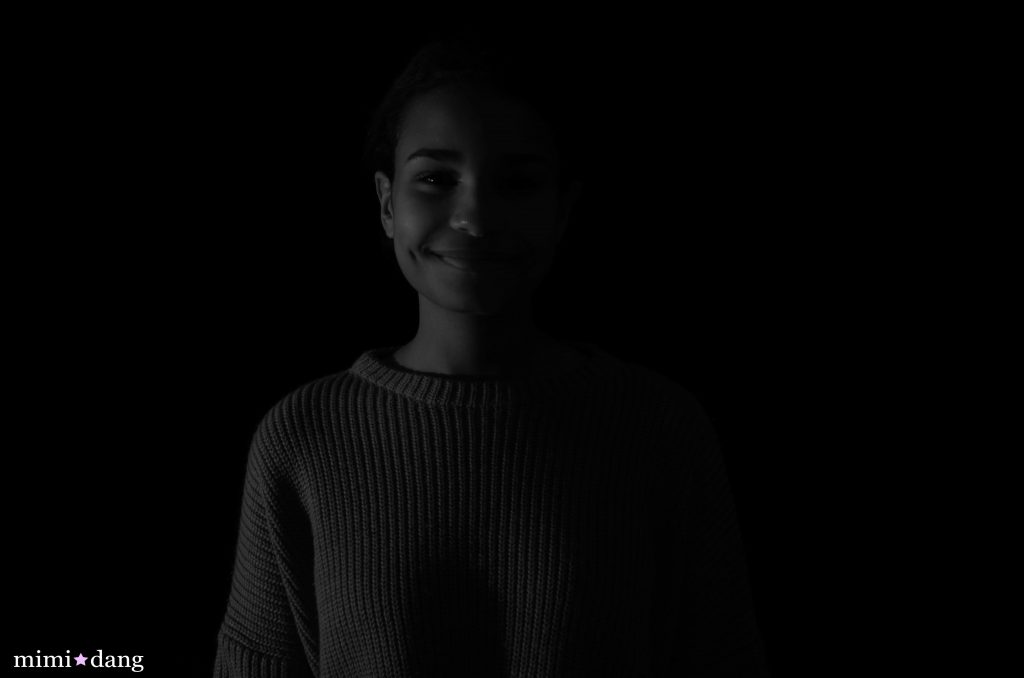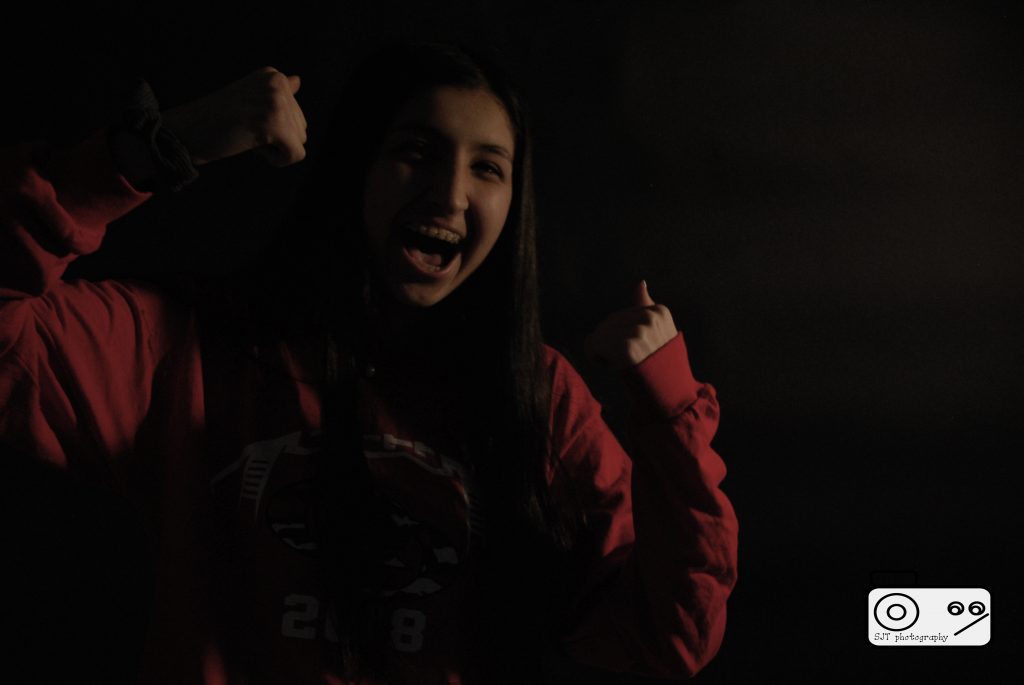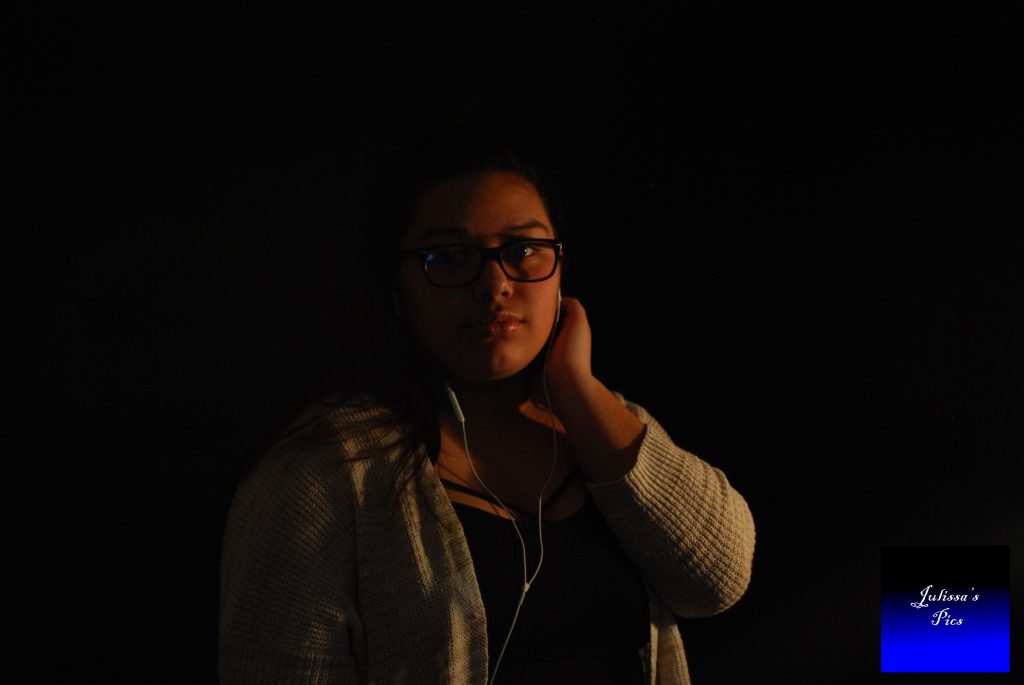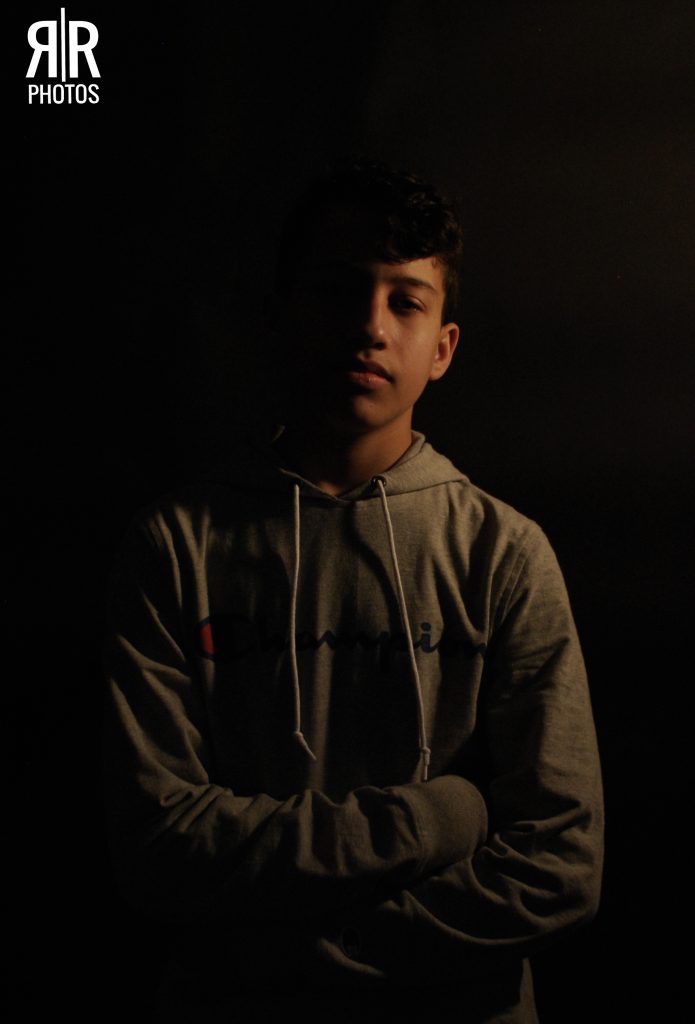

In this project we had to take portraits of other and ourselves. It was lots of fun to see the end result. Some challenges I had was the camera settings and lighting we had to find a perfect lighting and camera settings so we could get a perfect picture. We had to play with the iso camera settings and shutter speed. Some things that were easily was taking the pictures after we got all the settings. Overall the portraits we took to make it look like we had an infinite background was a fun learning assignment.