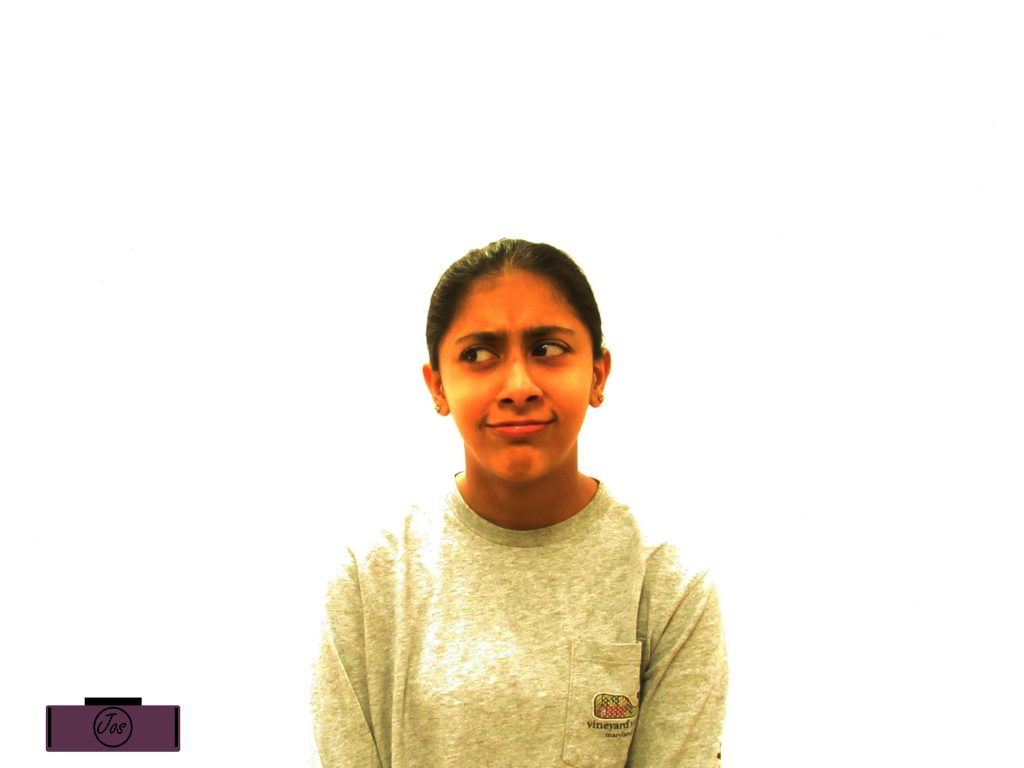In this project, we took pictures of each other on white and black backgrounds. We had to adjust the ISO, Shutter Speed, and F-Stop on the camera. When we took the photos, we had to make sure that there was no shadow in the background. When I edited my photos, I adjusted the curves so the backgrounds didn’t have shadows on them. Something that worked was holding the lamp behind the person that was in the picture. The ISO was hard to figure out because it was different for each person.

Click here to see my light background photos.

Click here to see my dark background photos.