What we did in this part of the project was get a black background, and put lighting on you so you are only showing your face basically. It was very hard to find perfect lighting, but it was easy to find black
CLICK HERE TO SEE PHOTOS



The photography home of the Lakelands Park Falcons.
What we did in this part of the project was get a black background, and put lighting on you so you are only showing your face basically. It was very hard to find perfect lighting, but it was easy to find black
CLICK HERE TO SEE PHOTOS


In this project we had to use a white background and we had to shine a spotlight on the background in order to prevent shadows. I think this project was very hard. We had to get the right angle in order to prevent having a shadow. Then when I was editing I liked the black and white pictures which is why I kept them all black and white. For some of the pictures I had to make their faces much less orange. For our pictures we had a much higher ISO and a much shorter shutter speed. Making sure the color wasn’t to blown out was more difficult because having a slower shutter speed would attract much more light to the photo.
Click here to see white background photos


In this project we had to shine all the light on the person in order to see the person since the main lights were off. In the project I found that using lower ISO and a slower shutter speed. I found that getting the light perfectly on the person was the most difficult.




Infinite black background was a project that we did in class. It’s about where you get a black background and take a light bulb and then just start to pose for the camera. Something that worked well in the project was editing the photos. And something that was hard was finding a right pose for it. Overall this was a fun project to experience how to make a simple photo with black background so good and mysterious. Click here to see the rest of my photos!


Infinite white background was a project that we did in class. It’s about where you get a plain white background and take a light bulb and then you just start to pose and take photos. Something that worked well in this project was putting the light for the photos. And something that was hard was adjusting the light bulb because of the shadows. Overall this was a fun project, my favorite part of the project was taking a picture of someone. Click here to see the rest of the photos!
For the white backgrounds I had to take the photos and make the brightness more white and clear. For the black background I had to take the photos and makes the brightness dimmer and more mysterious. What worked for the white backgrounds were the pictures and the edits. But what didn’t work was trying to not make the skin of the person pale or white like how the background was. What worked for the black backgrounds was the editing and the positioning of the photos. What didn’t work was the light because it was hard to match it up perfectly.


Similar to the white portraits, I had to change the camera settings and the lighting a lot. The high ISO didn’t work this time. However, the low one did.
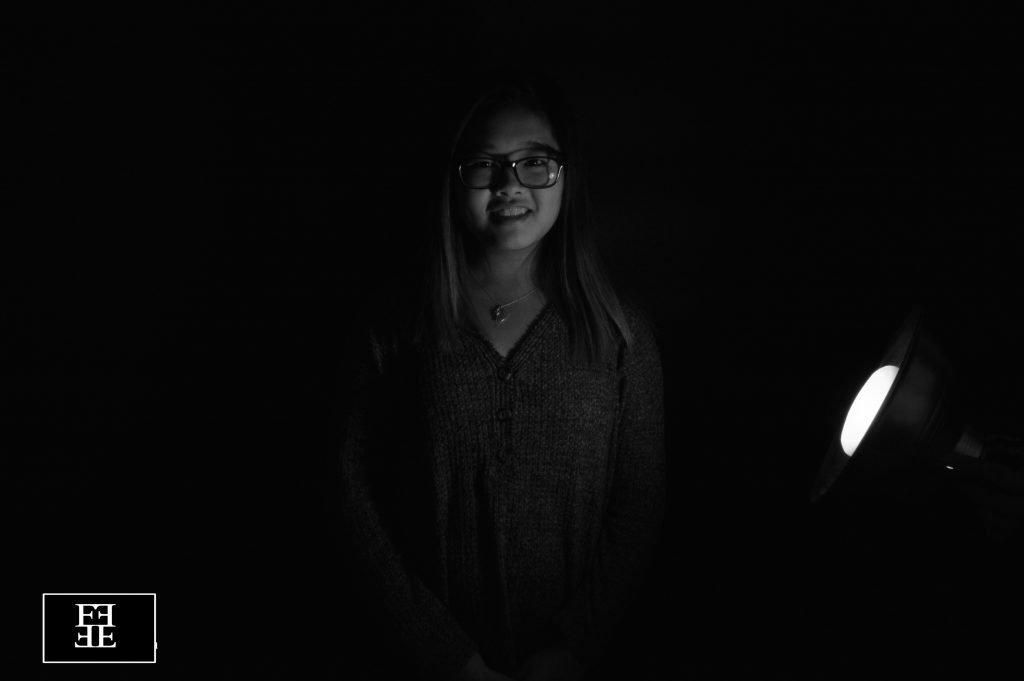
Click here to see the rest of my photos.
For the black background, we used a black back drop. We set the ISO to low and made the shutter speed a little longer to let more light in. We used Photoshop to add black and white, curves, and to adjust the brightness. What worked was shining the light on the person, not the background. What did not work was when the light was not at the perfect place, then the wrinkles of the back drop would show.

Click here for more pictures
For this project, we had to use the camera on manual mode and mess around with the ISO. The ISO had to be low to create an infinite black background. What didn´t work was having a high ISO because it didn´t turn out well, but what did work were the angles the lights were placed. Click here to view more


In this project, I took pictures of people on white and black backgrounds. Using a shutter speed of 1/13 of a second, it made it look like the backgrounds were infinite. The ISO was higher to capture more light. For the black backgrounds, we used a lower ISO so there would be less light captured so shadows on the background wouldn’t show. If the shadows did show or if I couldn’t see the subject’s face clear enough, I used Photoshop to turn up the brightness. All the white background pictures are in black and white.
As we were taking pictures, we found that placing the light in a certain position didn’t always work.We had to cover some of the light with our arms to prevent it from showing on the lens or creating a glare.
Click here to view white background photos.
Click here to view black background photos.

