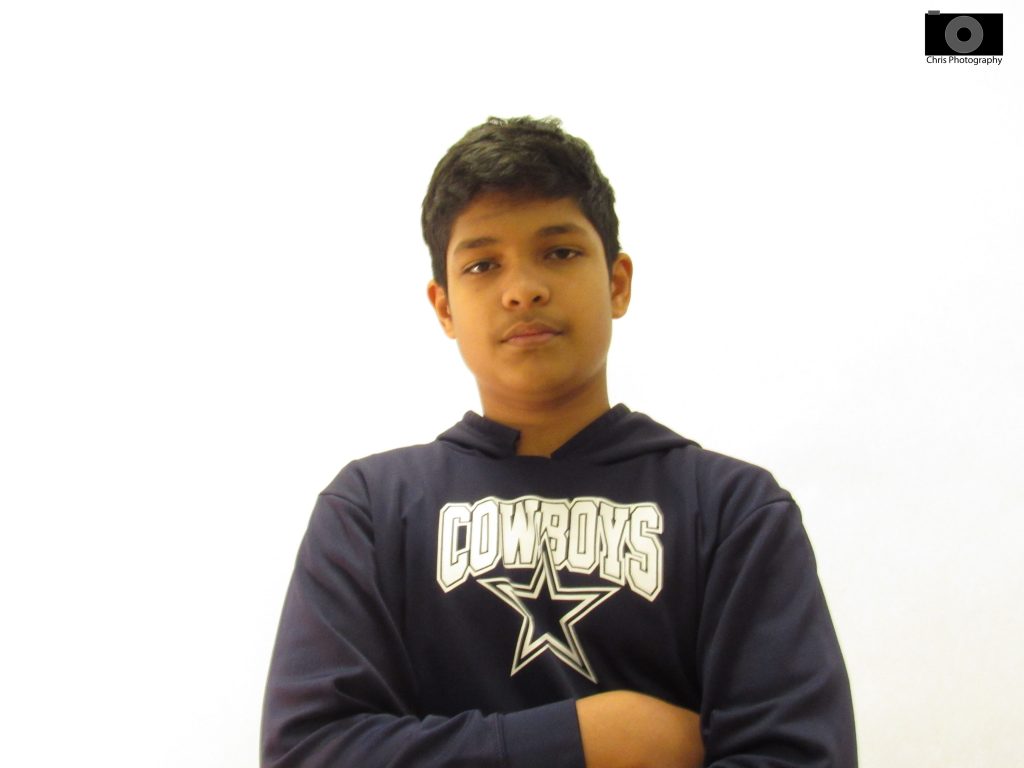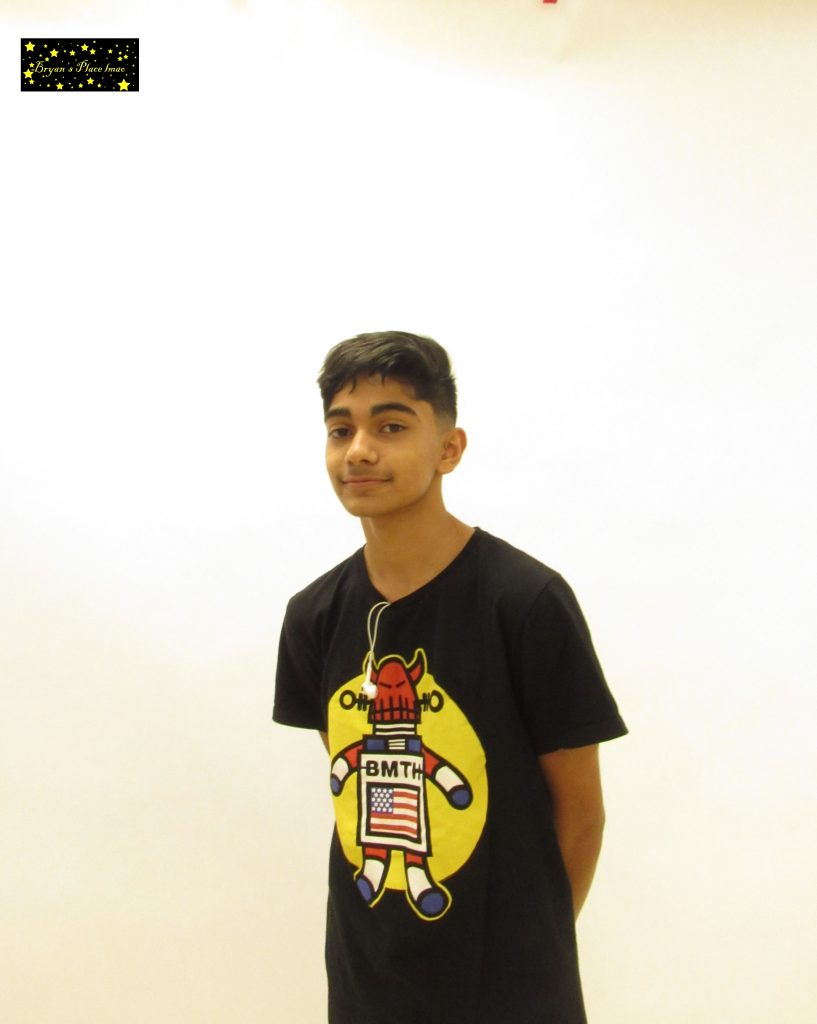During this project, I used photo shop to edit my photos, including this one of course. The process of taking my photos was about 3-4 days at the most, and it took a lot of patience because of the limited amount of cameras available. One thing that worked for the black background was having the light facing closer to the back wall of the person, so that you could have more of the “infinite background” effect. One thing that didn’t work for the light background was when the light was too close to the right or the left of the wall, because you would be creating a shadow that you didn’t want. Click here to see the rest of my photos.