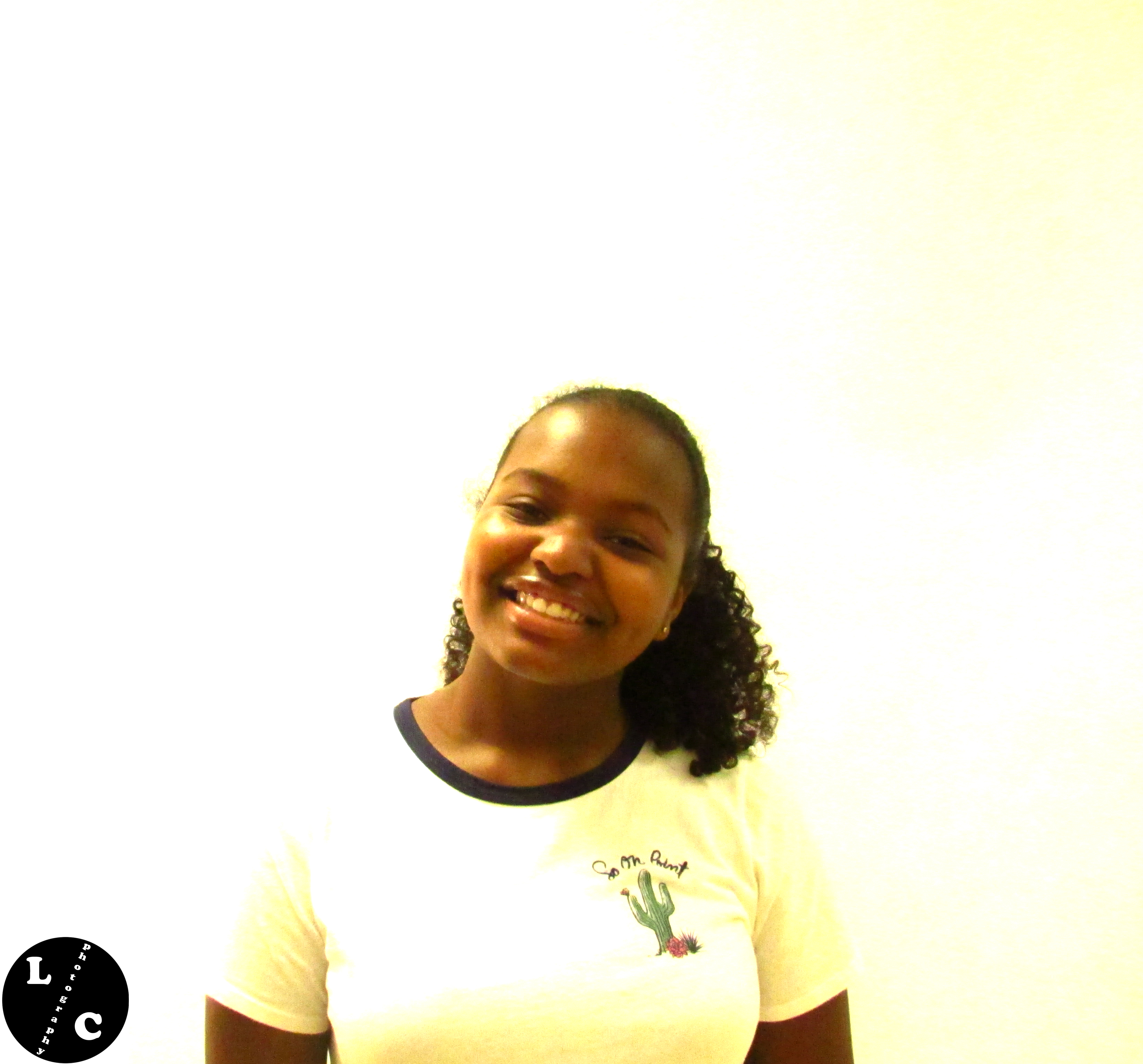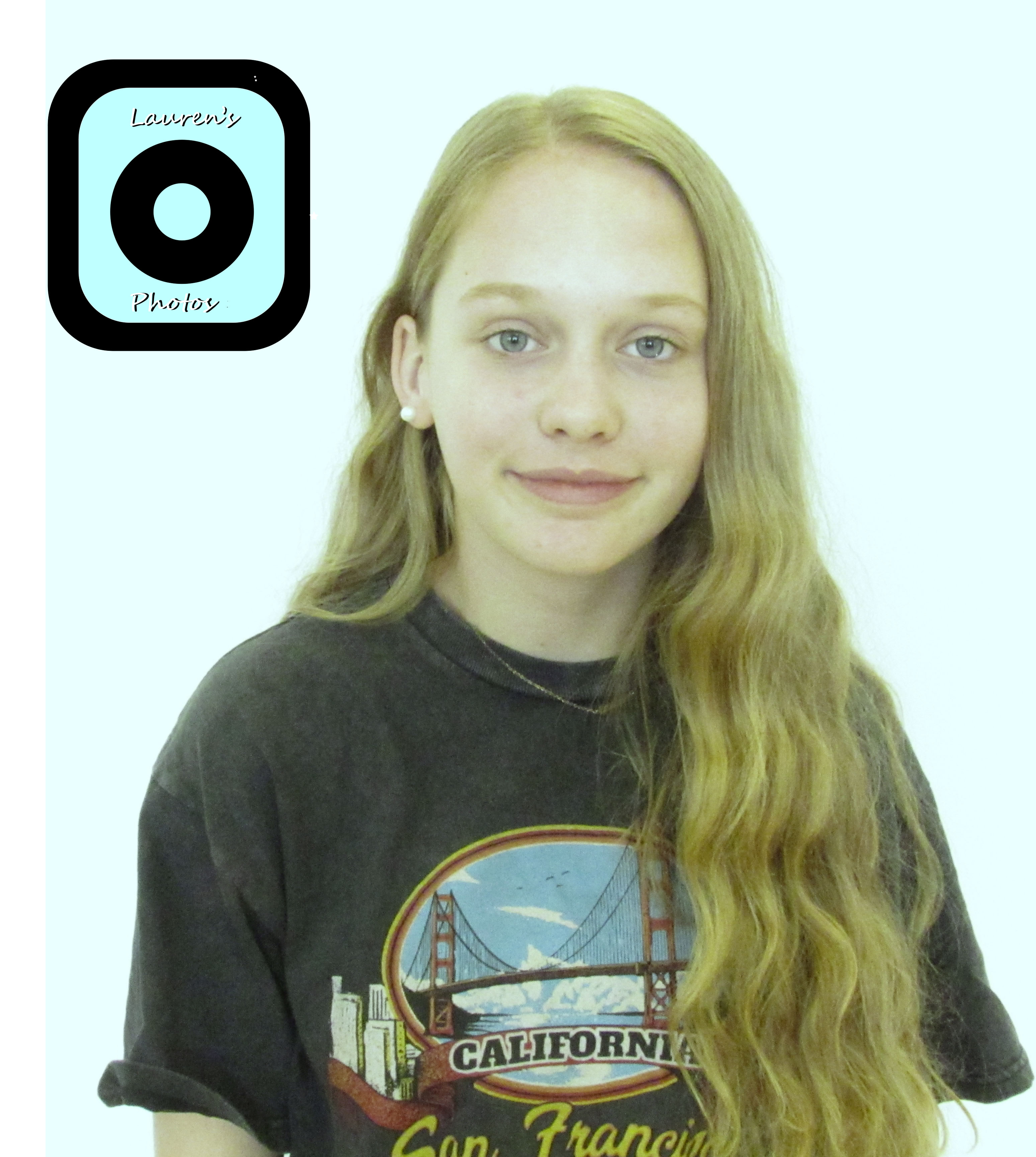In this project each person in our group got a photo taken of them with a pure white background. This was challenging for me because we had to make sure that the people stood in front of the light so there were no shadows. Another hard part was to make the quality good so we needed to change the setting on our cameras to let more light into the lens. A very easy part of the project was editing the photos in the Photoshop app. This was easy because all we had to do was put the photo in and go to the curve feature then adjust the light so that the shadows fade into the white background.
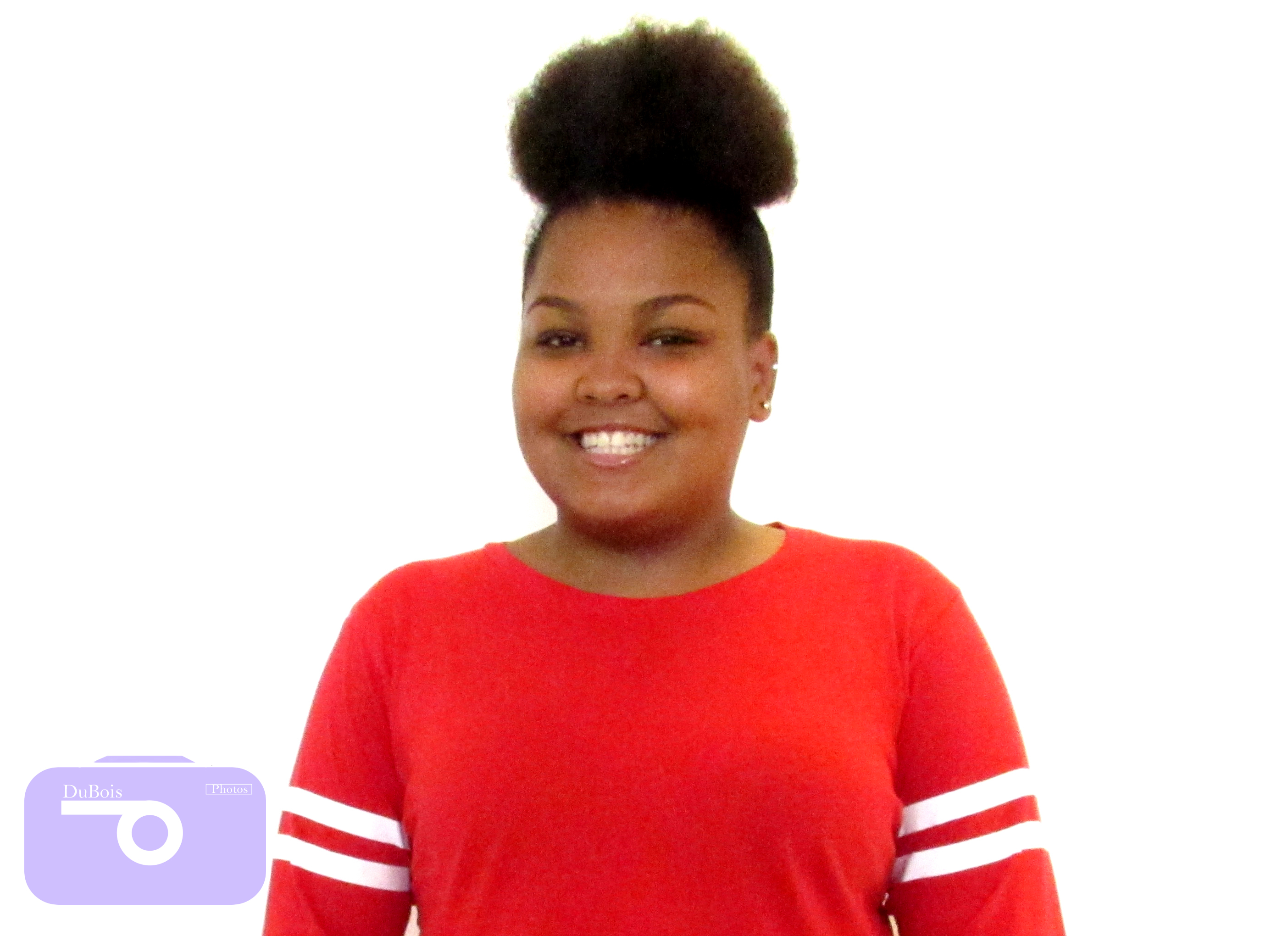
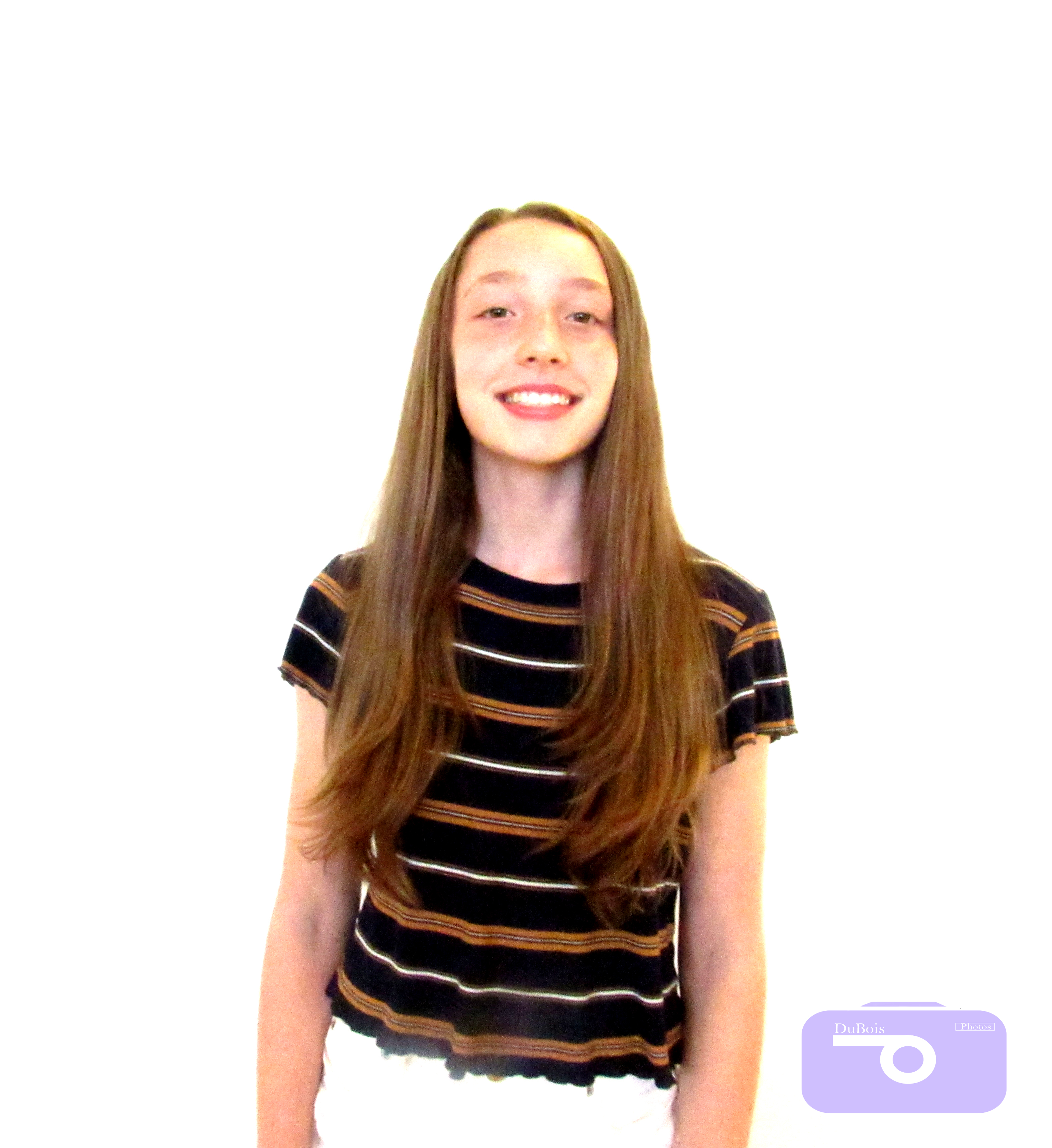
See the rest of my photos here.