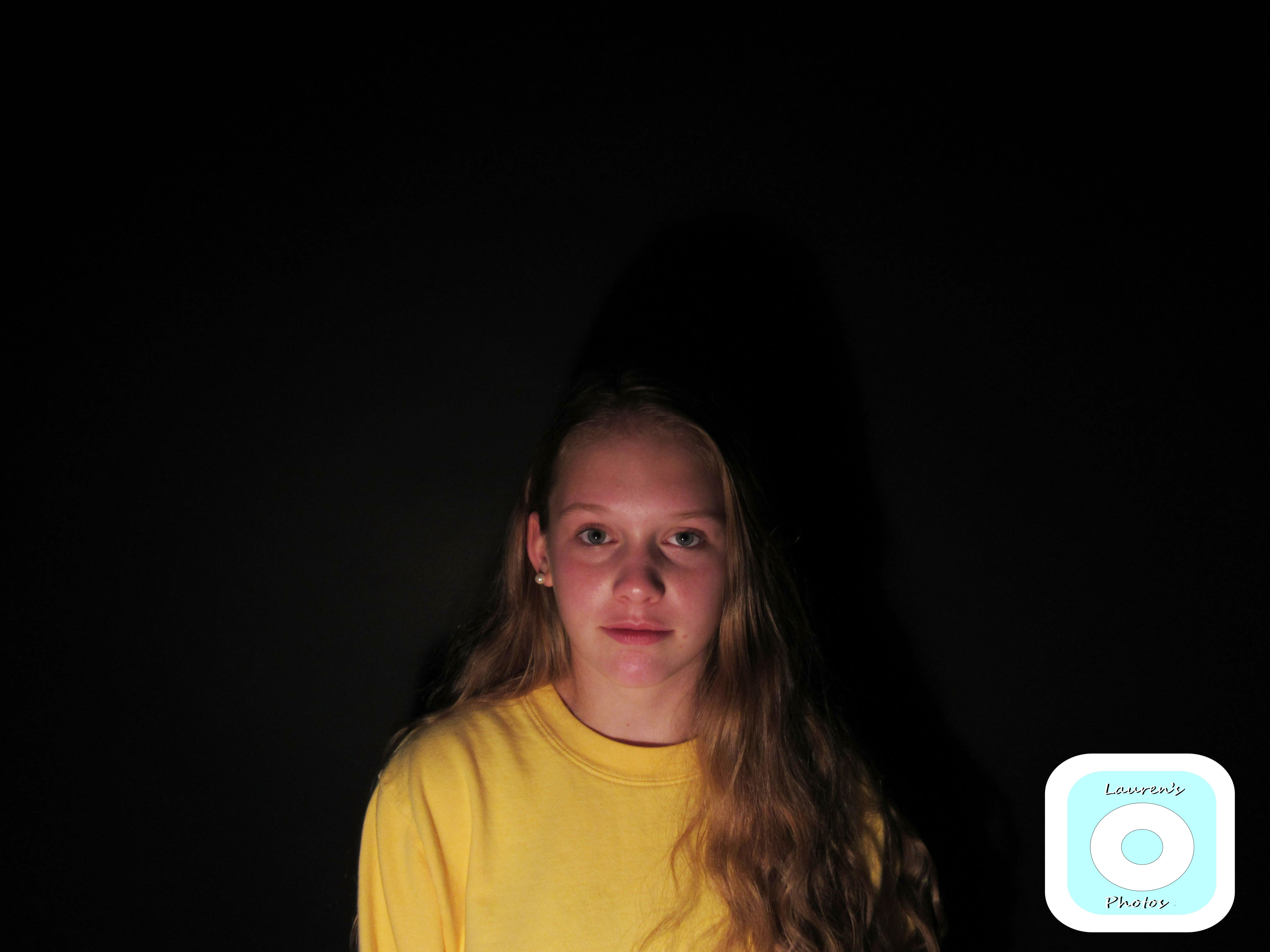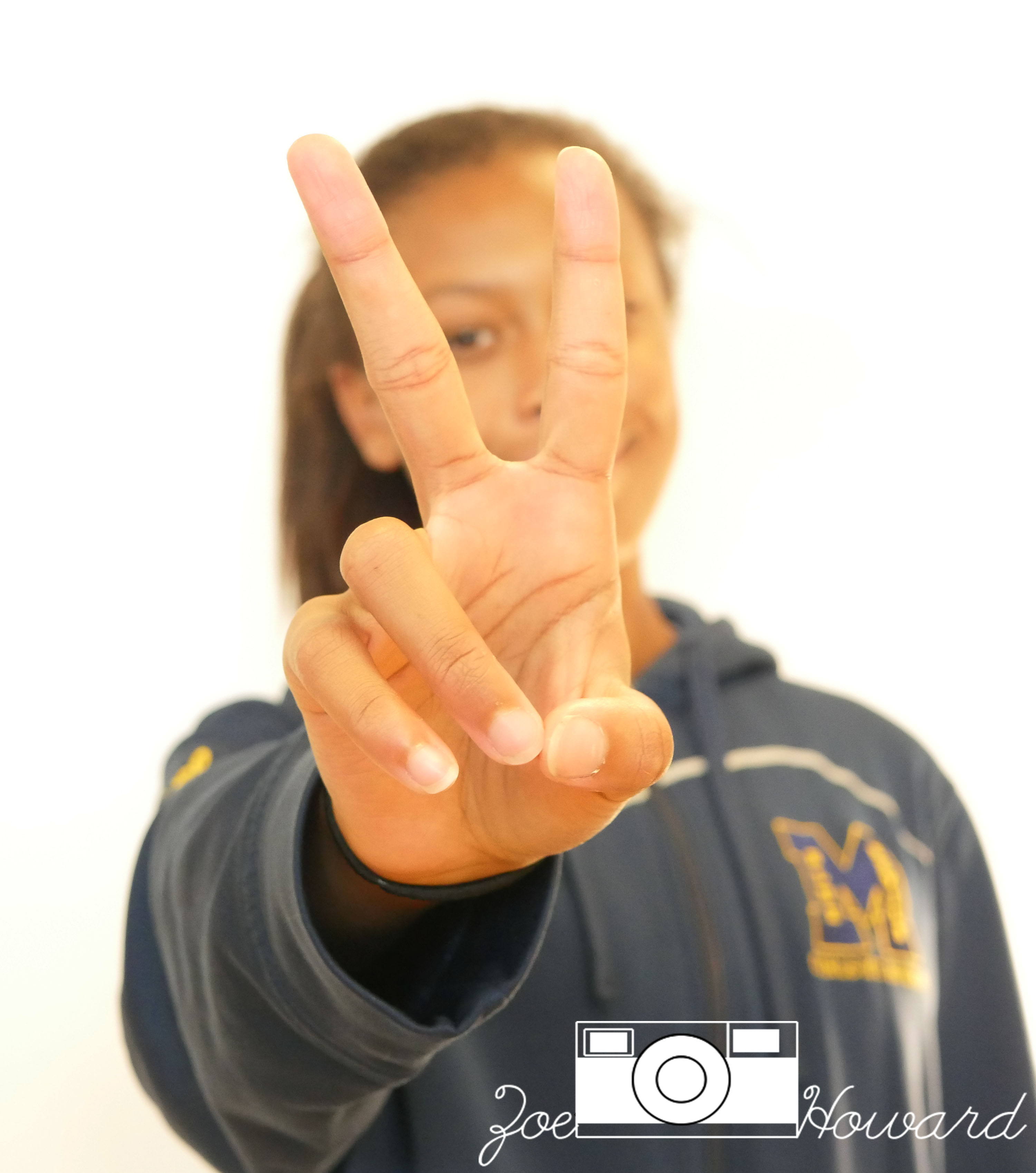The process for taking photos in front of a black background was just standing in front of the background and taking the picture. For editing I use photo shop to edit the photo and adobe fireworks to add my logo to the photo. Using the light worked well but it was hard because you had to find the correct angle to point the light at so it wouldn’t create shadows. What did not work was standing too close to the background because that also created unwanted shadows. To see more photos click here.