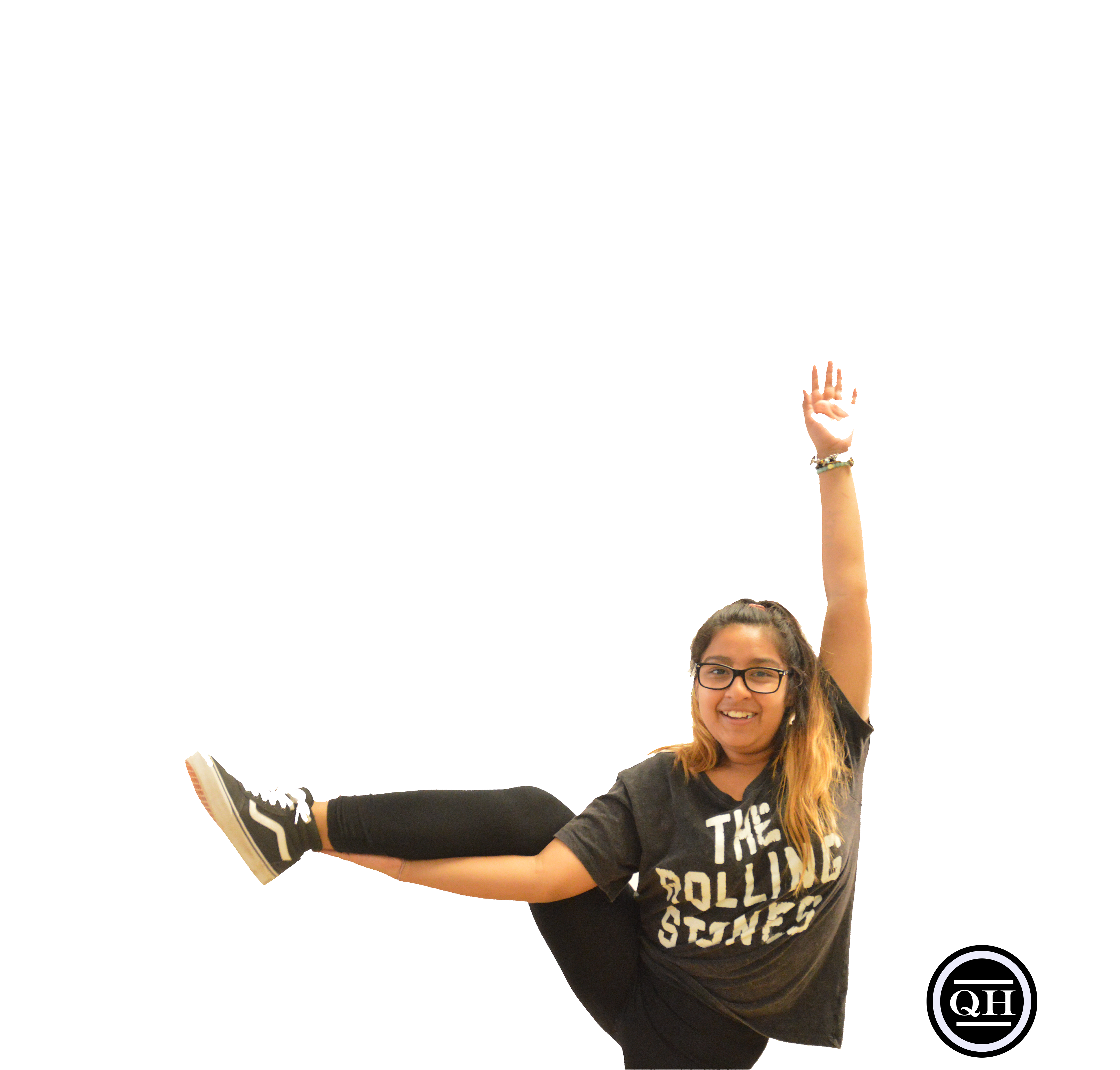For this project my group and I stood in front of a black background. To make the photos darker we turned off the lights so there wasn’t a lot of light. We had to play around with the ISO to make the background all black and without shadows. I edited my photos by using Photoshop. I played with the contrast and brightness to make the the photo darker but still able to see it. I also cropped out unwanted background for my photos. The thing that work the most was making the ISO settings perfect. It wasn’t that had to find the perfect ISO. The hard part was trying to angle the lights perfectly so you can see the person but also make sure there wasn’t any shadows in the background. Below is a photo of myself and I photo I took of someone less. If you would like to see the rest of my photos click here.