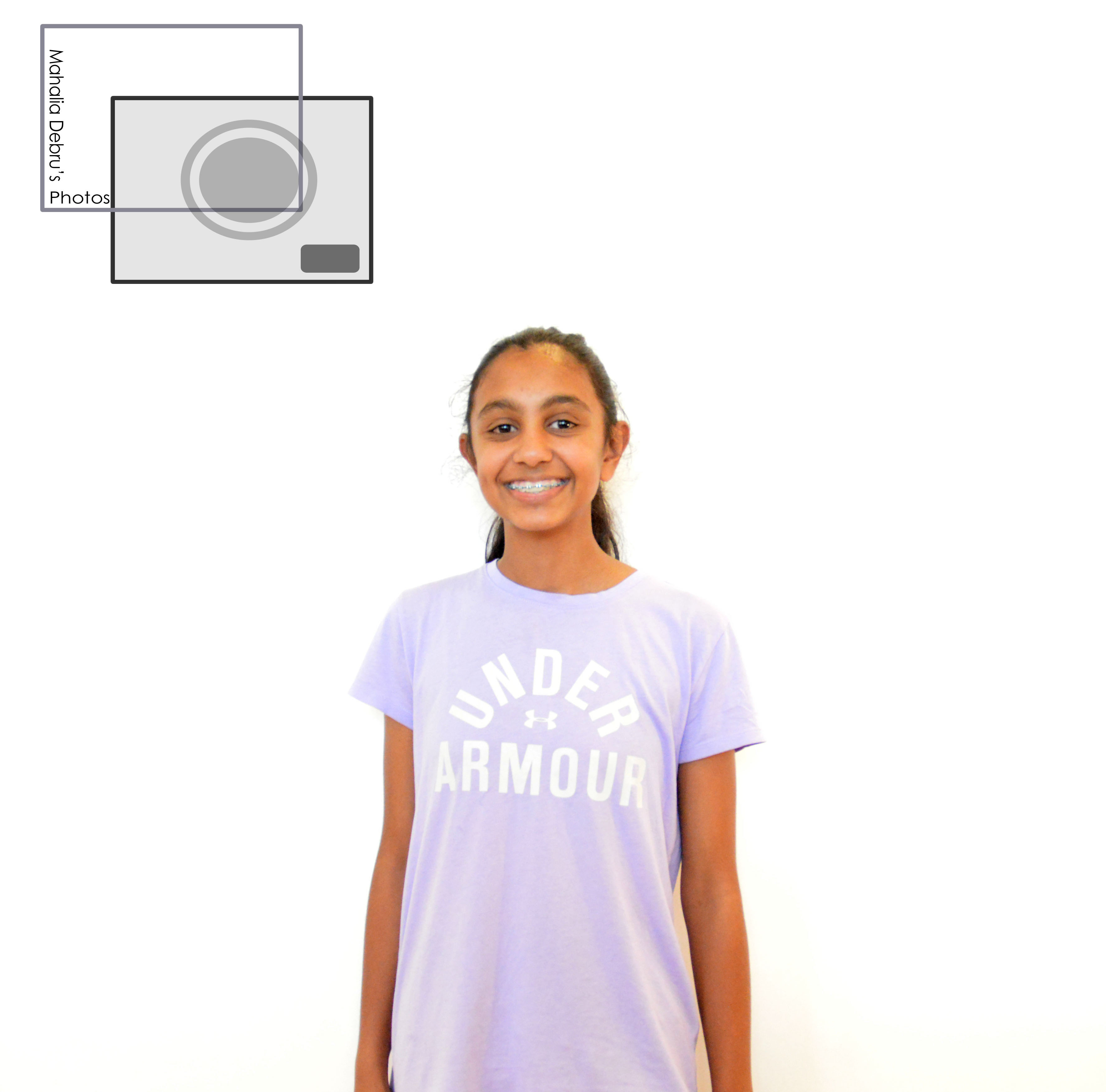My group and I had to change the shutter speed to let it be open for a certain amount of time. we also had to change the sensitivity of the light which is called ISO. when we took the picture we held a light and faced it on that white back ground. I used Adobe Photo shoot to edit the back ground. there wasn’t much shadow and the back screen was bright. Sometime the shadow would show near the person. If you want to see the rest of the picture click here