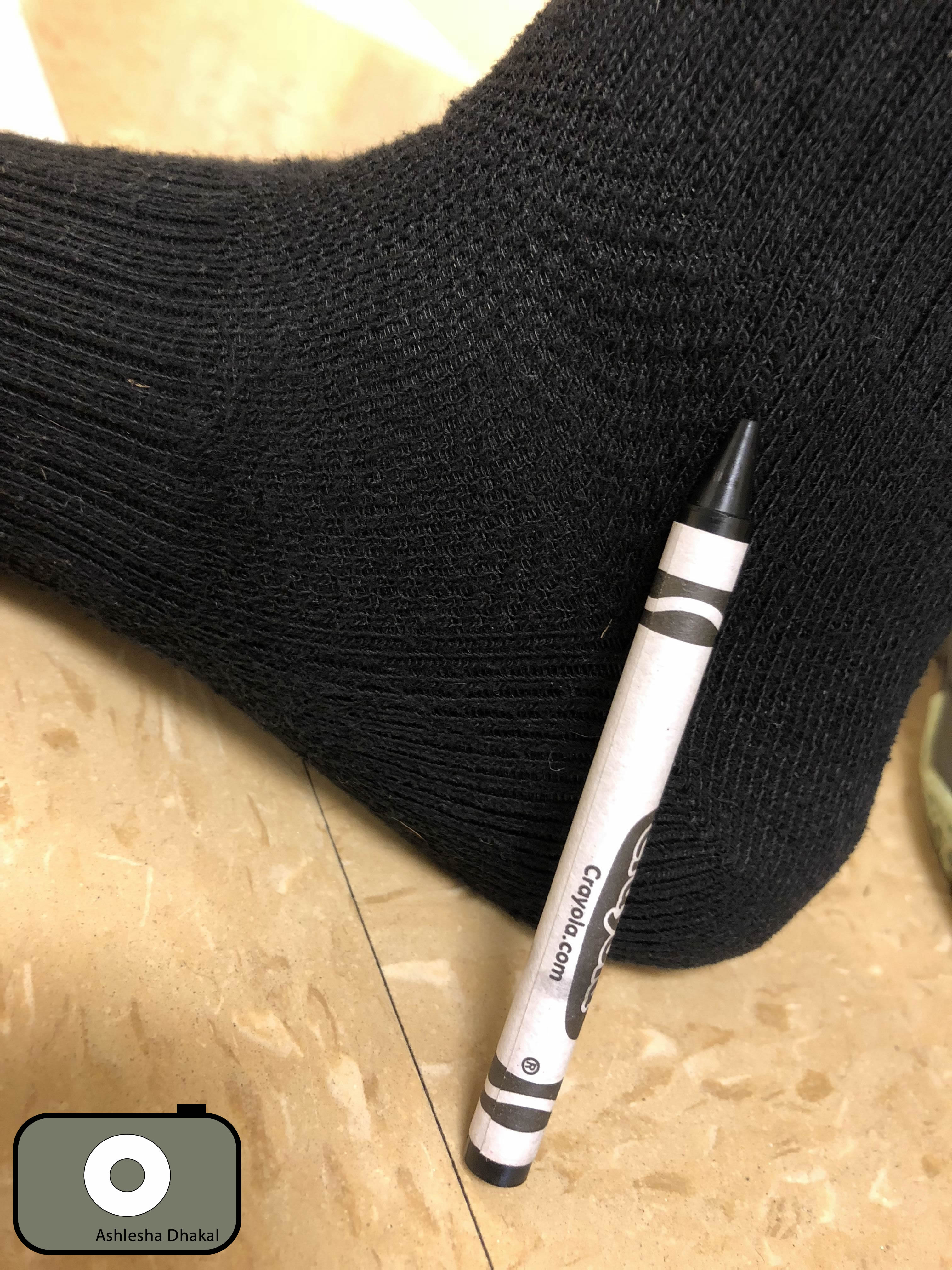This assignment was pretty unique from the other projects. In this one, we had to take a picture of a person with a white background then edit the photo via photo shop. This makes the background look infinite or like there’s nothing there. To take a picture, we had to use the manual setting and take in the perfect amount of lighting and quality using ISO and shutter speed. Then we took the photo to photo shop, made the background lighter, the person a little darker, crop out the leftover shadows, and vola. The pictures turned out perfect and it worked really well. It took a while to edit all our photos however, and we needed to fix many mistakes along the way, but it’s all good now.