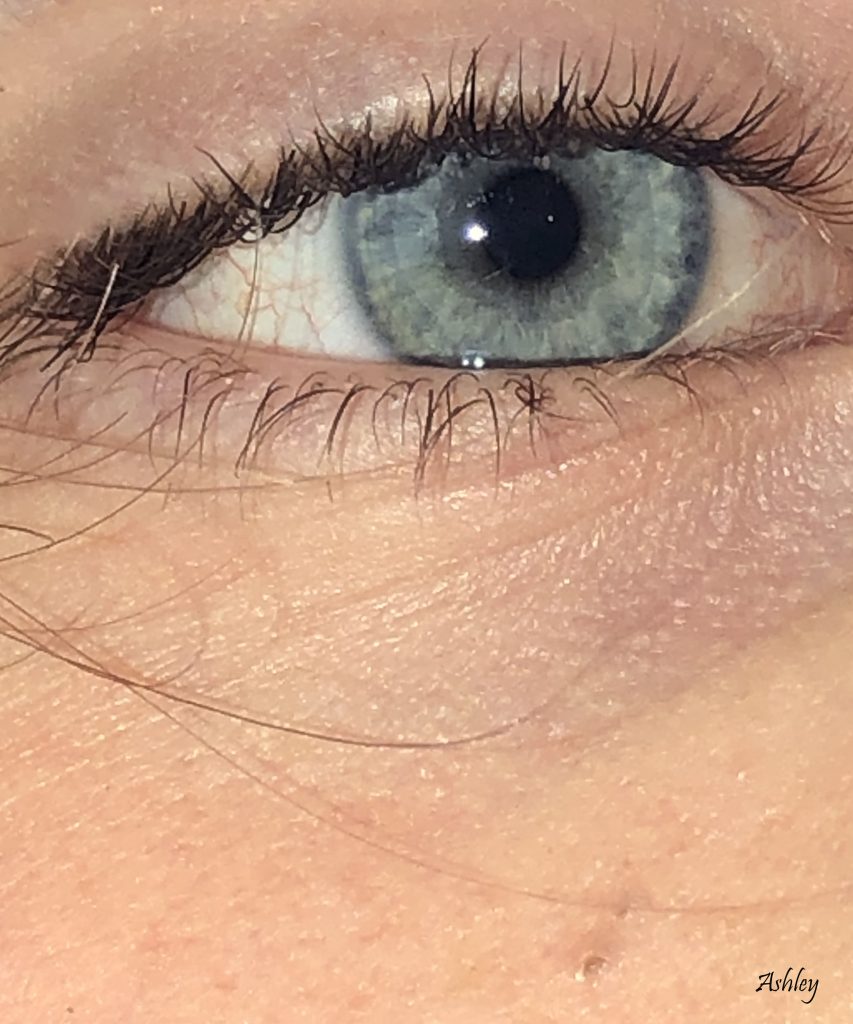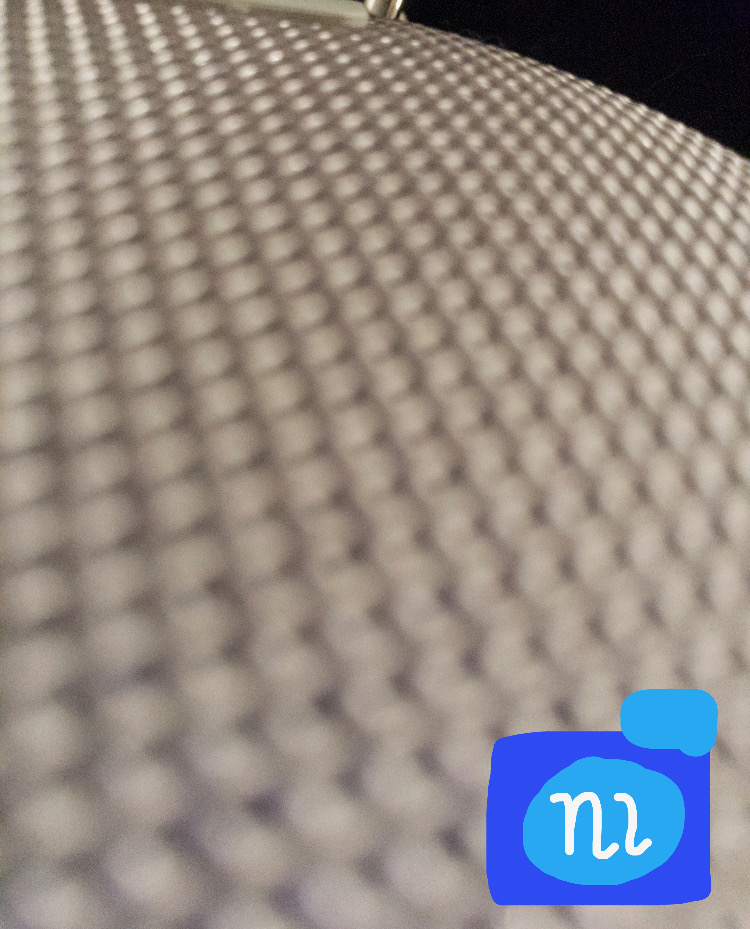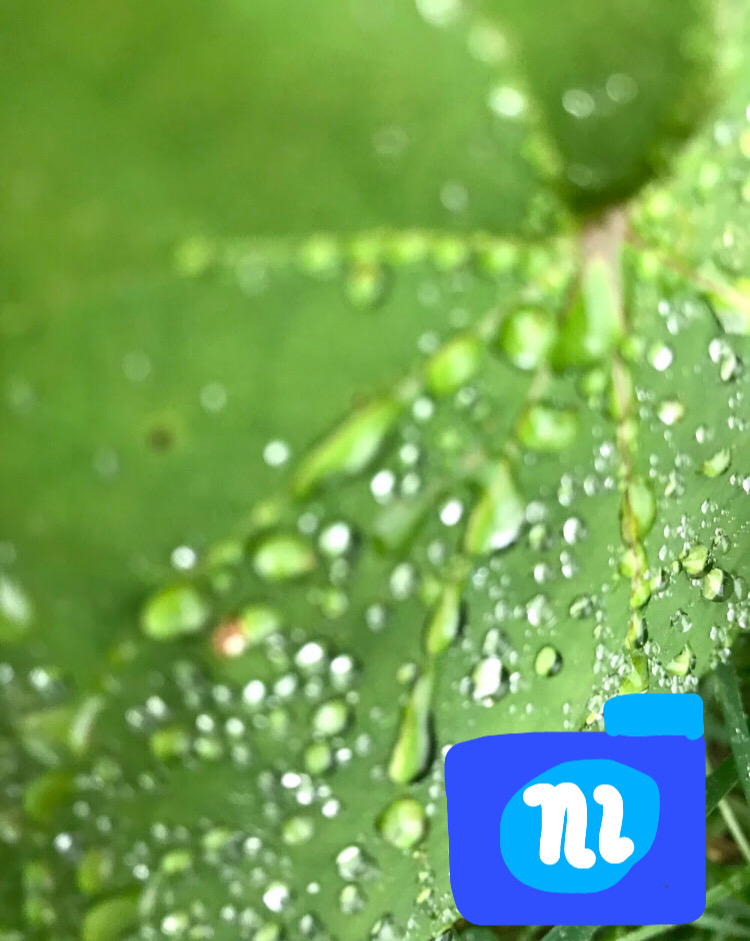This project was based on zooming into things to create a beautiful and confusing picture. If people don’t know what the object is then that makes it better because they’ll have to figure it out. In order for this project to work I used Macro on cameras but on my phone I had to do something else because my phone of course doesn’t have Macro. On my phone I couldn’t use the zoom because the pictures would be blurry, so what I did was just bring my phone’s camera really close to the object and it made the pictures come out pretty neatly. Some challenges I had doing this project was to set the lighting on the devices I used, I didn’t know if it would be better with or without the flash, getting the cameras to focus was also another problem, and finding the objects to zoom into was also a big issue. If I had the equipment, time and the ability to get there I’d like photograph a droplet of water falling into a lake because that would be so beautiful to take a close up picture of. Down bellow are two of my favorite close up pictures. Click here to find the rest.