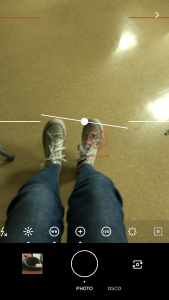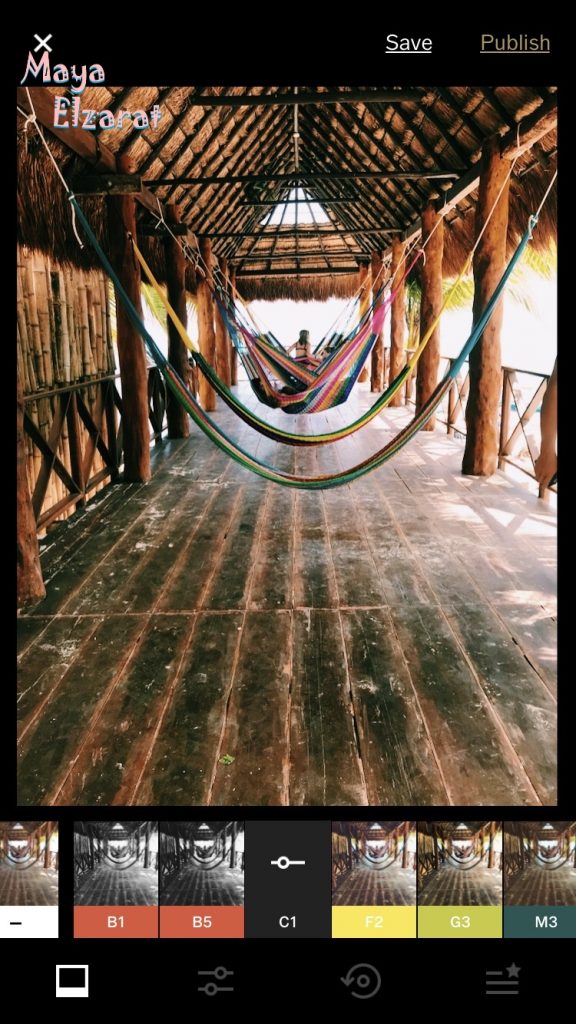
 The name of my apps are Snapchat and Vsco. Both apps are used for taking pictures. Snapchat is used for silly pictures with filters and Vsco is used for more serious photos. They are my favorite because I can make any of my pictures look neater and better.
The name of my apps are Snapchat and Vsco. Both apps are used for taking pictures. Snapchat is used for silly pictures with filters and Vsco is used for more serious photos. They are my favorite because I can make any of my pictures look neater and better.
app review
I found two websites and they are BeFunky ( https://www.befunky.com/create/ ) and Fotojet ( https://www.fotojet.com/apps/?entry=edit ). These apps can change the brightness all the way to changing the color, they can allow you to edit anything on the photo. These are my favorite because they were easy to use.
Photo from BeFunky
Photo from FotoJet 
App Review!
The app I used was snap chat. Snap chat is an app for many people to take pictures and videos with many types of filters and send them to friends or put it on a story where all of their friends can see. Snap chat is totally my favorite because i like the filters and stickers I can add to a photo.
Here is a photo I took with the app:

My favorite website I used was Polarr. It is a website that you can upload photos and edit them with different filters and settings. I like this website because it had good filters and quality. This is the link to the website: https://photoeditor.polarr.co/
Here is the photo I edited:

App review
 Instagram- Instagram is used to post photos on your feed/page, you are able to see other peoples post if you follow them.There is a setting were you can switch your account to private, which allows you to know who sees you photos. There are also filters that you can use on your photos. You can also like and comment on others photos. It is my favorite because it lets me and my friends see each other photos.
Instagram- Instagram is used to post photos on your feed/page, you are able to see other peoples post if you follow them.There is a setting were you can switch your account to private, which allows you to know who sees you photos. There are also filters that you can use on your photos. You can also like and comment on others photos. It is my favorite because it lets me and my friends see each other photos.
 Snapchat- Snapchat lets you send pictures to your friends and post on your story for others to see. If you keep sending photos to a person for more than 3 days you get a streak with them and it is your job to keep that streak. Most people have multiple streaks with their friends. You can also save photos to your memories and use one of the many filters they have. This is my favorite app because it allows me to easily communicate with my friends in a fun way.
Snapchat- Snapchat lets you send pictures to your friends and post on your story for others to see. If you keep sending photos to a person for more than 3 days you get a streak with them and it is your job to keep that streak. Most people have multiple streaks with their friends. You can also save photos to your memories and use one of the many filters they have. This is my favorite app because it allows me to easily communicate with my friends in a fun way.
App Review
The app I used to edit my amazing photos is VSCO. It lets you edit the photo in so many ways and can be bought on the app store for I phones. VSCO is used to edit photos and add filters to them. It is my favorite app because I can use it to make my photos more interesting


My Favorite Camera Apps
My favorite camera app on my phone is Snapchat. Snapchat is a social media app that works by communicating with time-sensitive photos. I like it because it gives me access to many filters and stickers to make my pictures look good. I also like it because it doesn’t take up space on my phone unless I save the photos. I can send my photos to people and even create a story that lasts for 24 hours. Another reason I like Snapchat is because the pictures disappear after a certain amount of time so people can not bring them up later. I also like that Snapchat links up with my Bitmoji so I can put little copies of “me” in there. My favorite photo app on the computer is Pixlr. Pixlr is a photo editing app on the computer that is really helpful and free. I use Pixlr to edit photos and make memes. With Pixlr you can use all the regular tools like paintbrush, crop, text, etc. I like Pixlr because it’s easy to use and I can get my photos edited quickly.
Picture from Snapchat:
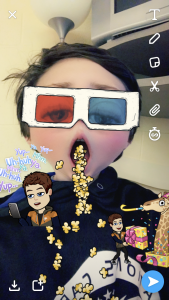
Picture edited on pixlr: https://pixlr.com/editor/

Snapchat
In snap chat you can communicate with your friends through photos or text. It’s my favorite app because I can communicate with my friends. Download this from the app store.
.
Photo App Review
 I used Snapchat to take and edit this photo. The app is a social media picture and texting app. That is why I like it. To download this app, you go to the app store and download it.
I used Snapchat to take and edit this photo. The app is a social media picture and texting app. That is why I like it. To download this app, you go to the app store and download it.
App Review
My favorite website to use is Fotor. Fotor is a website that allows you to edit your photos. You can edit your photos very easily. With Fotor it allows you to crop and resize photos, change the color, change the brightness, fix any imperfections of your skin and many more things. Fotor is really cool cause it allows you to get rid of wrinkles, and add blush, weight loss, whiten your teeth, and much more. You can also add frames and different stickers. This website is one of my favorite’s because I found it very simple and easy to use. Also, it is super easy to upload and save your photo.
Link to Fotor. https://www.fotor.com/

The next website I used is BeFunky. BeFunky is a great website for editing. It allows you to add fun silly stickers, to touch-ups on you, add frames, textures, photo effects and much more. This website is one of my favorite because it is simple to use, free and I found it very helpful by offering lots of stuff to turn an ordinary picture into something more personal and unique.
Link for BeFunky. https://www.befunky.com/

App Review – VSCO
5/5 stars!
VSCO is definitely the app for all your photography needs. The app features a built-in camera with features you could find on a professional camera. You have a lot of editing options including many filters and unique features. It also serves as a space to post your photos for others to see on your profile. It acts almost as a professional Instagram.