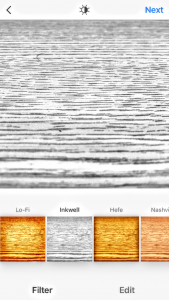The app i chose is huji. Huji is a app that takes relay vintage looking photos so their is like a nostalgia. I really like huji because it makes photos look really old and artsy and i like that sort of stuff
App review

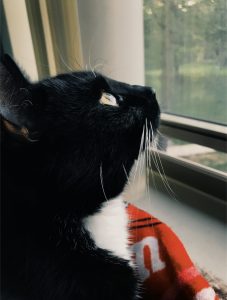
For these two pictures I used Snapchat and VSCO. Snapchat is used for taking pictures, adding filters and sending them to friends. VSCO is for taking pictures and editing them. These two are my favorite apps because you edit your pictures in different ways, and add tons of filters.
App Review
My favorite app is snap chat because I get to share my life with my fellow friends. On this app I have many streaks that grow, my highest streak is 598, this means me and another chatterers been snapping for that many days straight. I use this app everyday because this is the easiest way to communicate with my friends, and show what I am experiencing in my everyday life. My second favorite app is Instagram because I get to post photos with my friends and family and I can also share what I am doing and what I have done in my life with others.
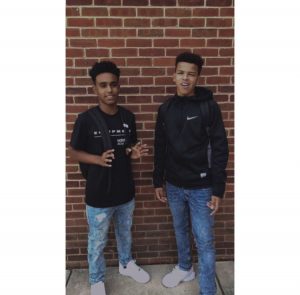

App Review
The top picture is the camera roll app. This is my favorite app because I don’t have to upload the picture anywhere and there are a lot of different filters. The second picture is the google photos app on the computer. This is my favorite because there are also a lot of different filters and you can change the transparency and the opacity.
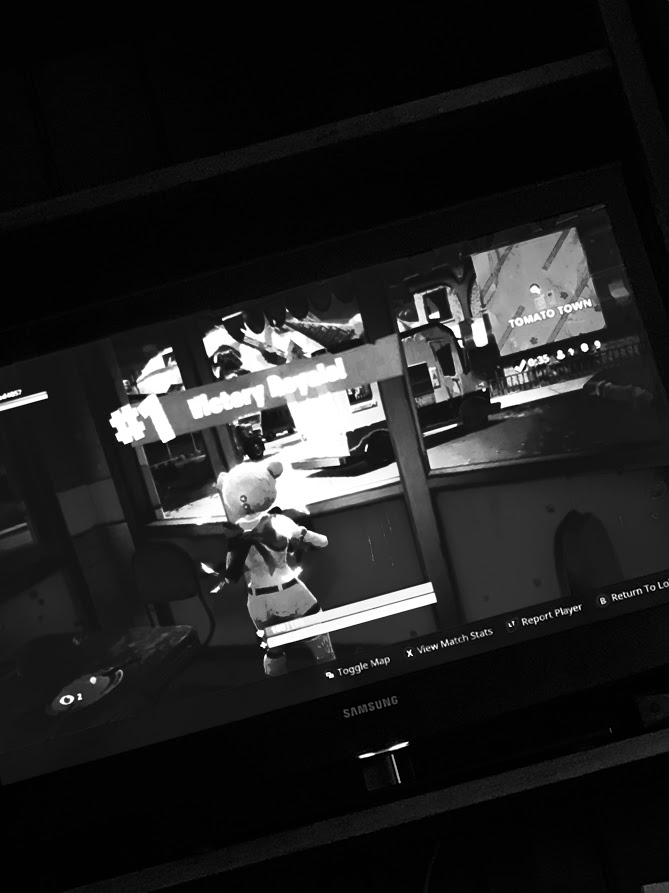

app review
I used snapchat to take these pictures. Snapchat is used for taking pictures of everything and sending them to your friends you can also post it on your story.It is also used for texting with your friends.It is my favorite app because because you can use a lot of different filters and other things.
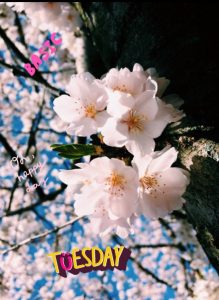
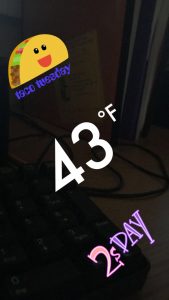
Photo App Review
My first review is on Instagram. Instagram is a photo editing and sharing app with a social media aspect, too. You can make some areas sharper and other areas more blurry, or change the color, saturation, contrast, shadows, highlights, or warmth. Instagram is my favorite photo editing app because it combines all the aspect of photo editing into one simple. easy-to-use interface.

My second review is on BeFunky.com. Be Funky is a free photo editing online app in which you can change all of the typical settings, such as contrast, brightness, etc. but you can also use a brush tool to apply the settings to only certain areas, which makes it my favorite online photo app by far.

APP REVIEW
My favorite photo app is VSCO. VSCO is my favorite because you can do a lot of different things such as change the filter, saturation, brightness, ISO, and more. I also really like VSCO because it is a great way for people to express themselves without people judging. Also people often post about their opinions on VSCO. Here is a picture that I took on VSCO.

I also used a great website called canva. With canva, I could edit the filters on my photo, change the brightness, saturation, and more. It was really easy to use and fun to edit my photos with. Here is my photo.

Photo app review
The two website i use is Befunky and PixIr. My favorite Photo editor is PixIr because it is very similar to Photoshop and it is very easy to use. The PixIr is use for any type of photo editing like crop or to add stuff. BeFunky is more to touch up photo is more use for beauty that is why I like PixIr better.
Here are the photo I edited


App Review
Original: VSCO:


The name of the phone app I used is VSCO. On VSCO, you can edit pictures and even take pictures and videos on the app. I really like using this app because it has many different filters and ways to edit your pictures. Also, you can follow people and post your edited pictures for other people to see. I use this app to edit all of my Instagram pictures.
Fotor: https://www.fotor.com/

This website is also used to edit pictures. This website is different because you can add text and other cool details to your pictures. I like this website because it is very easy to use.
Photo app review
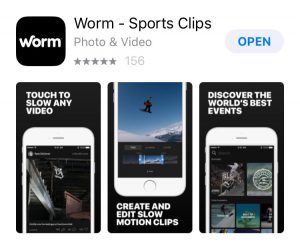

Worm: Worm is mainly a filming app but you can ONLY get photos/covers from a video that is over 60 fps. It is used for extreme sports like skateboarding, BMX, snowboarding/skiing, swimming, you could also use drones for scenery, and other sports. The cool thing about worm is that you can hold down the video and it will play in slow-mo. this app is my favorite because i am a skateboarder and i want to see what others post and i want people to see my post and progression in skateboarding.

Instagram: Instagram is a social media app that lets you take photos and videos and upload/post them into your story or permanently into your profile. I personally like it because there are different communities and you can upload a lot of things that interest you and/or others.