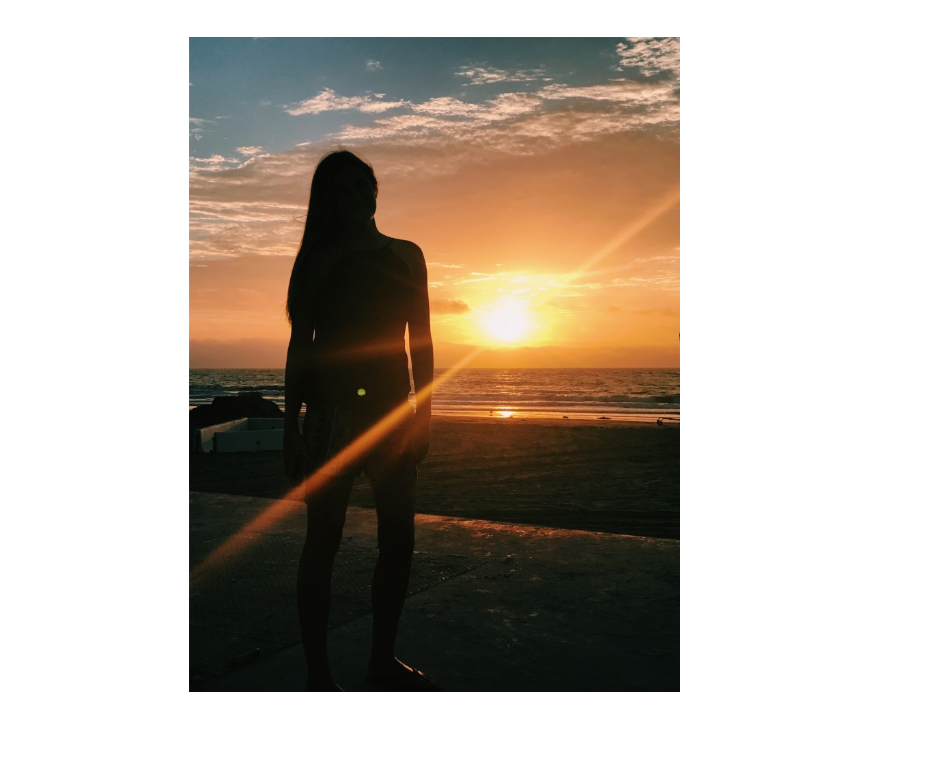Our project was to take pictures of three or more students in our class with an infinite background. You had to play around with the camera settings- F-Stop, ISO, and Shutter Speed to make the background completely white and have no shadows. It was hard to make the background white and took multiple tries to make it an infinite background with no shadows. Then we had to edit the photos we took on Photoshop. You could make them black and white, which is what I did to make the photo look cool or just leave the color how it was and you had to edit the curves. I learned lots on how to balance the 3 settings to make the photo have an infinite background. Below is my favorite photo I edited and the link to all my photos.
https://photos.app.goo.gl/TRTgaps1T8kS0Txr1