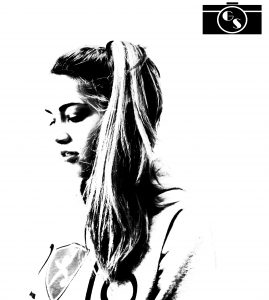During this semester, I have learned a lot (isn’t that surprising). I have learned many new techniques and methods on how to take photos. For example rule of thirds, black and white backgrounds, and many more. After taking this class, I have grown to like taking photos and learning different ways on how to take them to make them look different, special, or just flat out stunning ya know. If you look at a photo from the beginning of the year and now, the photos are very different and I think I have definitely improved. my favorite project was probably the close up photos. It was fun to look at the little details after the photo was taken of the object and it wasn’t very hard. Although, that was my favorite, I did like all of the other projects too. Photography in the future does not interest me as a career but I would like to take it in high school so i can learn more about it… even though you do lots of writing in that class too lol. I do like taking photos and editing them with different apps and websites, but I don’t think I have a future with it. For this last project we had to take two different photos (one good and one bad) of 10 different things. It was really easy to take the bad photos and a little difficult to take good flicks because we didn’t have much to work with. Here are two of my okay photos from this semester in PHOTOGRAPHY:
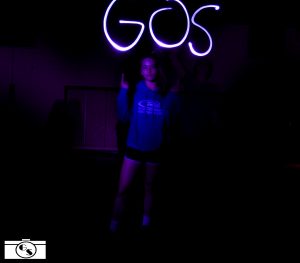

To see all of my photos go to this link: https://docs.google.com/presentation/d/1BddmC42gKQ70xHNND5C0bab1oUMsJJ6ybmWEktBUOl8/edit?usp=sharing
sorry this is long, you are probably falling asleep now. Have fun next year dealing with the annoying soon to be eighth graders!