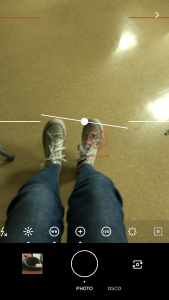5/5 stars!
VSCO is definitely the app for all your photography needs. The app features a built-in camera with features you could find on a professional camera. You have a lot of editing options including many filters and unique features. It also serves as a space to post your photos for others to see on your profile. It acts almost as a professional Instagram.