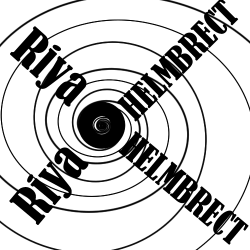My favorite website to use is Fotor. Fotor is a website that allows you to edit your photos. You can edit your photos very easily. With Fotor it allows you to crop and resize photos, change the color, change the brightness, fix any imperfections of your skin and many more things. Fotor is really cool cause it allows you to get rid of wrinkles, and add blush, weight loss, whiten your teeth, and much more. You can also add frames and different stickers. This website is one of my favorite’s because I found it very simple and easy to use. Also, it is super easy to upload and save your photo.
Link to Fotor. https://www.fotor.com/

The next website I used is BeFunky. BeFunky is a great website for editing. It allows you to add fun silly stickers, to touch-ups on you, add frames, textures, photo effects and much more. This website is one of my favorite because it is simple to use, free and I found it very helpful by offering lots of stuff to turn an ordinary picture into something more personal and unique.
Link for BeFunky. https://www.befunky.com/