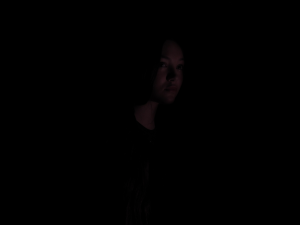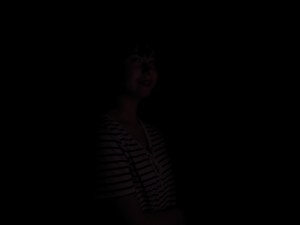Click the link to view my photos.
In this project, I was required to take photos of motion. I had to photograph a moving object. One of the things that I did to get good results were to move the camera close to the object and focus on it so that it is very sharp, making contrast with the blurry background. The advice I would give to others is to take a slow motion video, and then select the frame that you would like. I would like to photograph water polo because water is very reflective and looks beautiful.