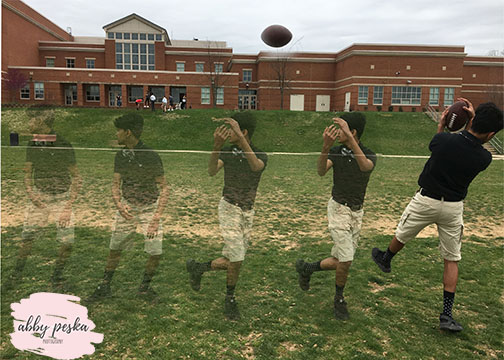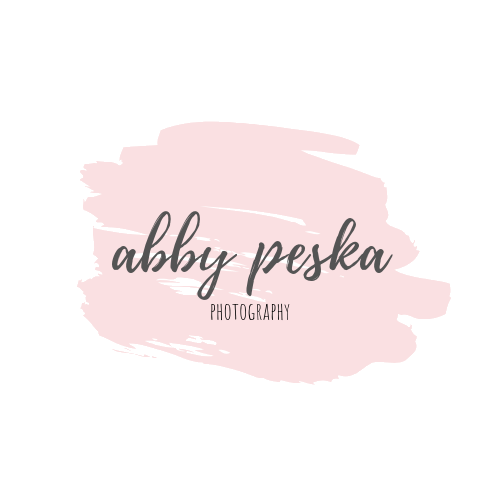For this project we had to position the camera in a specific way and had to turn off all of the lights. We used our phones or flashlights in order to provide the light we needed for the graffiti. We had to hold down the camera button and draw the design with the light to capture the graffiti. the light showed up in the picture but it was hard to make sure the lines were smooth. it was also frustrating to cover the light every time we made a new line. To take this to the next level i would make a stop motion design using the graffiti. Here are my photos.