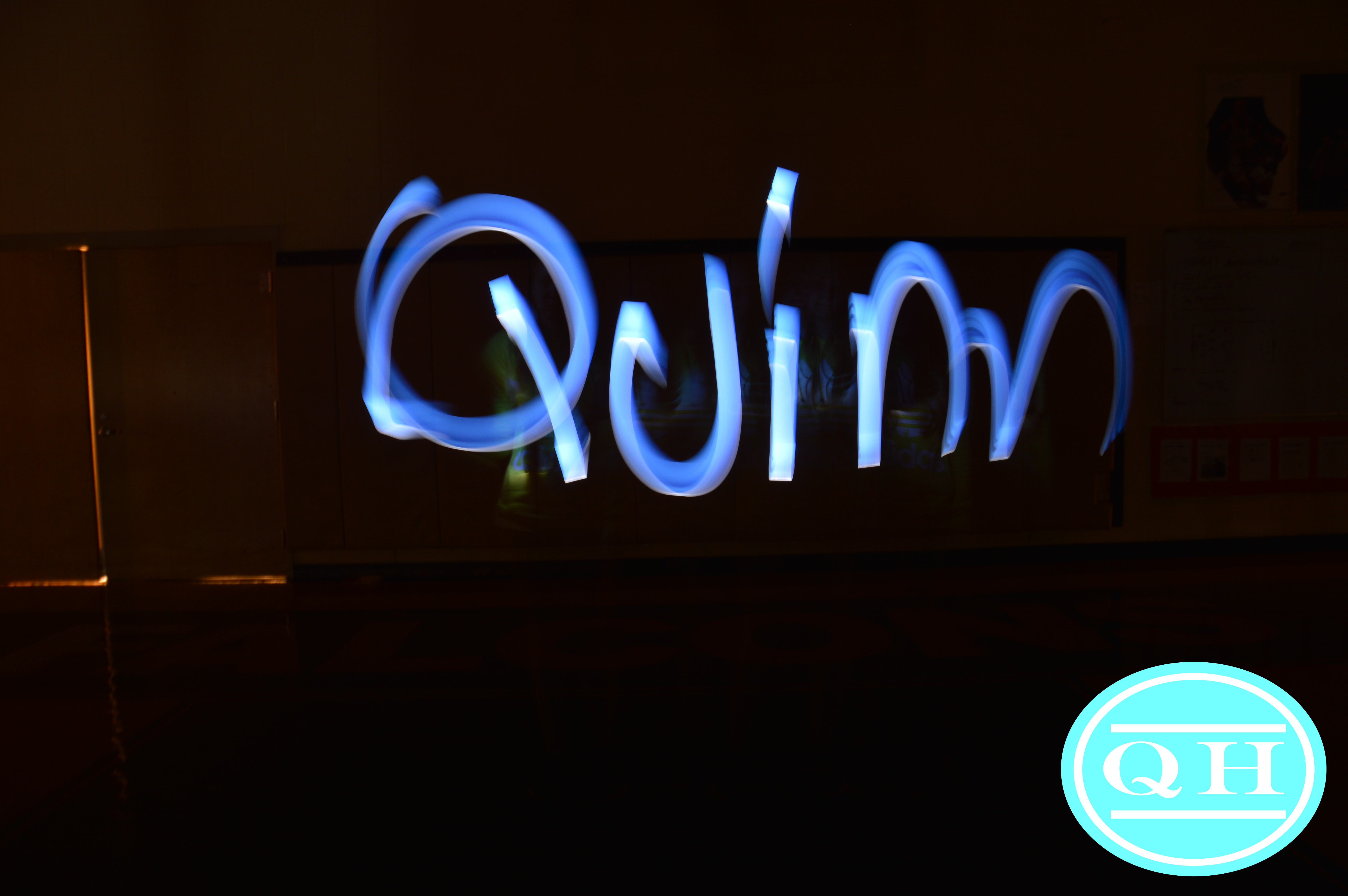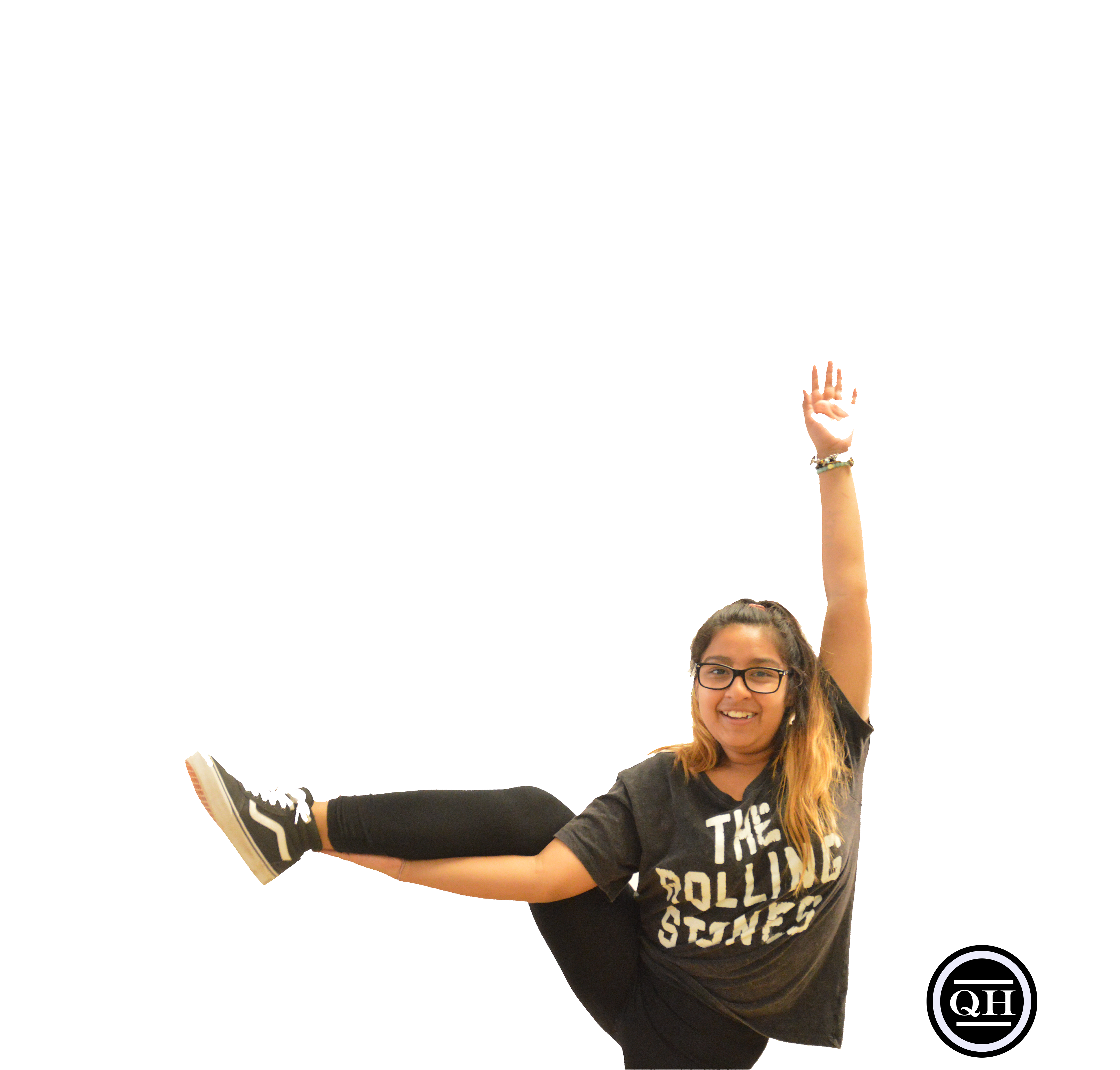For this project we had take photos of objects and people but we needed to use the rule of thirds. The rule of thirds is imagery lines that help you take photos but the main part of your photo needs to be off to the side. In other words, Your object or person shouldn’t be in the middle. I used the rule in my pictures below because I lined up the fake line with the tree. This made the tree the main part. Then when I took the photo of a person they stood on the side so they line up with the line. To take my photos I made sure I took the pictures of objects and people off to the side and lining up with the line. My thoughts of the rule of thirds is that it really help me take a good photo that focus on a object or person. Also it help me take a photo that is not just in the middle but on the side. My thoughts change from the beginning of the project because, at first I didn’t really get how the rule of thirds work but now I do because I practice a lot, I got the hang of it. The things that work for this project was the lighting and lining up the objects and people with he lines. The hard part was finding cool and different places to take the photos. Below are examples of the rule of thirds, and if you would like to see the rest of my photos click here.