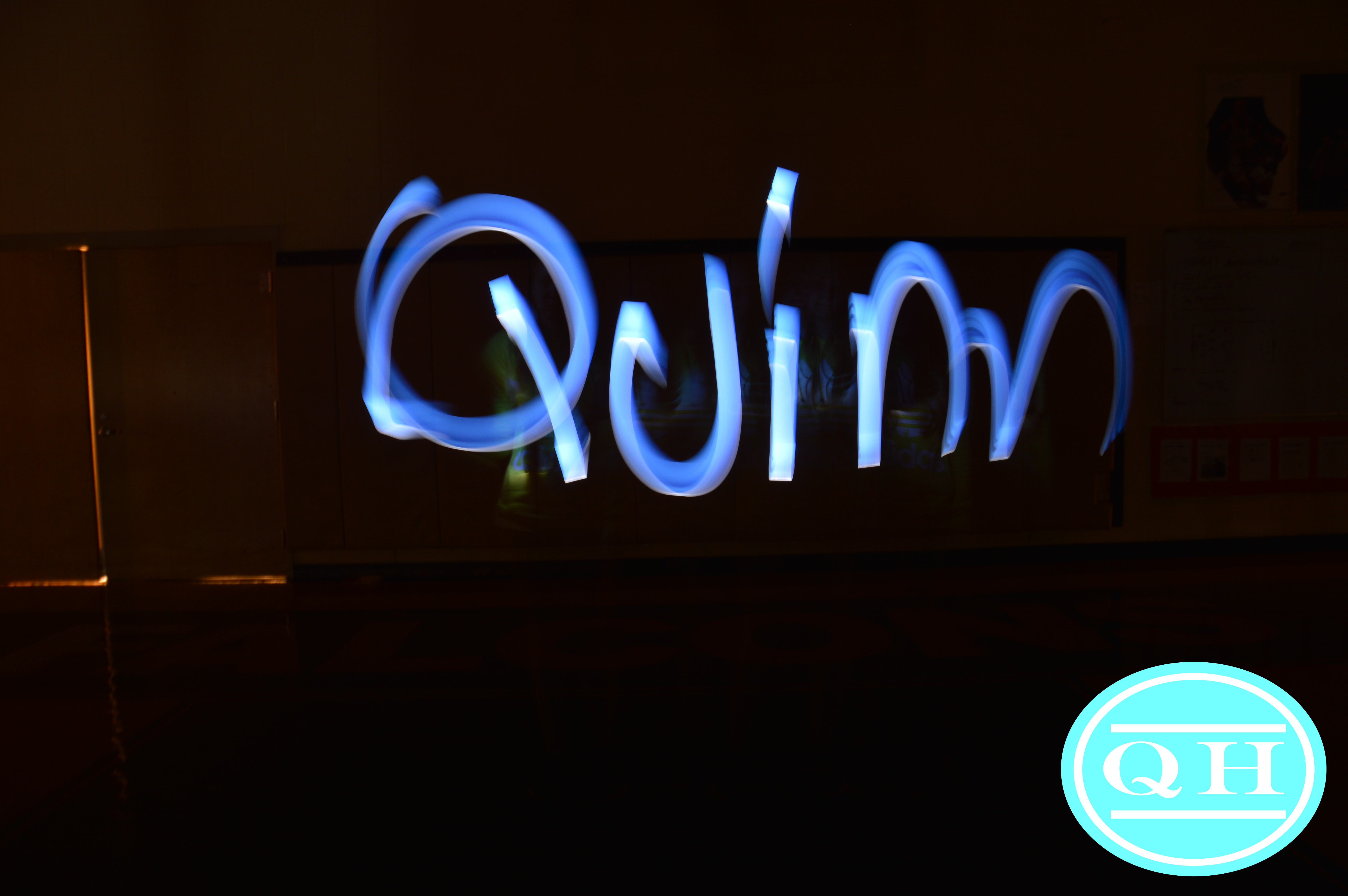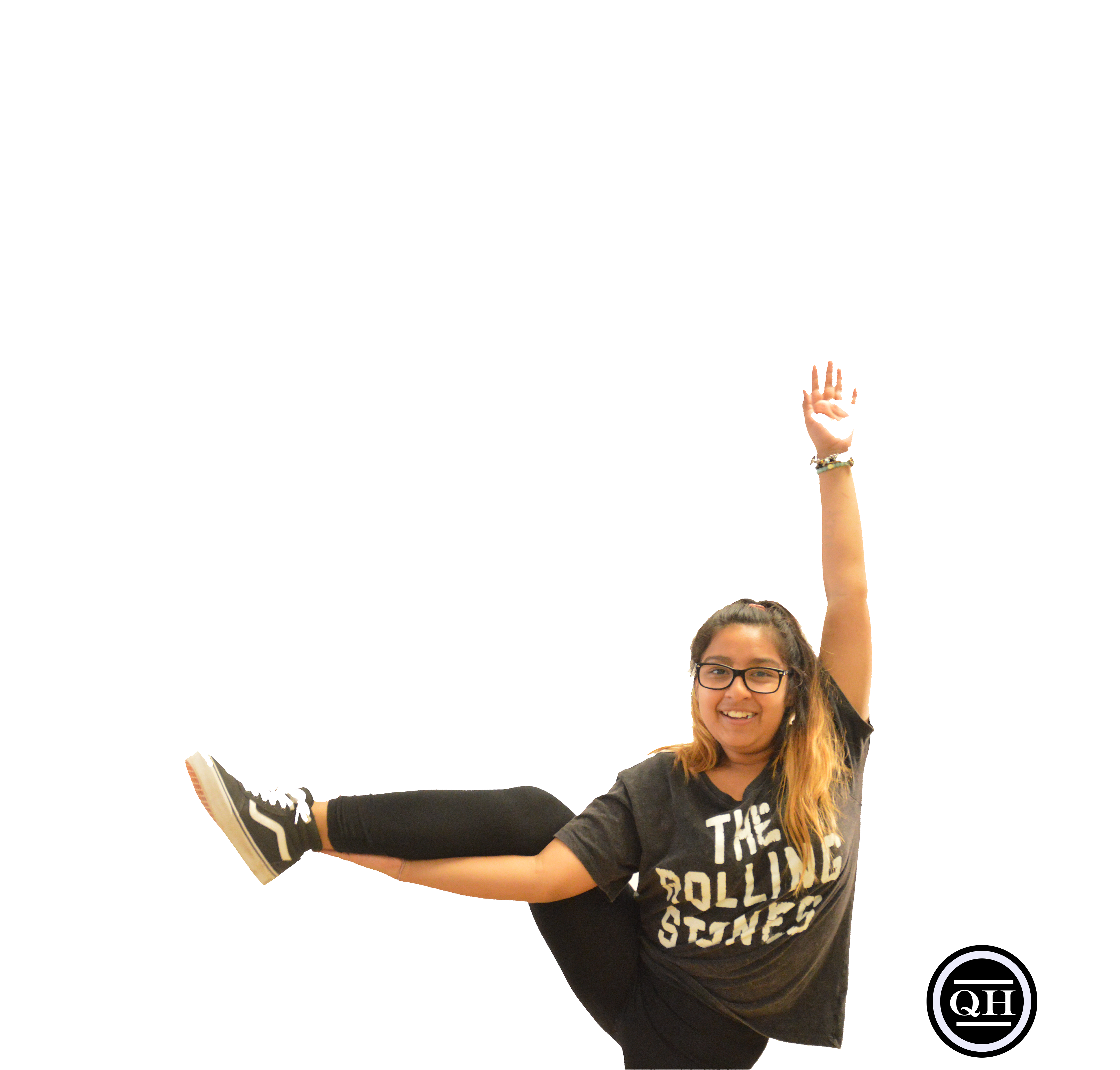This semester was so much fun, I learned so much about photography. This class really help me learn how to take good photos using different techniques. My thoughts on photography didn’t change, I was always interested in photography. But this help me grow as a photographer. I did change the way I take my photos, I think my photos skills have improved over the semester. My favorite project was Light graffiti because I though it was very cool. Also, I think it looks very interesting and you can make your own designs and patterns. Photography interests me as a career. I will continue learning photography in High School, because I really enjoy it and I ‘m interested in it and I want to keep growing as a photographer. In the end, I think photography is a very cool and a good skill to have. Below is my favorite post of this semester.
: