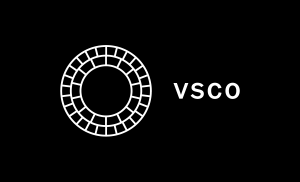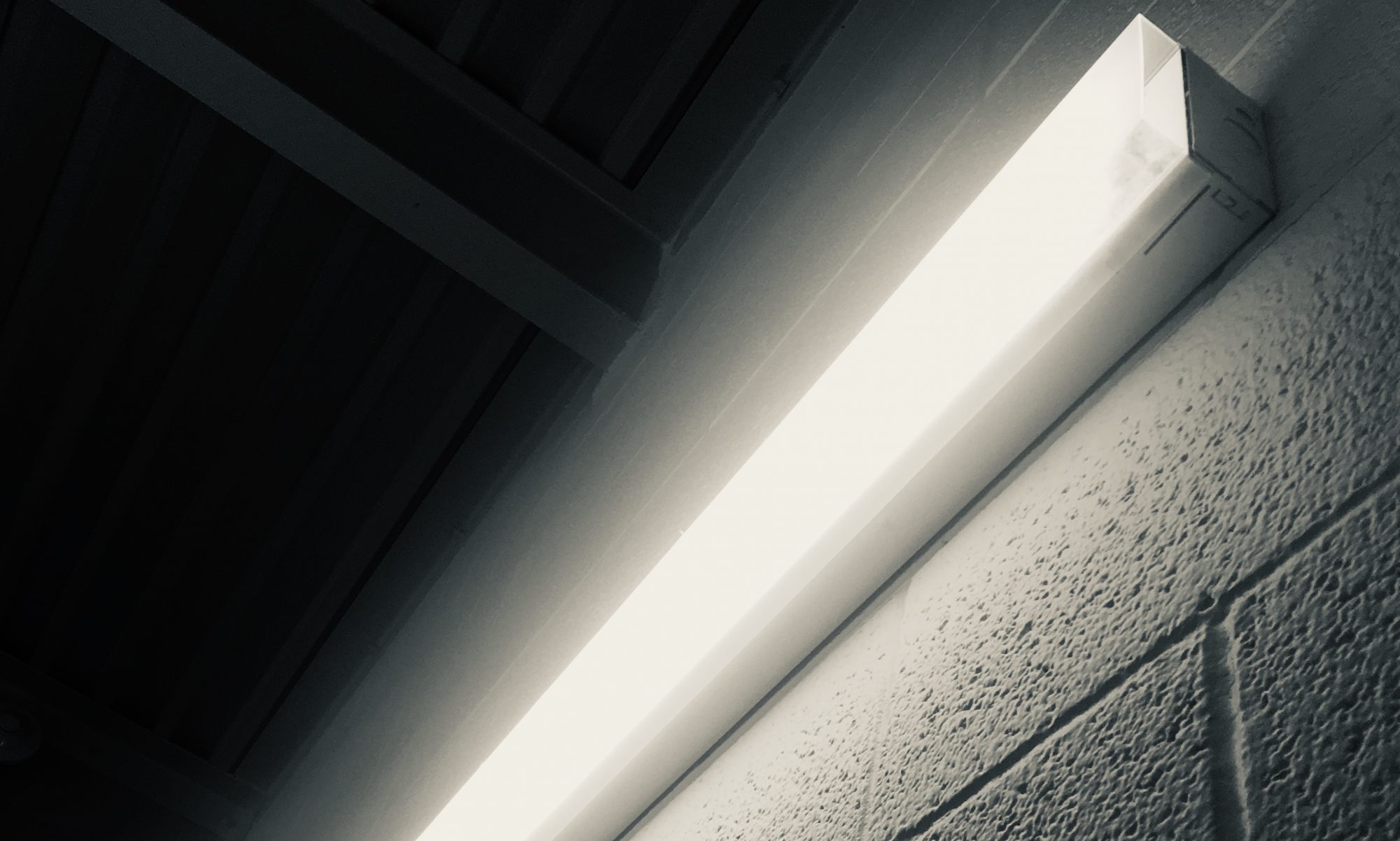VSCO is a fun photo editing app that you can use to change up your photos and the way it looks. I enjoy using VSCO because of all the different filter it has to offer. VSCO automatically lets you chose different filters and styles to then upload to Instagram or another social media site. It’s great for changing up your photos. Here are some examples of photos I used and edited on VSCO. You should definitely use VSCO for editing all your photos!! It’s a great app!