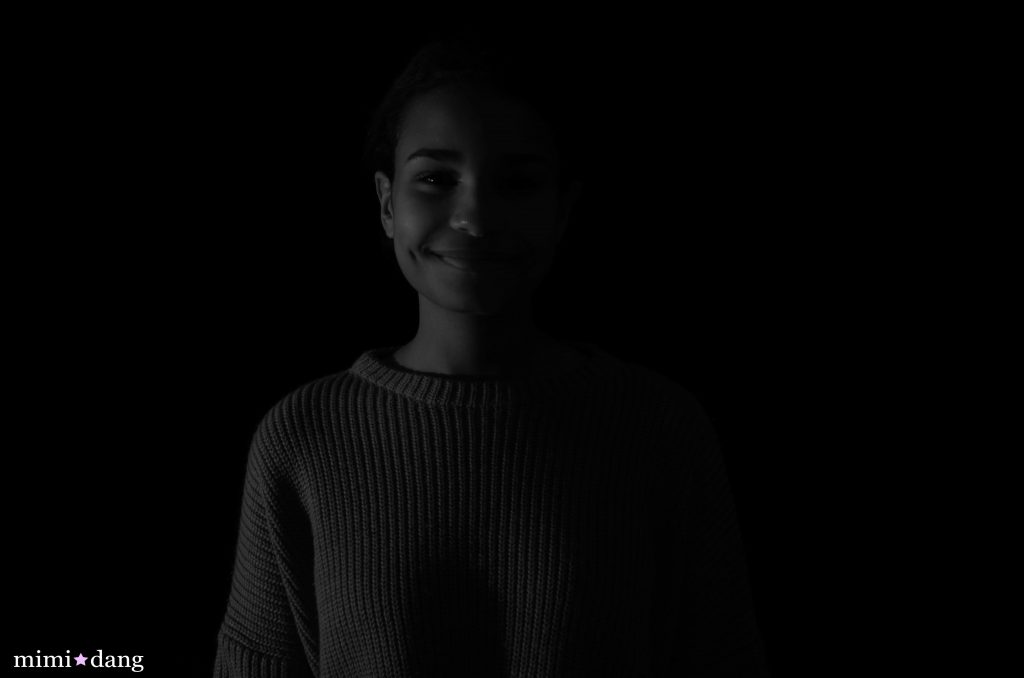For this project, we needed to find objects that would make a “frame” shape to take our photos. We used these frames to create a better looking picture. The person or object had to be positioned in the frame. We used different shapes outside and inside the school to take our photos. When creating “Rule of Thirds” it can help frame an image by using the edges. The most challenging part was trying to find unique “frames” throughout the school, we mainly used doors as our frames for our photos. My favorite photo is the one below of my friend, Emily. This is my favorite photo because she was doing this random position while she was talking to my other friends. Her smile also doesn’t seem forced. I also like this picture because it’s very clear and I used the black fence around the turf as a unique frame.
Click here to view my other photos : )