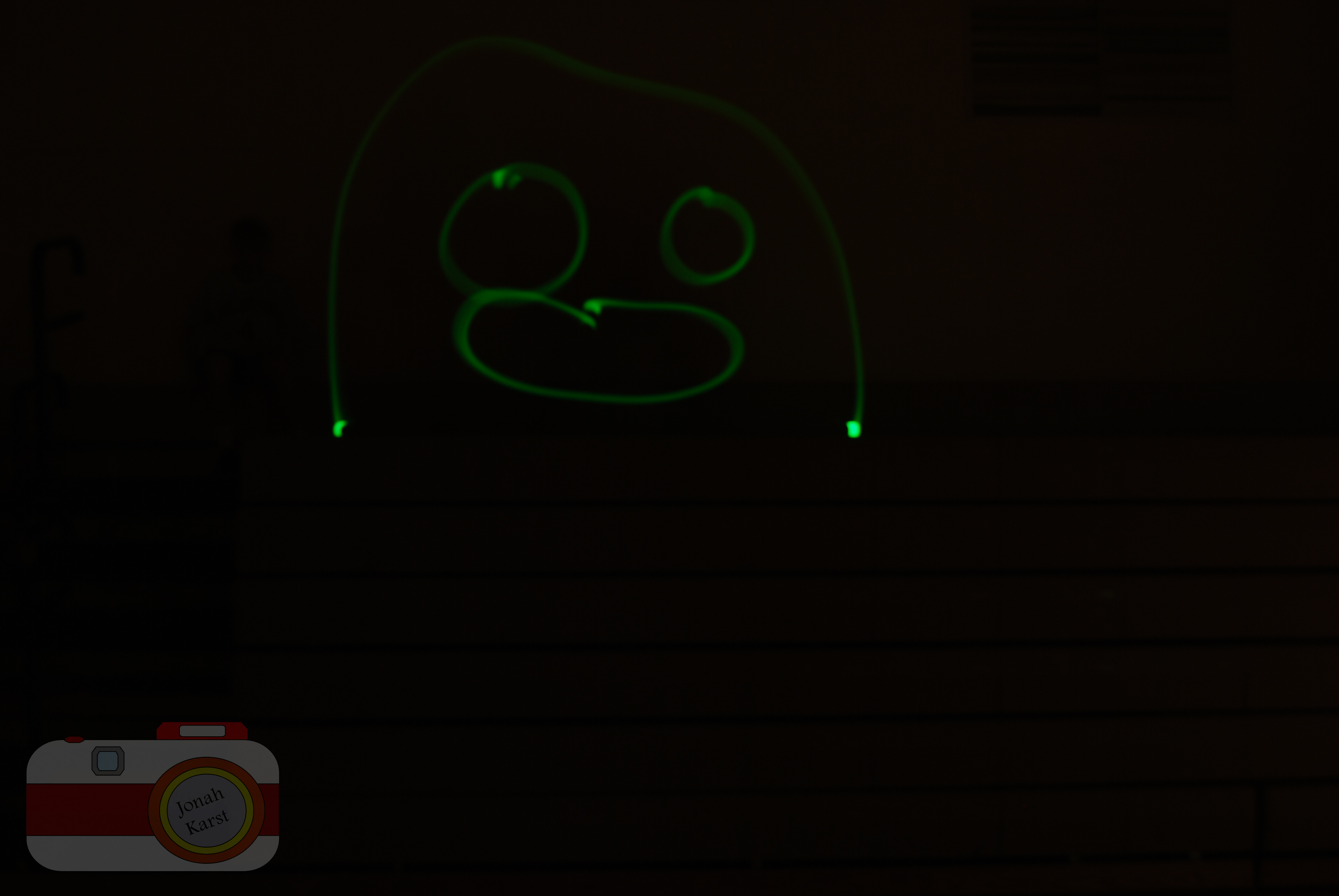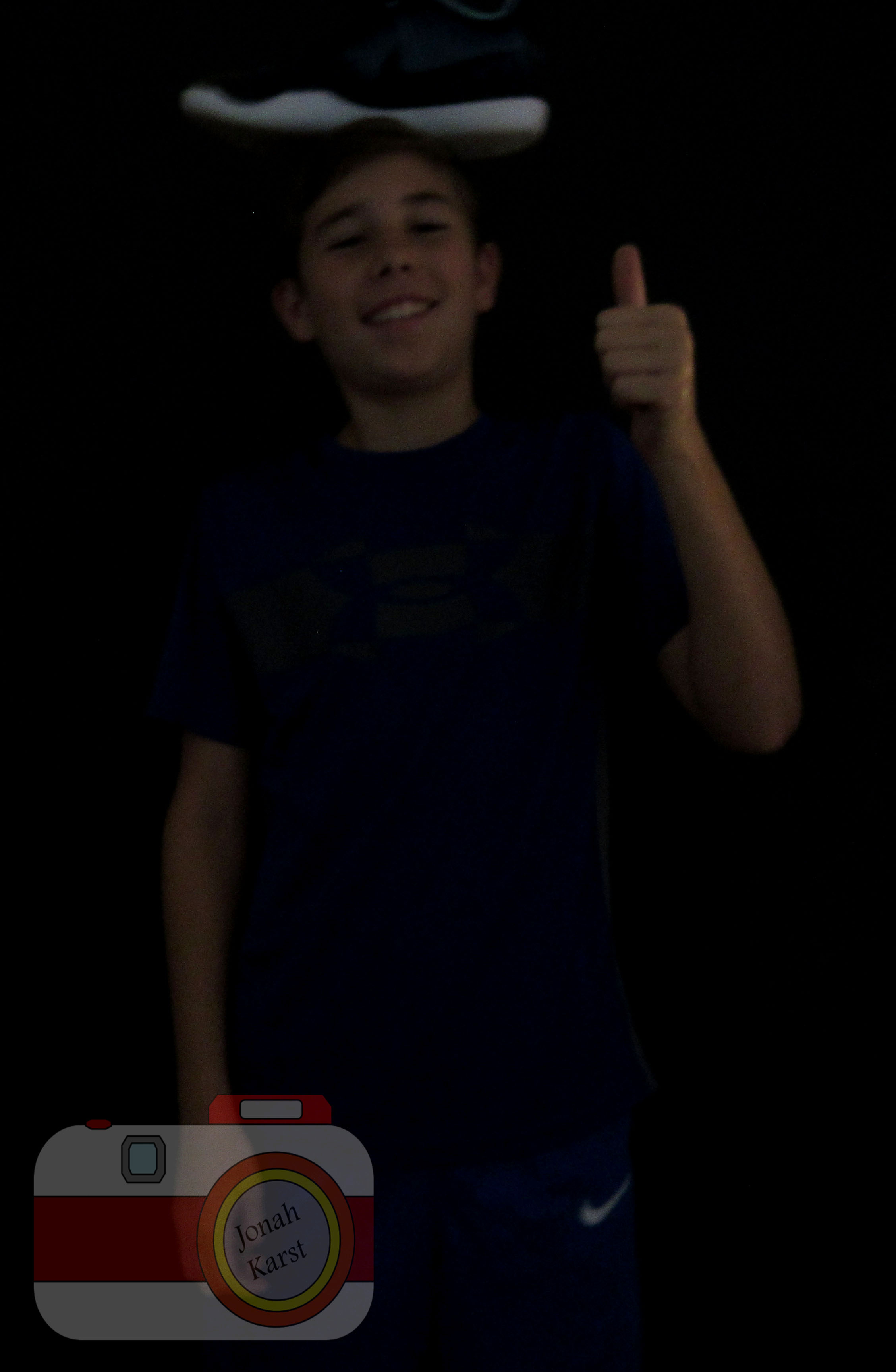To view all my photos click here
To take the pictures we would change the shutter speed to match what we needed, we used the mode “Bulb” to take our pictures. For the bulb mode you hold down the picture button as long as you want, while all the lights are out. Then you get any light(Doesn’t matter what color,) and draw a picture while the shutter is open. Once the person is done drawing the picture, you then release the picture button to finish the photo. The thing that worked the best was getting the light to show up on the ending results. But it was really hard to draw images, because you just had to assume where the rest of your drawing is. One idea I have to take this to the next level is to try stop motion animation with light graffiti. It could show you gradually coloring in something, or maybe you can draw a picture moving, there is many things you could do with stop motion animation and light graffiti.