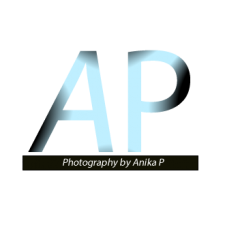My group’s process was mostly trial and error. We played around with the settings such as, the ISO and shutter speed until we got the right photo. For the white background, we learned that with a higher ISO and a faster shutter speed. Lower ISO’s didn’t fully capture the white background when we shot the photos for it. A higher ISO allowed the white background to appear more whiter. However, for the ISO we had to change it, so that it would match with the person’s skin tone. For the black background, a slightly lower ISO worked. We used a slower shutter speed for the black background.
To edit the photos, my group and I used Photoshop to make the white’s in the photo look more whiter and the black colors look more black as they would in real life. We also used Photoshop to make the person’s skin look like their normal skin tone and add our logos into the photo.